Why DialerHQ is the Best Skype Alternative?
Not satisfied with Skype? Explore the finest 10 alternatives to Skype that outshine it. Among them, DialerHQ stands out as the ultimate choice. Upgrade your communication strategy and experience enhanced efficiency and customer satisfaction with DialerHQ.
Trusted by 4000+ companies
Unleash Maximum Efficiency with DialerHQ
DialerHQ surpasses the expectations of a typical virtual phone system, presenting itself as a comprehensive VoIP solution that greatly improves call center efficiency. Equipped with advanced features, user-friendly interface, customizable settings, and cost-effective pricing, DialerHQ fulfills all the requirements for businesses. Reach out to our DialerHQ experts today and experience its benefits first hand.
DialerHQ Vs Skype: Feature-by-Feature Comparison
Wondering what makes DialerHQ an ideal alternative to Skype?
Check out the table below that compares the key aspects of both of these leading virtual phone systems.
| Pricing | $0-$24.99 | $5.90-$29.50 |
| Mobile App | ||
| Advanced Features | Limited | |
| Scalability | ||
| Call Cascading | ||
| Customer Support | 24/7 | 24/7 |
| IVR | ||
| Call Recording | ||
| Call Analytics | ||
| Power Dialer | ||
| On-hold Music | ||
| Limited | ||
| Start Free trial |
Spend Less, Gain More with DialerHQ
With our remarkable virtual phone system, you can spend less and gain more. Experience double the benefits compared to Skype, all at half the cost. Enjoy advanced features, seamless integration, exceptional call quality, and outstanding customer support—all while saving your valuable resources.
Make the smart choice with DialerHQ and unlock the true potential of your communication strategy.
Skype Plan
$29.50
Per Month- Call recording and Live subtitles
- Screen sharing
DialerHQ Platinum Plan
$24.99
Per Month- Voice Broadcasting
- Conference Calling
- Call Whisper
- Automatic Machine Detection
- Compliance Call Recording
Unbeatable Features That Make DialerHQ the Best Skype Alternative
From a worldwide footprint to an industry-leading call connect rate and a robust infrastructure,
DialerHQ has everything that gives it an edge over Skype.
Upgrade to DialerHQ: Better Features than Skype
DialerHQ boasts a comprehensive suite of robust features, positioning it as a superior virtual phone system that outshines Skype in multiple areas.
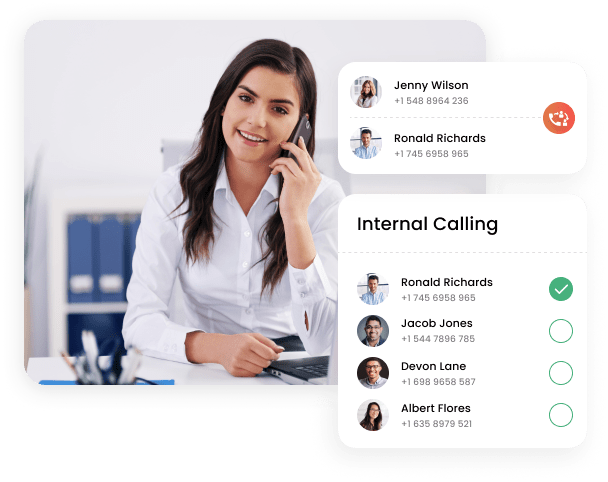
DialerHQ: Seamless Internal Calling
- Enhance collaboration and productivity with DialerHQ's hassle-free internal calling functionality.
- Experience crystal-clear audio and reliable connections for all your internal calls with DialerHQ.
- Leverage features like Call Conference and others to connect with more than one individual at a time.
- Stay connected and productive across your organization, ensuring maximum output and minimal communication gaps.
DialerHQ: Master Time Zones
- Effortlessly bridge the time gap with DialerHQ's time zone expertise, facilitating efficient communication with international clients.
- Optimize lead generation efforts– reaching potential clients at the most opportune moments across different regions.
- Enhance client satisfaction by making calls at the right time, ensuring personalized and convenient communication.
- Unlock global possibilities with DialerHQ's timezone intelligence, enabling you to connect with clients at their convenience, no matter the distance.
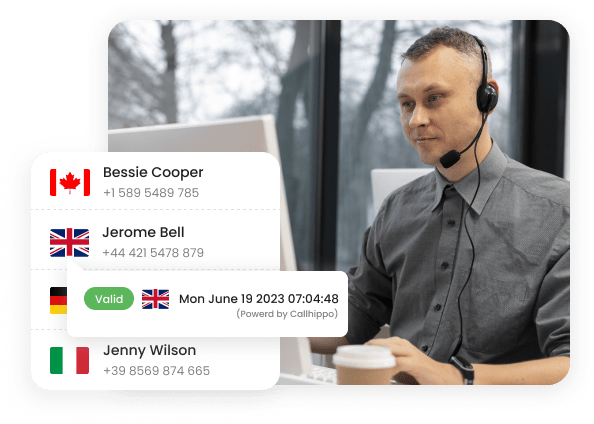

Competitive Pricing at Its Best
- We offer competitive pricing plans tailored to your business needs, ensuring optimal cost-efficiency without sacrificing functionality.
- Amplify your communication solution with our add-ons, such as Call Scribe (₹1200/user/month), Voicemail Transcription (₹145/user/month), and more.
- Compare our plans and features to find the perfect fit for your business needs, including power-packed options like Bronze, Silver, and Platinum.
- Experience competitive pricing at its best with DialerHQ, where you can save up to 3 months' cost by choosing our annual plans.
DialerHQ: Feature-Rich Communication
- Empower your communication with a comprehensive suite of feature-rich tools designed to enhance productivity and efficiency.
- Experience efficient communication with DialerHQ's advanced functions like Power Dialer, Call Transfer, Call Recording, and more.
- Enhance customer interactions with powerful features like Global Connect, Call Analytics, Call Monitoring, and more.
- Leverage advanced call analytics features to optimize agent performance and enhance customer experience.
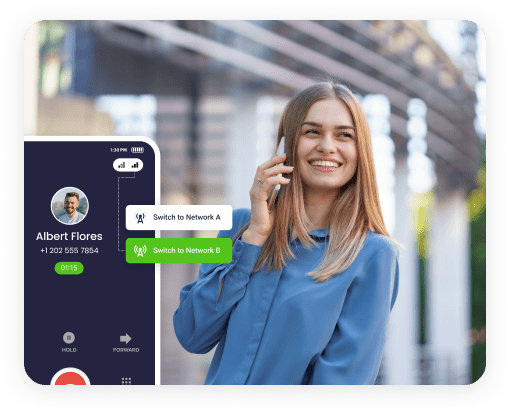
DialerHQ: Acclaimed by Users across Review Platforms
DialerHQ has garnered impressive ratings across renowned review platforms such as Capterra, G2, and GetApp. These positive feedbacks serve as a testament to DialerHQ’s efficiency and reliability.
Top 10 Skype Alternatives in 2024
Explore these top 10 alternatives to the Skype phone system, each offering a range of similar features.
Select the one that best aligns with your requirements and objectives.
| Company | Rating | Plan | Learn More |
|---|---|---|---|
|
|
Connect on |
Learn More |
|
Basic: $0 Bronze/month: $16 Silver: $24 /month Platinum: $40 /month |
Learn More |
|
|
Core: $20 Advance: $25 Ultra: $35 |
Learn More | |
|
|
Essentials: $30/user Professional: $50/user Custom Plan |
Learn More | |
|
|
Essentials: $18.95 Professional: $22.95 Enterprise:: $32.95 |
Learn More | |
|
|
Basic: $27.00/month Standard: $32.00/month Premium: $43.00/month |
Learn More | |
|
|
Mobile: $14.99 Premium: $24.99 Advanced: $34.99 |
Learn More | |
|
|
Standard: $15 Pro: $25 Enterprise: Contact sales |
Learn More | |
|
|
x2: $24 x4: $44 |
Learn More | |

|
Standard: $10 Premium: $25 Enterprise: Customized Solutions |
Learn More |
Frequently Asked Questions
-
DialerHQ offers a comprehensive feature set, including virtual phone numbers, call forwarding, call recording, and more. It's user-friendly, scalable, and cost-effective.
-
DialerHQ stands out with its competitive pricing, extensive integrations, global connectivity, and advanced call analytics. It provides a seamless communication solution for businesses of all sizes.
-
Yes, migrating from Skype to DialerHQ is quick and simple. You can port your existing phone numbers, maintain your call workflows, and leverage DialerHQ's robust features without any hassle. Get in touch with our sales team to learn more.
Cloud Phone System for Modern Businesses
Expand your Market Reach by Connecting with Global Audience.