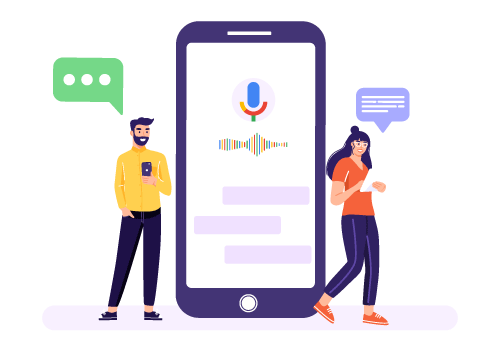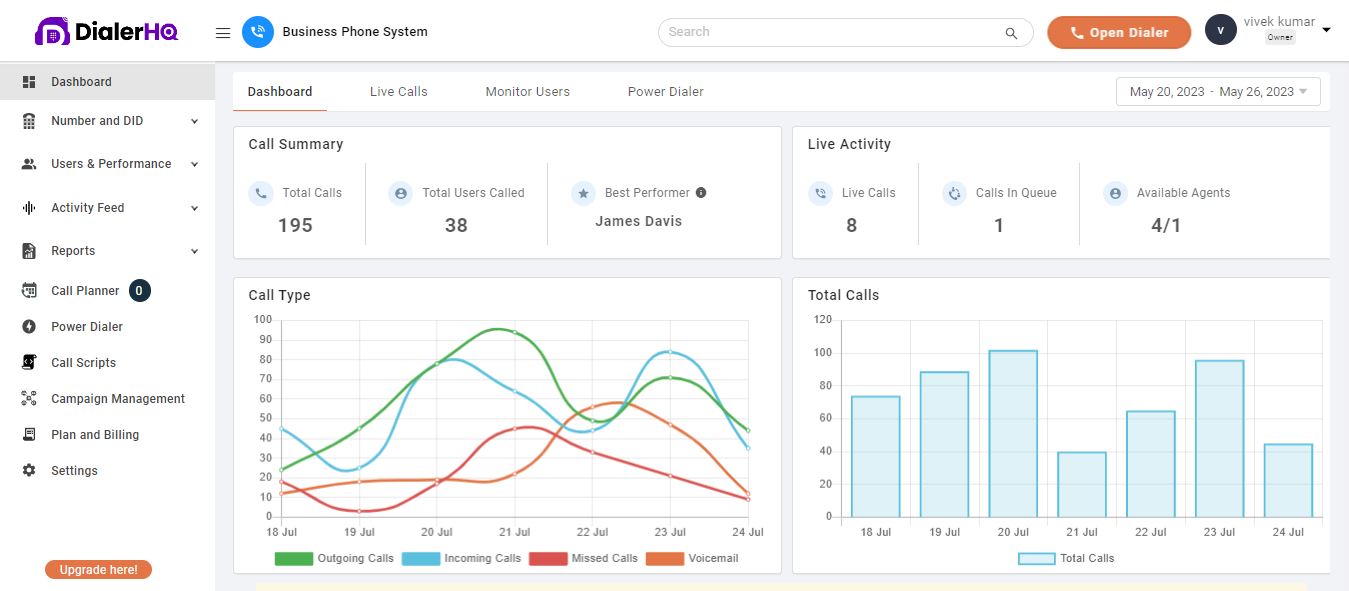Senior Writer: Rohit Rajpal
What is Google Voice?
Google Voice is a free and popular Voice Over Internet Protocol (VoIP) service used by startups and small businesses worldwide. The application is easy to use and allows users to make calls using their mobile phones and desktop devices. However, Google Voice is a consumer-targeted product that is ideal for personal usage and does not offer features like call recording.
Google Voice has occasional outages, and many users have encountered bugs that are hard to diagnose. Additionally, it does not have direct technical support machinery, making it unsuitable for business usage. Hence, many businesses looking to scale are searching for the best Google voice alternative for taking their communication to the next level. Thankfully, many apps like Google Phone can be used by businesses today, some of which will be discussed in this article.

What should you know about Google Voice?
When starting a small business, it makes a lot of sense to start small and use Google Voice for communication. The application is free, and despite its limited features, it offers decent voice quality. However, as your business expands and its needs increase, you may need to look for alternatives to Google Voice. This is because neither the free nor paid versions of the application offer the following benefits:
- Customer support from the Google team
- Call recording or Google Workspace accounts
- Auto-attendant & IVR features
- Toll-free numbers or vanity numbers
- Signups outside the USA
- Ability to share business phone numbers

"VoIP systems function via an internet connection rather than traditional phone lines, which can drastically lower communication expenses. Furthermore, VoIP systems provide greater adaptability and scalability, making it simple for organizations to add or remove lines and features as their requirements change. With these benefits, VoIP systems provide organizations of all sizes with a low-cost and effective communication solution. "
The above features are essential for any growing business, and ideally, companies want a business phone service that enables them to stop using personal numbers for work calls and messages. Hence, most look for products similar to Google Voice for business use.
If you look for the ‘best Google voice alternative‘ online, you will likely find many providers with highly advanced features. There are several apps like Google Voice that businesses can avail themselves of at different price points, considering their requirements and type of usage.
How does Google Voice work?
Google Voice is a VoIP service provider that uses an internet connection to make calls and send messages. It requires no desk phones, SIM cards, or landlines as long as you have a stable internet connection and a smart device (e.g., laptop, PC, tablet, smartphone, etc.). You just need to sign up with your email address to use apps like Google Voice.
Though Google Voice can be used for both business and personal use, it is created primarily for personal interactions through audio and video calls. Also, you cannot have more than one Google Voice number with their free plan.
Google Voice Pricing Plans
If you find that the available free communication options do not provide the features you require, it may be worth considering upgrading to a paid plan. Please refer to the attached image for details on Google’s available plans.
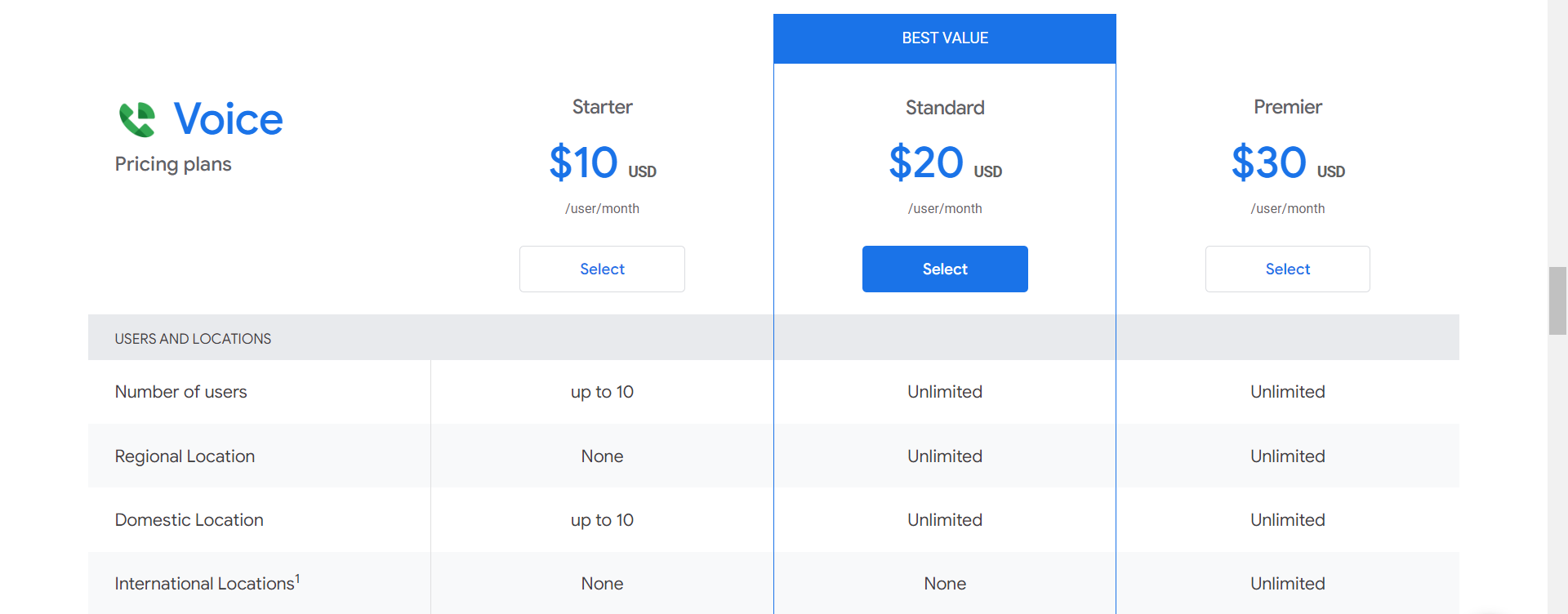
To better understand the options available with Google Voice, let’s compare the features of their paid plans:
| Feature | Starter | Standard | Premier |
| Cost | $10 monthly per user | $20 monthly per user | $30 monthly per user |
| Number of users | Up to 10 | Unlimited | Unlimited |
| Domestic locations | Up to 10 | Unlimited | Unlimited |
| International locations | X | X | Unlimited |
| Multi-level auto attendant | ? | ? | |
| Desk-phone compatibility | ? | ? | |
| eDiscovery for calls, text messages, and voicemail | ? | ? | |
| Ring groups | ? | ? | |
| Export voice activity to BigQuery | ? |
Is Google Voice being discontinued?
Google is a rapidly expanding organization, and it previously canceled many of its services despite having a considerably extensive user base. Google is constantly inventing and introducing new services, often to experiment and even to gauge the market preferences of users.

It wouldn’t be a big surprise if the company suddenly discontinued Google Voice, especially after the introduction of its new phone service called Google Fi. Hence, many experts speculate that Google Voice will either be canceled soon or the company will reduce its voice support. Considering the above points, looking for a voice alternative that suits your company’s unique needs would be prudent.
Now we know what Google Voice is and how it works. Let’s proceed toward its top competitors or apps like Google Voice that you can use for personal or business purposes.
You May Also Read : Google Voice Not Working: 7 Common Issues and Their Solutions
Comparison of Top 15 Google Voice Alternatives
If you’re looking for google voice alternatives for your business, there are plenty of options to choose from. We’ve compiled a comparison table on the basis of feature, price, pros, and cons ,of the top google voice alternatives:
| Brand Name | Key Features | Pricing | Free Trial |
|---|---|---|---|
| DialerHQ |
|
| 10 days |
| CallHippo |
|
| 10 Days |
| Nextiva |
|
| 10 Days |
| Ooma |
|
| 30 days |
| Ringblaze |
|
| 7 days |
| Sideline |
|
| 7 days |
| Freshcaller |
|
| 21 days |
| JustCall |
|
| 14 days |
| Grasshopper |
|
| 7 days |
| Vonage |
|
| 14 days |
| Phone.com |
|
| 14 days |
| Aircall |
|
| 7 days |
| GoTo Connect |
|
| 14 days |
| MightyCall |
|
| 7 days |
| Line2 |
|
| NA |
15 Best Google Voice Alternatives
Here are some of the best apps like Google phone, which you can use with free trials or pay extra pennies to unlock extra features.
1. DialerHQ
The first app we have listed on the top is DialerHQ, a top-rated Google Voice alternative ideal for small businesses and fast-scaling startups. Additionally, it is one of the most affordable and versatile options on this list, as it can be used for calling and texting internationally for personal and professional requirements.
DialerHQ is a free Google Voice alternative that your customer support can use for operations and sales teams to manage inbound calls and texts simultaneously. DialerHQ’s plans start for as low as $10 a month, which makes it one of the best low-cost and effective second phone number apps that is valuable for teams looking to create a call center or a business customer service.
DialerHQ is created for professional teams that need to collaborate, analyze and work remotely. Also, you can set it up in a matter of minutes and start making calls and sending texts as per your business requirements without spending a fortune.
Key Features
- Auto-attendant (IVR)
- Voicemail transcription
- Call forwarding
- Call recording
- Automatic call distribution
Pricing
As an enterprise-specific solution, DialerHQ caters exclusively to large teams or organizations. Connect with our sales team at [email protected] for personalized quotes, or start a free trial for first-hand experience.
Pros and Cons
- Offers seamless call forwarding
- Provides cost-effective communication solutions
- Presents a user-friendly interface
- Includes international calls and texts at no extra cost
- Provides limited safety features
- May experience lagging call quality
- The mobile app requires improvement
How To Set Up
- Step 1: Download the DialerHQ app from the App Store.
- Step 2: Select the phone number with the country code of your choice.
- Step 3: Connect with anyone at any time via DialerHQ.
2. CallHippo
CallHippo is one of the fastest-growing VoIP services in the world, with customers in several countries. Many organizations swear by this Google Voice alternative due to their 24×7 customer support and advanced features that help businesses of all sizes. CallHippo has recently won several awards and accolades due to its technological advancements in call analytics, productivity analysis, call recording, call forwarding, automatic call distribution, workflow automation, and security enhancements. It also comes with a free trial of 15-days.
CallHippo’s business phone system is ideal for bulk calling, customer support, and call center teams, and its plans start for as low as $20 per month per user. Its key features include skill-based call routing, mobile apps, campaign management, local numbers, shared inboxes, call cascading, virtual receptionist, and role-based access control, which makes it better than most Google Voice competitors.
CallHippo’s phone system is made for professional calling needs and offers plans/products similar to Google Voice. You can also purchase a local phone number or a toll-free number in almost any country around the globe and choose your preferred business hours. This all-in-one solution is created for companies that manage a high volume of calls and offers three different pricing plans for various needs of small and medium businesses.
Key Features
- Call recording and monitoring
- Advanced call analytics
- IVR (Interactive Voice Response)
- CRM integration
- On-hold music
Pricing
CallHippo, a top google voice alternative, has four pricing plans starting at $16:
- Bronze Plan: $16 per user per month
- Silver Plan: $24 per user per month
- Platinum Plan: $40 per user per month
- Enterprise Plan: $48 per user per month
Pros and Cons
- Affordable pricing plans
- Easy to set up and use
- High-quality call quality
- 24/7 customer support
- Advanced features for customization and automation
- Limited international calling options
- The mobile app can be slow at times
- Limited analytics for monitoring individual agent performance
How To Set Up
- Step 1: Choose the Right Business Phone System
- Step 2: Obtain Your Business Phone Number
- Step 3: Pick Your Devices to Host the System
- Step 4: Set Up Extensions for Your Staff
- Step 5: Select and Pay For Only The Features You Need
- Step 6: Begin Making And Receiving Calls
3. Nextiva
Nextiva is one of the better-known Voice alternatives that support calls to Canada and the USA. It offers several business communication features that are not available with Google Voice (e.g., auto-attendant, call recording, call forwarding, and dedicated customer support). However, this virtual phone system may not be ideal for startups and small businesses because their plans are expensive and contain hidden charges.
Key Features
- Auto attendant
- Call recording
- Voicemail-to-email
- Call queuing
- Mobile app
Pricing
Nextiva provides calling services like google voice and offers three pricing plans:
- Essential Plan: $23.95 per user per month
- Professional Plan: $27.95 per user per month
- Enterprise Plan: $37.95 per user per month
Pros and Cons
- User-friendly interface
- Advanced features include call recording, call routing, voicemail transcription, and more.
- Excellent customer support
- Nextiva's phone system is highly scalable.
- Higher cost
- Nextiva's international calling rates are higher than its competitors
- Long contract terms
How To Set Up
- Step 1: Create a Nextiva account, and log into the admin dashboard.
- Step 2: Assign a phone to the User by going to Users > Manage User> edit user > Device > Available devices.
- Step 3: Select the device from the drop-down and click both Generate buttons to generate new passwords
- Step 4: Set up Nextiva Anywhere by enabling an Anywhere dial-in on the location to allow users to make outbound calls from their device.
- Step 5: Begin making and receiving calls.
4. Ooma
This Google Voice alternative supports calls to Canada, Mexico, and the USA, though it only offers local US phone numbers. Ooma is available as a desk phone service and a mobile application with all its plans. However, despite its top-tier plans, Ooma fails to be a good alternative for Google Voice due to its lack of advanced features like video conferencing, virtual receptionist, and call forwarding.
Ooma’s business phone system has two pricing plans for phone calls: the Office (for $19.95) and Office Pro (For $24.95), including features like call recording. However, Ooma lacks essential features like analytics and integrations, typically available at this price range.
Key Features
- Virtual receptionist
- Call forwarding
- Voicemail
- Conference calling
- Business phone numbers
Pricing
In addition to offering calling services like Google Voice, Ooma offers three pricing plans:
- Office Pro – $24.95
- Enterprise – $34.99
- Call Center – $79.99
Pros and Cons
- Affordable pricing plans
- Excellent sound quality
- Integration with popular business tools like Salesforce, Dropbox, and Google Drive
- Free number porting
- Limited international calling options
- Some features are only available on premium plans
- Customer support can be slow to respond
How To Set Up
- Step 1: As an administrator, log in to office.ooma.com and go to the Settings page.
- Step 2: Find the user for whom you want to add the mobile app by selecting their corresponding line.
- Step 3: Navigate to the Devices tab and click “Add Device.”
- Step 4: Select “Mobile App” from the dropdown menu.
- Step 5: Once you’ve selected “Mobile App,” save your changes to make it available for the user.
5. Ringblaze
Ringblaze is a highly-flexible and affordable Google Voice alternative that is ideal for sales and customer support teams. Ringblaze primarily focuses on helping users collaborate on audio and video calls and does not offer text messaging or video calling services. Additionally, it does not offer any mobile app, so you will have to stick to desktop calling only.
Ringblaze’s business phone system only offers a single pricing plan, which costs $19 monthly per user. Using the plan, you can use call recording, share phone numbers, call forwarding, etc., and get unlimited calling to Canada and US numbers. However, internal calls and phone calls to toll-free numbers are charged on a per-minute basis, which is higher than most Google Voice alternatives.
Key Features
- Virtual phone numbers
- Call routing and forwarding
- Voicemail-to-email transcription
- SMS/MMS messaging
- Call analytics and reporting
Pricing
Google Voice alternative Ringblaze has only one pricing option:
- $19 – user/month
Pros and Cons
- Easy to set up and use
- Affordable pricing plans
- Scalable to accommodate business growth
- Offers a free trial period for new users
- Some users may experience occasional call quality issues
- No built-in video conferencing features
- Limited international calling options in some regions
How To Set Up
- Step 1: Download and install the Ringblaze app from the App Store or Play Store.
- Step 2: When you open the Ringblaze app for the first time, grant it permission to access your device’s microphone and send notifications. This enables you to receive incoming calls and important messages from Ringblaze.
- Step 3: Once you’ve completed the above steps, you can make and receive calls from your mobile phone using the Ringblaze app.
6. Sideline
Sideline is a business messaging service provider that mainly helps you with sending bulk SMSs for promotions and business communications. Sideline could be a good choice if you want an alternative to Google Voice that doesn’t require much calling and comes without call forwarding and video conferencing features. Unless you upgrade to its top-tier plans, Sideline provides only a few features.
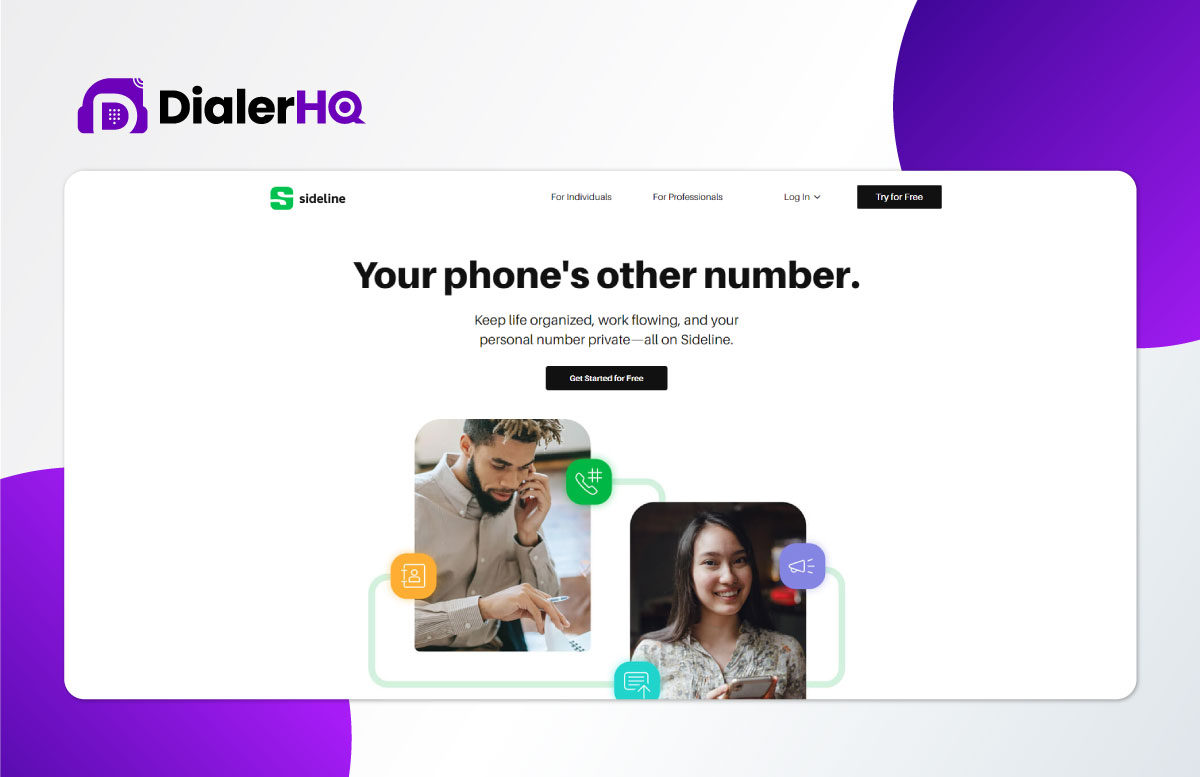
Although you can make calls with your Sideline’s business phone services, it does not offer decent performance if your Wi-Fi connection is not great. Also, there is no call recording or video calling feature, and you must use your carrier minutes to make sure you can communicate over calls decently. Business text messaging is good only using its Pro plan (which costs $29.99), and even that is available only on iOS devices.
Sideline has several negatives, including poor customer service, lack of advanced calling features, call drops, and connection problems. Additionally, you must use the services of this Google Voice alternative regularly to maintain your number. Hence, choose Sideline only if you are an iOS user who is heavily dependent on text messaging and can afford its highest-tier plan.
Key Features
- Custom voicemail greeting
- Call forwarding
- Do Not Disturb mode
- Call blocking
- Voicemail transcripts
Pricing
Pricing plans for Sideline, a top-rated Google Voice alternative, start at $9:
- Standard plan – $9.99 per month
- Pro plan – $9.99 per line per month
Pros and Cons
- Avoid missing important calls
- Prevent unwanted calls from clients/customers outside of work hours
- Voicemail messages converted to text for quick scanning
- Free to start with basic features
- The monthly cost for upgraded plans with more numbers and features
- Phone support is not 24/7 - only available on weekdays
- International calling is not supported
How To Set Up
- Step 1: Download the Sideline application onto your mobile device.
- Step 2: Open the Sideline app and click “Create New Account” on the welcome page.
- Step 3: Enter your personal information & tap “Continue.”
- Step 4: On the “Verify Your Number” screen, enter the 4-digit code Sideline just texted you.
- Step 5: Select a subscription plan (either monthly or yearly)
- Step 6: Confirm your free Sideline trial by tapping “Continue.”
- Step 7: Enter your app store login information to log in and confirm your subscription.
- Step 8: Once you have completed the above steps, your Sideline account is set up and ready to use.
7. Freshcaller
Freshcaller is your best bet if you want a free Google Voice alternative. This provider offers toll-free and local phone numbers from more than 90 nations with an assortment of routing, call recording and call forwarding features. Unfortunately, Freshcaller doesn’t support unlimited calling, call forwarding, virtual receptionist, or text messaging but does have other features similar to Google voice.
Freshcaller’s phone system does have some recurring issues, which include poor customer service and hidden charges. Sadly, its claims of providing a free phone number like Google Voice are not entirely true. This is because you must purchase a phone number with every plan and pay by the minute to receive and make calls, which can be inconvenient for small businesses.
Key Features
- Inbound and outbound calling
- Automatic call distribution (ACD)
- Interactive Voice Response (IVR)
- Call monitoring and recording
- Real-time dashboard and analytics
Pricing
Freshcaller, a leading Google Voice alternative, has 6 pricing plans starting at $15:
- Blossom – $15.00 per user per month
- Garden – $29.00 per user per month
- Estate – $45.00 per user per month
- Forest – $69.00 per user per month
- Estate Omnichannel – $79.00 per user per month
- Forest Omnichannel – $139.00 per user per month
Pros and Cons
- User-friendly interface with easy setup
- Scalable and flexible for businesses of all sizes
- Integration with other Freshworks products and third-party tools
- Good call quality and connectivity
- Limited call recording storage on lower-tier plans
- Some advanced features only available on higher-tier plans
- Occasional technical issues reported by users
How To Set Up
- Step 1: Go to the Freshcaller website and sign up with your email, name, and password.
- Step 2: Enter your phone number and country, and click “Get Started.”
- Step 3: Choose a name for your account and the type of account you want.
- Step 4: Set up your phone number by selecting a local or toll-free number or porting an existing one.
- Step 5: Configure your account settings, such as time zone and language.
- Step 6: Customize your call routing settings, including queues and IVRs & set up your voicemail greeting and other call-handling options.
- Step 7: Save changes and start making and receiving calls.
8. JustCall
JustCall is an alternative to Google Voice that lets you purchase and share numbers from 70 different countries. Like CallHippo, JustCall has been created for customer support and sales teams. However, unlike CallHippo and many other Google Voice alternatives, its plans are on the costlier side and hence unsuitable for emerging businesses. Also, it does not offer any free trial or video conferencing.
None of JustCall’s business phone number plans include any call minutes, even with a local phone number. Also, its per-month prices don’t include the 1.5 cents/min rate payable for local calls. Despite the exorbitant charges, many customers have complained about call drops, inconsistent call recording, incorrect call forwarding, missed notifications, and loss of leads, apart from poor call quality.
Key Features
- Cloud-based phone system
- Local and international phone numbers
- Multi-device support (web, mobile, and desktop)
- Call recording and monitoring
- Voicemail and call routing
Pricing
JustCall provides similar services like Google Voice and is a leading google voice alternative. It has 3 pricing plans:
- Standard – $30 per user per month
- Premium – $60 per user per month
- Custom plan
Pros and Cons
- Easy setup and user-friendly interface
- Supports a wide range of integrations with popular CRM tools and helpdesk software
- Call quality is generally reliable
- Multiple users and teams can be managed from a single account
- Pricing may be higher compared to some competitors
- Limited customization options for advanced users
- Some users report occasional connection issues and call drops
How To Set Up
- Step 1: Create a new account on JustCall.
- Step 2: Verify your email address by receiving a verification code.
- Step 3: You will receive an email from the Justcall team that will eventually grant access to your account after understanding your requirements.
- Step 4: Select your team size
- Step 5: Add your credit card information, and start using JustCall.
9. Grasshopper
Grasshopper is a popular Google Voice alternative that boasts of an easy-to-use interface and advanced business features. It offers toll-free and local phone numbers and scores over Google Voice in many respects. Unfortunately, Grasshopper’s key features do not include call recording features, integrations, call forwarding, or shared phone numbers, making collaboration extremely difficult.
With Grasshopper’s business phone system, you have to invest in all of its features, no matter the plans you choose. Their three pricing tiers simply have different amounts of extensions and phone numbers, and adding more numbers would cost you extra. Hence, many experts do not consider it among the best Google Voice alternatives.
Many Grasshopper users have complained about glitches like mixed-up extensions and voice messages sent to wrong numbers, which can be detrimental to businesses. Their customer service is also famously slow, and sometimes issues raised reach no resolutions.
Key Features
- Virtual phone numbers
- Call forwarding and routing
- Voicemail transcription
- Custom greetings and hold music
- Call blocking and screening
Pricing
Grasshopper is one of the renowned Google Voice alternatives and offers 3 pricing plans starting at $26:
- Solo: $26 per month
- Partner: $44 per month
- Small Business: $80 per month
Pros and Cons
- Phone support with setup and expansion/li>
- User-friendly interface
- Affordable pricing plans
- Excellent tools for managing availability
- No built-in video conferencing feature
- Limited call recording options
- No toll-free numbers
How To Set Up
- Step 1: Register for an account on Grasshopper.
- Step 2: Set up your username and password.
- Step 3: Record a main greeting.
- Step 4: Add extensions to your phone system.
- Step 5: Start receiving calls and provide professional customer service to your clients!
10. Vonage
Vonage Business Communications is a great Google Voice alternative. It is a cloud-hosted VoIP phone system with cell phone integration, desktop plugins, and voicemail-to-email.
Employees can access the entire phone system from anywhere using free mobile apps for iOS and Android. Users can quickly scale the system to meet the demands of the business, and features can be managed using the web admin interface.
Key Features
- Automatic call distribution
- Online voice transmission
- Real-time chat
- SIP trunking
- Call scripting
Pricing
The pricing of Vonage, one of the top Google Voice competitors, includes:
- Mobile-$19.99/month
- Premium-$29.99/month
- Advanced-$39.99/month
- Free trial available
Pros and Cons
- The app has an awesome phone call recording setup.
- The call quality is excellent.
- It has a clean user interface.
- The app is easy to use.
- The app is faulty of choppy and dropped calls.
- During calls, sudden notifications pop up.
- It experiences downtime issues.
How to Set Up?
- To set up Vonage, one of the apps like Google Phone, you need to follow the steps below:
- Step 1: Sign up for a Vonage account.
- Step 2: Choose a Vonage plan that best suits your needs.
- Step 3: Set up the account, add payment options, and configure the account settings.
- Step 4: Configure your Vonage API with your application.
- Step 5: Integrate Vonage into your application to get started.
11. Phone.com
Phone.com is a cloud-based PBX business phone solution for small enterprises in retail, technology, services, lifestyle, health, and education. It provides consumers with SIP trunking and PBX services for a single-provider VoIP solution.
Phone.com, one of the apps like Google Phone, provides a virtual phone system that allows you to handle phone greetings, menus, routing, extensions, voicemail, conference, fax, SMS, MMS, forwarding, and other features. Among the Google Voice alternatives, Phone.com is the leading cloud-based phone service provider that caters to the needs of small businesses and entrepreneurs.
Key Features
- Call center management
- Call monitoring
- Hosted PBX
- Audio conferencing
- Call Routing
Pricing
Phone.com is among the products similar to Google Voice. It has three pricing plans:
- Basic Users: $12.99/User/Month
- Plus Users: $19.99/User/Month
- Pro Users: $29.99/User/Month
- Free trial not available
Pros and Cons
- The app is easy to use.
- The intuitive interface makes navigation seamless.
- It has great customer support.
- The app has an excellent admin portal
- There are issues with the paging function.
- It might be overwhelming for beginners.
- The features are limited.
How to Set Up?
To set up Phone.com, one among the apps like Google Voice, the following steps are helpful:
- Step 1: Sign up with Phone.com.
- Step 2: Choose a plan that suits your business needs.
- Step 3: Select a phone number from the options available.
- Step 4: Set up your phone system by customizing it according to your needs.
- Step 5: Set up the required integrations.
- Step 6: Make a test call and it’s ready for use!
12. Aircall
Aircall is a preferred cloud-based Google Voice alternative free for modern organizations. It is a voice platform that effortlessly connects with popular productivity and helpdesk products. Aircall also offers free phone numbers like Google Voice. A free phone number like Google Voice is created to make phone assistance accessible, transparent, and collaborative.
It is one of the top alternatives to Google Voice for remote offices and teams. Users can combine the program with customer relationship management (CRM) and helpdesk systems and manage calls directly from it.
Key Features
- Call back scheduling
- Call list management
- IVR/voice management
- Real-time analytics
- Voicemail transcription
Pricing
Aircall, one of the alternatives to Google Voice, offers three pricing plans:
- Essentials- $30/user/month
- Professional- $50/user/month
- Custom- Custom pricing
- Free trial available
Pros and Cons
- The app has a seamless interface.
- It provides a great user experience.
- The app offers excellent call quality
- Users can customize features according to their needs.
- The app has limited features.
- There are connectivity glitches at times.
- It needs bug fixes.
How to Set Up?
To set up Aircall, one of the top apps like Google Phone, you need to follow the steps below:
- Step 1: Sign up for an Aircall account.
- Step 2: Add users and set up the phone system.
- Step 3: Integrate the app with your tools.
- Step 4: Test the step and train your team accordingly.
- Step 5: Aircall is now ready to be used.
13. GoTo Connect
GoTo Connect is a phone, meeting, and messaging software for small and medium-sized businesses. It has an enterprise-class phone system with 100+ features. It is one of the apps like Google Phone that assists businesses in connecting with employees and customers from anywhere, allowing them to accomplish their best work. GoTo Connect provides IT professionals with a single phone, meetings, and messaging system and a unified administrative site that helps users thrive.
Key Features
- Call scheduling
- Real-time reporting
- Help desk management
- Online voice transmission
- Voice customization
Pricing
GoTo Connect, one of the Google Voice competitors, has two pricing plans:
- Basic- $27/user/month (starting price)
- Standard- $32/user/month (starting price)
- Free trial available
Pros and Cons
- The app offers great flexibility.
- It has an easy-to-use admin portal.
- The platform has great customization options.
- The app’s UI is intuitive.
- The regular updates are overwhelming.
- The calls often load slowly.
- There are technical glitches in the app.
How to Set Up?
You can set up GoTo Connect, one of the top alternatives to Google Voice, with the steps mentioned below:
- Step 1: Create an account in GoTo Connect.
- Step 2: Choose the plan according to your needs.
- Step 3: Complete the payment process and get instructions via email to set up the account.
- Step 4: Follow the steps, set up the call routing rules, and configure the mail settings.
- Step 5: Start making and receiving calls.
14. MightyCall
MightyCall is a virtual phone system designed to assist small and medium-sized businesses. It is similar to the apps like Google Phone and efficiently manages the customer experience through various calls, customer care, and team management features like visual call flow configuration, call forwarding, and call recording.
MightyCall Mobile assists business owners in monitoring and managing inbound calls from clients on the go.
Key Features
- Computer telephony integration
- Automatic call distribution
- Email management
- Voicemail transcription
- Third-party integrations
Pricing
The pricing of MightyCall, one of the Google Voice alternatives, includes:
- Business-$20/user/month
- Enterprise-$200/user/month
- Free trial available
Pros and Cons
- The app has great call flows.
- Customer service is responsive and supportive.
- It routes phone calls whenever necessary.
- The conference calls are of great quality.
- The app requires a solid internet connection.
- The vanity number options are limited.
- The admin interface is not intuitive.
How to Set Up?
To set up MightyCall, a Google Voice alternative, the following steps are necessary:
- Step 1: Sign up and create an account on MightyCall.
- Step 2: Choose a new phone number or port an existing number.
- Step 3: Customize your call flows according to your choice.
- Step 4: Set up your team and give them specific permissions.
- Step 5: Configure the integrations.
- Step 6: Test your account setup, and you are ready!
15. Line2
Line2 is a cloud-based communication platform that allows small businesses to engage with clients via phone calls and texts over a virtual phone system. Professionals can use the platform to create separate phone lines for team members, allowing for faster client response. Line2, one among the similar apps like Google Phone, enables businesses to monitor, track, and route inbound and outbound calls, enhancing team collaboration.
Key Features
- Voicemail recording
- Call logging
- Call screening
- Caller ID
- Communication management
Pricing
Line2, a Google voice alternative, offers two pricing plans:
- Monthly- $15.99/month
- Annual-$13.75/month
- Free trial available
Pros and Cons
- The app is cost-effective.
- It makes communication easier.
- The app is user-friendly.
- The calls are of good quality.
- It has frequent downtime issues.
- The customer support is of average quality.
- Multiple users can use the same number.e
How to Set Up?
To set up Line2, you need to follow the steps below:
- Step 1: Sign in to Line 2.
- Step 2: Choose a plan according to your needs.
- Step 3: Add your personal and payment information.
- Step 4: Select the area code and choose your phone number.
- Step 5: Customize the settings according to your preference.
- Step 6: You are now ready to make and receive calls.
Conclusion: Choosing the Best Google Voice Alternative
Finding good Google Voice alternatives may be difficult if you aren’t sure what to look for. From the above listicle, it is clear that most apps like Google Voice have some shortcomings. However, providers like CallHippo and DialerHQ have earned brownie points in many respects. So, if you are looking for something reliable, lightweight, and yet powerful, they could be an excellent fit for your business needs.
FAQs
Google Voice is a VoIP service that has several limitations and drawbacks, including:
- Texting is available only to US customers.
- Integrations are limited to Google Workspace apps.
- Collaboration is limited.
- No toll-free numbers.
- Auto-replies are not available.
- Limited availability outside the US and specific countries.
- No desktop app is available.
- Difficult to manage contacts.
Google Voice for personal use is designed for individuals to use as a secondary phone number for personal calls and texts. In contrast, Google Voice for business use is designed for small to medium-sized businesses to manage their communication needs. The two differ in features, pricing, number of users, support, integration, and purpose.
If you already have a Google Voice number and wish to change it, you can delete your current number and obtain a new one. Or, you can use DialerHQ, a top Google Voice alternative that significantly assists you in reaching out to your international clients at reasonable rates.
If you want to move your Google Voice phone number to a separate Google Account, you can do so, but remember that only the number itself will transfer – your call history and voicemails will not. Additionally, if you want to port your number out of Google Voice, you must first unlock it and pay a fee of $3. After unlocking, you can inform your carrier of your intent to port the number to their service and work with them until the process is fully completed.
Rohit Rajpal simplifies intricate technical ideas into practical insights through his articles and publications. His journey in VoIP and cloud telephony reflects a profound grasp of the evolving landscape, a flair for innovation, and a dedication to creating user-friendly blogs. Rohit’s broad expertise encompasses VoIP protocols, codecs, and cloud-based telephony systems, ensuring accessible knowledge for all.
Updated : February 21, 2024

Subscribe to our newsletter & never miss our latest news and promotions.