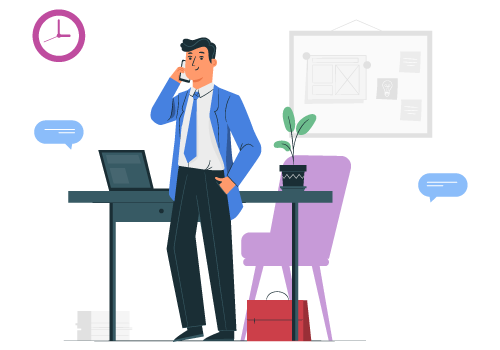Senior Writer: Paras Kela
Your virtual office phone system is one of the most crucial assets for small business owners. You’ll need to utilize it regularly in your organization. If you pick a small business phone system wisely, it can give you a significant competitive advantage.
After all, business communications are essential to every company. Being accessible to customers, suppliers, and staff is vital, and small firms can accomplish it just as well as huge corporations, if not better.
But you need to have the appropriate small business phone system. How, then, do you pick the best one? What benefits do various phone systems and service providers provide? Let’s take a look.
Small business phone systems are a fantastic option for companies trying to simplify their communication procedures because they are made to be reasonably priced, simple to use, and scalable. Small company phone systems can help companies stay in touch. Small company phone systems are a great investment for companies increasing productivity and communication while keeping expenses down.
Introduction to Small Business Phone Systems
A business phone system is a multiline system that includes call recording, voicemail-to-email functionality, ring groups to call multiple employees simultaneously, unlimited calling, automated menus, and voicemail.
Your company can place and receive inbound and outbound business calls using phone systems for small businesses.
What are the Different Types of Business Phone Systems?
These are the following small business phone systems:

1. VoIP
Voice over Internet Protocol (VoIP) technology enables users to place voice calls using a high-speed internet connection rather than an analog phone line.
It is simple to set up, leverages your broadband connection for phone conversations, and allows you to pay as you go with little upfront investment. It frequently includes softphone applications with either an iOS or an Android mobile phone.
2. PBX
A Private Branch Exchange (PBX) is a telephone system that organizations use for all users to share a set number of external phone lines while transferring calls between users on local lines. It is an expensive choice.
In most cases, you’d have to invest in extra technology upfront and pay an IT professional to assist you with adjustments like adding users or changing voicemail settings. Some PBX systems have improved and are better at this. However, a PBX system calls for extra effort.
Switch to DialerHQ today and take benefit of the advanced calling features included in your subscription, all at incredibly costs.
3. KSU
The key phone system is among the most basic of the three telephone systems for small business. Multiple business phone system FAQs asks ways to use the KSU. We’ll help you with this!
You need to install a hardware system placed in a cabinet on your property called a key system unit (KSU) by a service technician.
This type of phone system is appropriate for small firms with fewer than forty employees working as phone operators.
It is a simple system to use and is equipped with all the crucial characteristics. However, the KSU phone system lacks portability and flexibility.
Business Phone System Pros and Cons
The following table highlights some of the key pros and cons of business phone system:
| Pros | Cons |
|---|---|
| Improved Communication - A business phone system allows for seamless communication among employees and with customers, which can improve productivity and customer satisfaction. | Technical Issues - If the phone system experiences technical issues, it can disrupt communication and cause frustration for both employees and customers. |
| Call Management Features - Business phone systems often come with features such as call forwarding, voicemail, and call routing, which can help streamline communication and improve customer service. | Dependence on Internet - Many business phone systems rely on internet connectivity, which can be a problem if there are internet outages or slow connection speeds. |
| Scalability - Business phone systems can be easily scaled up or down depending on the size of the company, which can save money and provide flexibility. | Learning Curve - Employees may need to be trained on how to use the business phone system, which can be time-consuming and take away from other tasks. |
| Professionalism - A business phone system can make a company appear more professional and established, which can instill confidence in customers and partners. | Limited Mobility - Business phone systems may not be as mobile-friendly as personal devices, which can make it difficult to communicate when employees are working remotely or on-the-go. |
| Analytics - Many business phone systems come with analytics features that can provide insights into call volume, call duration, and other important metrics. | Compatibility - Some business phone systems may not be compatible with existing hardware or software, which can cause integration issues and create additional costs. |
Top Features of a Small Business Phone System
Your company’s phone system can make your business a success or failure. How can you tell which type of phone system is best for your company when so many options are available?
The following comprehensive features list will help you find the best phone solution for small business:

1. Auto – Attendant
Phone systems for small businesses can benefit greatly from auto attendants; a professional greeting, call routing to cell phones (or twinned desk phones) and voicemail to email are just a few features.
Using an automatic attendant for phone systems for small businesses will help save money, allow efficient call routing, and put customers at ease around the clock.
2. Unlimited Calling
A small business phone system plan typically includes unlimited domestic calling for no additional fee, so your monthly cost is fixed regardless of how many calls your business makes and receives.
3. Integration with CRM & Other Applications
Identifying and leveraging every possible functionality is essential for businesses to be competitive.
For example, integrating your small business phone system with your CRM gives you features such as a screen pop when you look up caller ID information, click-to-call, call settings, enterprise phone presence, and more – all of which provide unparalleled efficiencies.
4. Voicemail
Business phone systems also offer voicemail-to-email functionality, which enables employees to read or listen to their voicemails even when they are away from their offices by sending audio recordings or transcriptions of voicemails to their email inboxes.
You May Also Read : How to Set Up Voicemail on VOIP Phone?
5. Call Recording & Accounting
The ability to record and account for calls with your business phone number will enable you to improve customer service and empower your employees to do their job better. Businesses can achieve that elusive level of understanding by dissecting minute details, and nuances of customer conversations.
How to Choose the Right Small Business Phone System?
Many business phone system solutions are available to suit business requirements. The top VoIP phone features are included in every system.
With so many options available, how do you narrow it down? Every business may find the process to be time-consuming and difficult.
Let’s consider the pointers that need to be considered while choosing the business phone system.

1. Cost
You should have a budget in mind when selecting a company phone system. It takes a significant expenditure to create commercial phone systems for businesses. Making the incorrect decision could cost you money and time.
The phone system for business choice depends on the revenue you are ready to spend on business telephone systems. The following cost-related aspects should be taken into account:
- The price of the initial setup
- Hardware costs
- License fees
- Costs of installation
- Internet connection fees and bandwidth expenses
- Membership costs
The initial cost of traditional phone systems is substantial. The most expensive internet-related expenses are for VoIP systems. Virtual phone systems are the least costly to install and maintain but require a subscription.
2. Infrastructure
Consider whether the phone system for the small business you’re looking at will be compatible with your current infrastructure. Check whether you have outdated equipment that needs to be upgraded or replaced. You need to buy an internet connection just for VoIP. Both time and money are necessary to make these adjustments.
If you don’t have access to internal expertise, you might need to pay someone to evaluate your current network. Certain vendors will provide this service internally at a small fee or even free of charge.
3. Internet Reliability
If you’re considering a web phone system, you need to assess the reliability of the internet connection in your company.
Thankfully, most companies can get a solid internet connection.
This is necessary for a digital phone system for small businesses to work properly. A decent download and upload speed should be available on your internet connection.
A traditional phone system can be more appropriate for your office if you don’t have a dependable internet connection.
4. Scalability
As previously indicated, new commercial phone systems can be expensive. Future business objectives are something you must consider.
The type of business phone system for your company will depend on the size and spread of your organization. For instance, you must have small business telephone service that allow scalability to expand your firm.
If your company is huge or has expansion plans, more lines can be necessary. By guiding your decision on the ideal small business phone system for your organization’s strategy, planning can help you save money in the long run.
5. Compatibility
The compatibility of the phone system for a small business with your other company equipment is another thing to consider.
Your company’s first preference must be a simple phone system to combine with your other tools, such as call scripts, CRM software, live chat, ticket management software, and email.
You must consider your staff members’ work and how they complete their tasks. Your phone system must aid their ability to conduct business.
Business Phone Systems Comparison
When it comes to selecting a business phone system for your organization, the choices can be overwhelming. With so many options available, it can be difficult to determine which provider is the best fit for your needs. To assist you in making an informed decision, we have assembled a comparison table that evaluates each small business phone system provider on the basis of their features, pricing, pros and cons.
| Brand Name | Key Features | Pricing | Free Trial |
|---|---|---|---|
| DialerHQ |
|
| 10 Days |
| CallHippo |
|
| 10 Days |
| Nextiva |
|
| 10 Days |
| RingCentral |
|
| 14 Days |
| OpenPhone |
|
| 7 Days |
| Dialpad |
|
| 14 Days |
| Google Voice |
|
| 14 Days |
| Ooma Office |
|
| 30 Days |
| Vonage |
|
| 14 Days |
| 8x8 Express |
|
| 30 Days |
| GoTo Connect |
|
| 14 Days |
11 Top-Rated Small Business Phone Systems
There are currently several small business phone system solutions on the market, each with its features and different packages. They are designed to serve specific industries or sectors. Unfortunately, this makes finding the best phone system difficult.
But, to help you, our telephony experts have researched various systems and short-listed the 3 best business phone service providers in 2024.
Let’s look at their unique features, pricing, and other technical and non-technical aspects to understand them better and make an informed decision.
1. DialerHQ

DialerHQ is the best virtual phone system for small scale businesses. It is a virtual business phone number provider app encompassing all essential communication features enterprises need. This app allows you to make calls and send messages without needing a SIM card.
The app will enable you to choose your preferred number from a large pool of business phone numbers based on the country and region.
Besides that, the app has a very simple and neat user interface (UI) and can be set up in minutes. You will not need any additional hardware or equipment to operate this app.
- Great call quality
- Exceptional portability
- Unlimited calling
- Call recording & call routing
- No SIM card required
- International calling & texting
- Seamless business phone line setup
- Great customer service
- Multiple features
- Smooth integration
- High-tech call recording
- Slow loading
- Average UI
- Expensive
DialerHQ Pricing & Plans:
As an enterprise-specific solution, DialerHQ caters exclusively to large teams or organizations. Connect with our sales team at [email protected] for personalized quotes, or start a free trial for first-hand experience.
2. CallHippo
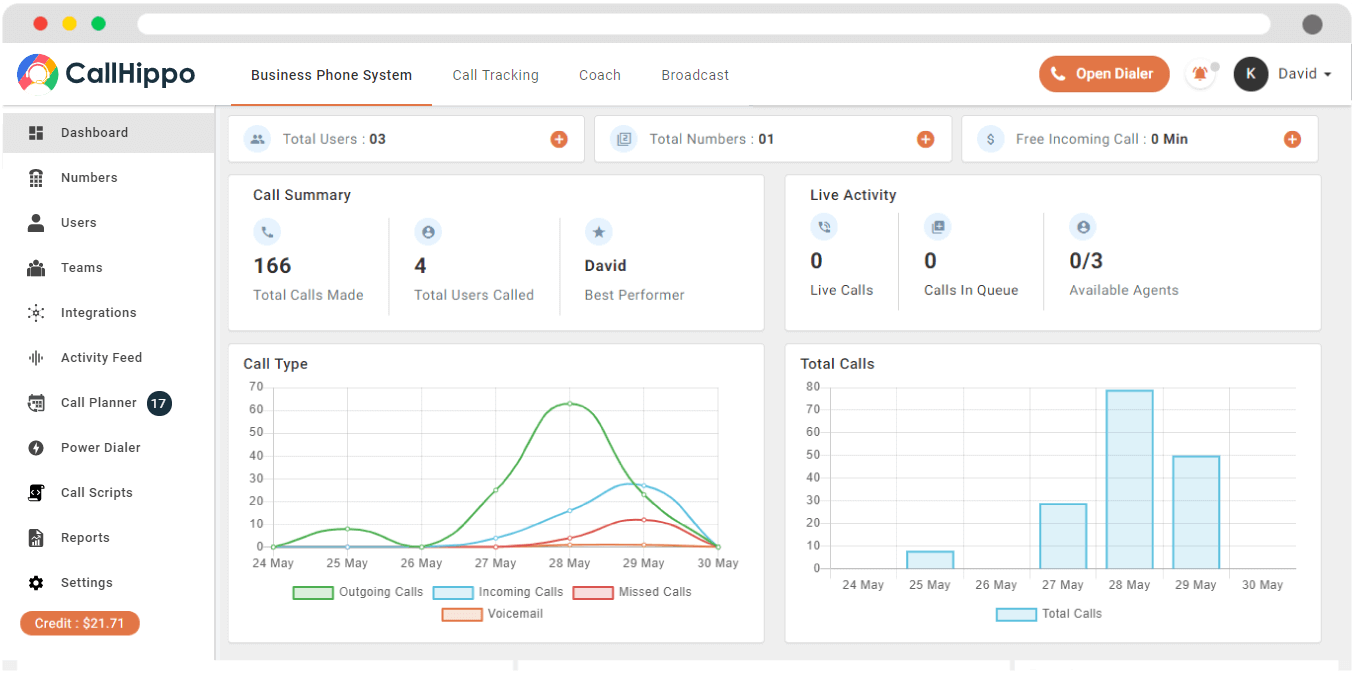
CallHippo houses all the functionalities and features necessary to be at the top of this list. This virtual phone system is suitable for all types of businesses, whether they are new or established.
The system has a clean and well-defined user interface that allows users to navigate and use the system using a cell phone.
When used correctly, the CallHippo cloud phone system can assist organizations in improving agent productivity, streamlining communication, real-time monitoring and analysis of team performance, improving customer satisfaction, reducing costs, and more.
- Smart call forwarding
- Business tools integration
- Power Dialer
- Auto-Attendant
- Smart Switch
- Automatic call distribution (ACD)
- Multiple features
- Clear UI
- Easy integration
- Awesome voice clarity
- Average customer service
- Issues with privacy calls and data
- Expensive
CallHippo Pricing & Plans:
CallHippo provides three business phone system plans, as follows:
- Bronze Plan: $16/User/Month (Ideal for startups)
- Silver Plan: $24/User/Month (Ideal for small businesses)
- Platinum Plan: $40/User/Month (Ideal for SMB sales & support marketing teams)
- Enterprise Plan: $48/User/Month (Ideal for enterprises)
3. Nextiva
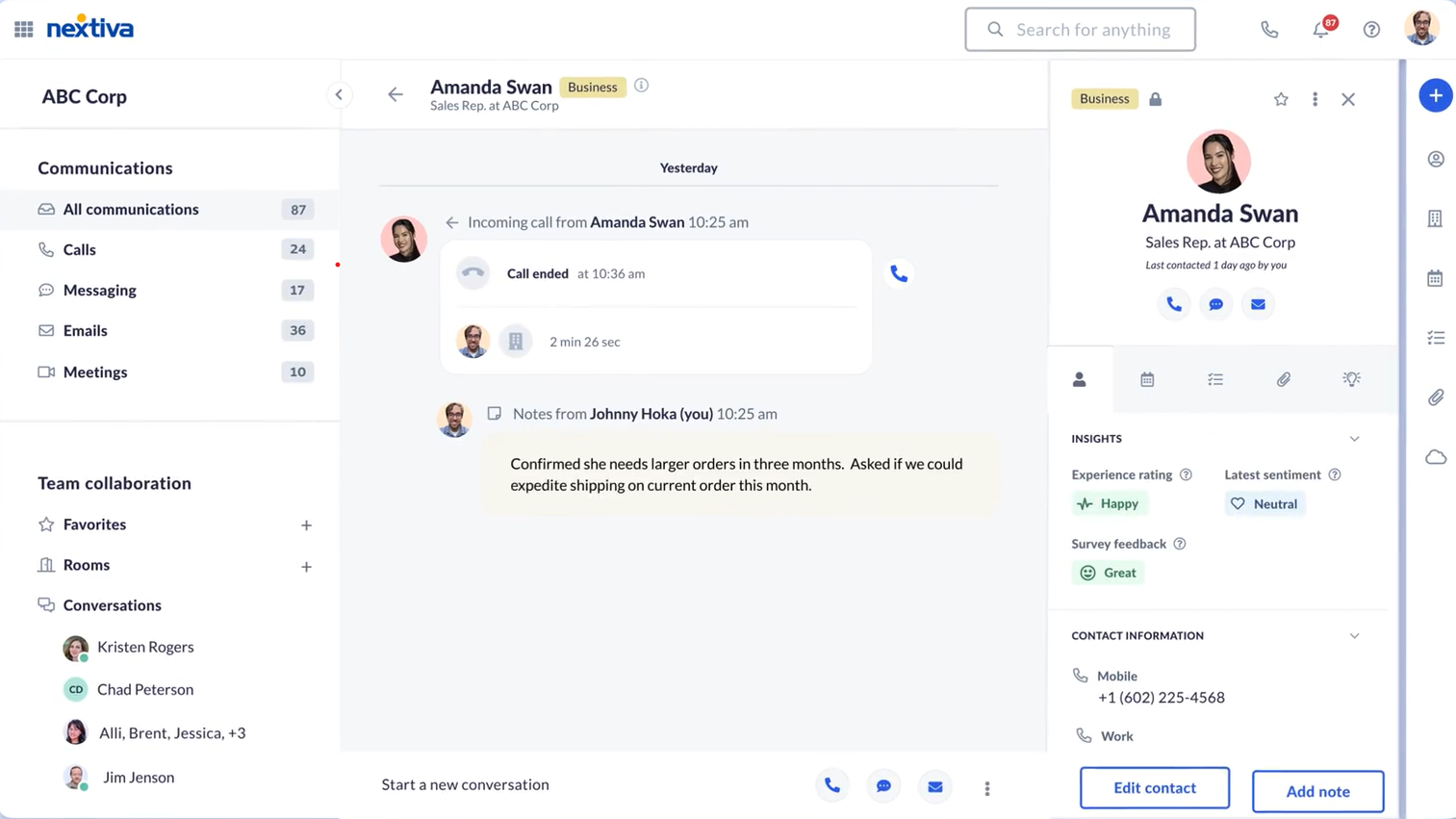
Nextiva is another popular business phone system designed for modern businesses. The solution encompasses calling, mobility, conferencing, collaboration, call analytics, and integration features.
Moreover, the design and complexity of the Nextiva business phone system have been kept as simple as possible so that even non-technical people can make the best use of it.
The system will enable the organization or managers to improve workflow, capture every interaction across phone calls, emails, and text messages in a single platform, and establish a reliable communication channel with domestic or international customers.
- Free local phone number
- Auto attendant
- Advanced call management
- VoIP switchboard
- Three-way calling
- Push to talk
- Great customer support
- Customizable auto attendant
- Advanced call management
- Stable service and call quality
- Average interface
- Buggy mobile applications
- Average integrations
Nextiva Pricing & Plans:
Nextiva offers a variety of pricing packages based on the number of users, subscription period (monthly or yearly), and plan type.
- Essential Plan: $23.95/user/month
- Professional Plan: $27.95/user/month
- Enterprise Plan: $37.95/user/month
All of these costs are for up to four users. However, as the number of users increases, the package cost decreases.
4. RingCentral

RingCentral is an excellent option if you want a business phone system that is more than just a phone system. It is a unified solution that integrates messaging, video conferencing, and phone calls, making it simple for teams and businesses to organize and analyze large amounts of data.
As one might expect, the system is packed with advanced features and functionalities. Furthermore, it includes over 250 integrations and add-ons that you can use to strengthen your teams and processes. The platform is also protected by seven layers of security and has a 99.99 % uptime guarantee.
- Multi-level IVR
- 250+ extensions
- Local, vanity, and toll-free numbers
- Call recording and call forwarding
- Call monitoring & call routing
- Audio & video conferencing
- Timely collection of payments
- On time receipts
- Easy to transfer calls
- Secure customer information
- Average call quality
- Slow uploading time
- Buggy software
RingCentral Pricing Plans:
The RingCentral business phone service provider offers three pricing plans, as listed below:
- Essential Plan: $29.99/User/Month
- Standard Plan: $37.99/User/Month
- Premium Plan: $44.99/User/Month
- Ultimate Plan: $59.99/User/Month
These prices are for monthly plans. However, you will enjoy a 25-30% discount if you purchase a yearly subscription.
5. OpenPhone

OpenPhone is another well-known, robust phone system for small businesses that merges all communication channels into a single window and provides you with real-time visibility into what’s going on at the call center. The platform suits all teams and industries, such as sales, support, marketing, eCommerce, real estate, and others.b
The OpenPhone’s multiple innovative & advanced features enable you to streamline, automate, and accelerate the customer communication process, thereby improving customer experience. Besides that, it enhances the team’s productivity and keeps the workforce motivated.
- Voicemail transcriptions
- Round-robin call distribution
- Advanced IVR (Interactive Voice Response)
- Local US, Canadian, and toll-free numbers
- Call recording & call forwarding
- Integration with 3000+ applications via Zapier
- Easy to use
- Affordable
- Excellent sound quality
- Intuitive UI
- Average call quality
- Inability to transfer outgoing calls
- Random bugs
OpenPhone Pricing Plans:
OpenPhone has three monthly and annual subscription packages.
- Standard Plan: $13/User/Month
- Premium Plan: $25/User/Month
- Enterprise Plan: Custom pricing
These are the monthly subscription costs. However, you will get a small discount if you choose a yearly subscription.
6. Dialpad
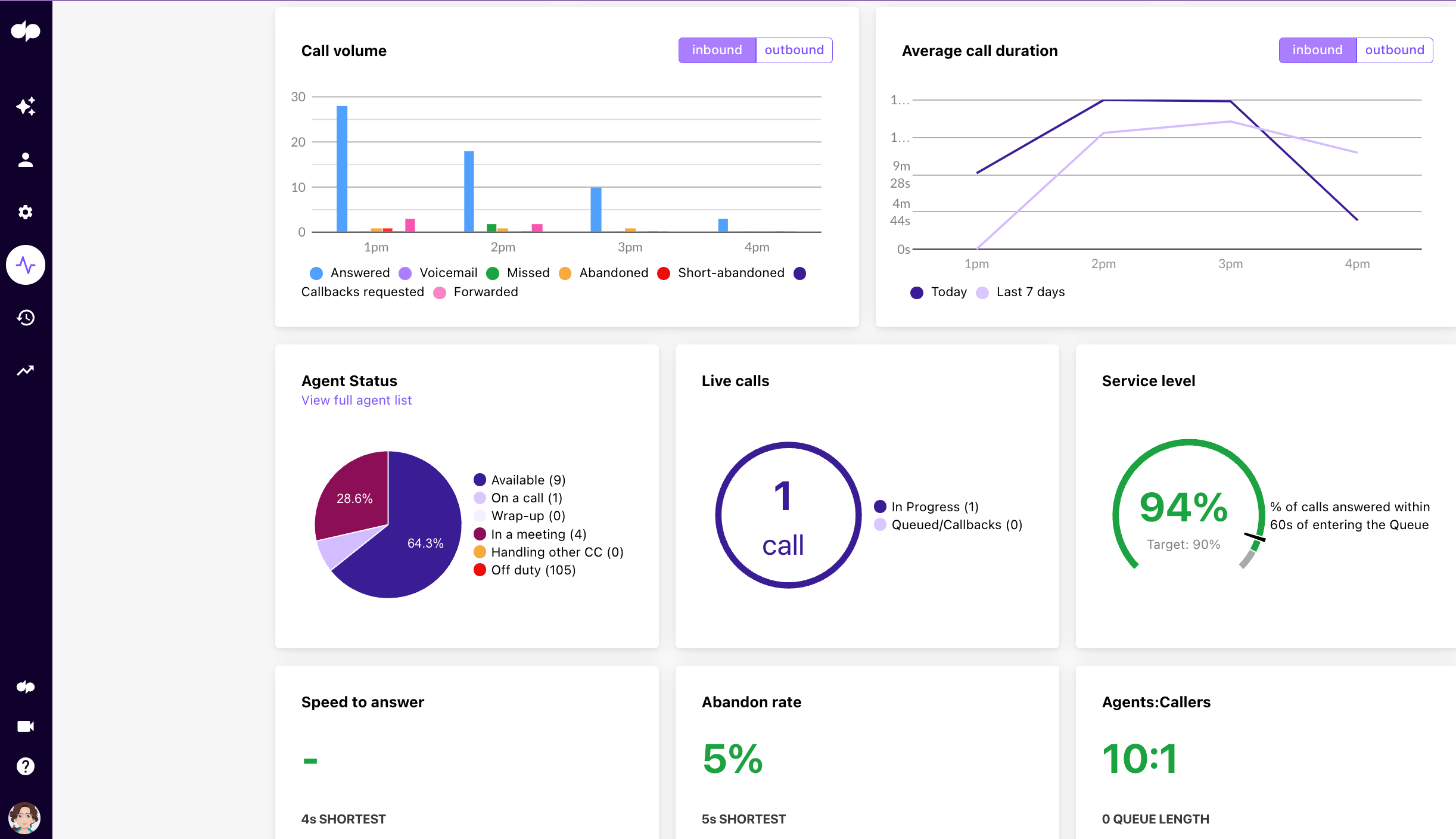
Dialpad is an all-in-one small business phone system that is feature-rich, simple to use, and suitable for all teams and industries. The system allows you to manage inbound and outbound calls, texts, and voicemails from any device.
Furthermore, this AI-powered business phone system transcribes calls, analyzes sentiment, and even sends you a call summary with the next steps.
The provider claims that the system has an SLA of 100% uptime, ensuring that clients’ work is never hampered because of outages. You will also have complete visibility into usage and adoption across global offices. In a nutshell, Dialpad could be one of the best phone solution for small business in 2024, capable of meeting all of your business communication requirements.
- Artificial Intelligence
- Business Phone Number
- Interactive Voice Response (IVR)
- Contact Center
- Analytics
- Virtual Receptionist
- Easy to use interface
- Easy to transfer calls
- Easily receive calls on multiple devices
- Accurate transcription
- Issues with customer support
- Limited customization
- Issues with texting templates
Dialpad Pricing Plans:
Like most other best business phone service providers, Dialpad offers three monthly and annual subscription plans.
- Standard Plan: $23/User/Month
- Pro Plan: $35/User/Month
- Enterprise Plan: Custom pricing
These are the monthly subscription charges. However, you will get a discount if you choose a yearly subscription.
7. Google Voice
Google Voice is a business phone system that allows businesses to stay connected with their customers while saving time and effort. This simple business phone solution is suitable for organizations of any size and can be accessed via mobile devices, laptops, and supported desk phones, allowing you to stay connected at work, at home, or on the go.
Besides that, you can also customize Google Voice to your specific workflow. Moreover, Voice uses Google’s AI to save you time by blocking spam calls and automatically transcribing voicemails to text. To add, you can easily scale the system in accordance with your company’s growth, avoiding unnecessary expenditure.
- Voicemail transcripts
- Multi Level auto attendant
- Audio & video conferencing
- Personalized voicemail greetings
- Screen calls before you answer
- Protection from spam calls & messages
- Offers free numbers
- Ability to make free calls to US
- Easy international calling and texting
- Ability to port existing numbers
- Limited collaboration
- Limited text forwarding options
- Works only with Google apps
Google Voice Pricing Plans:
Google Voice offers three plans to users.
- Starter Plan: $10/User/Month
- Standard Plan: $20/User/Month
- Premier Plan: $30/User/Month
You may have noticed that Google Voice plans are more affordable than the other business phone systems for small businesses we’ve discussed so far. It is because Google Voice has fewer business phone features than all the service providers mentioned in this list.
8. Ooma Office
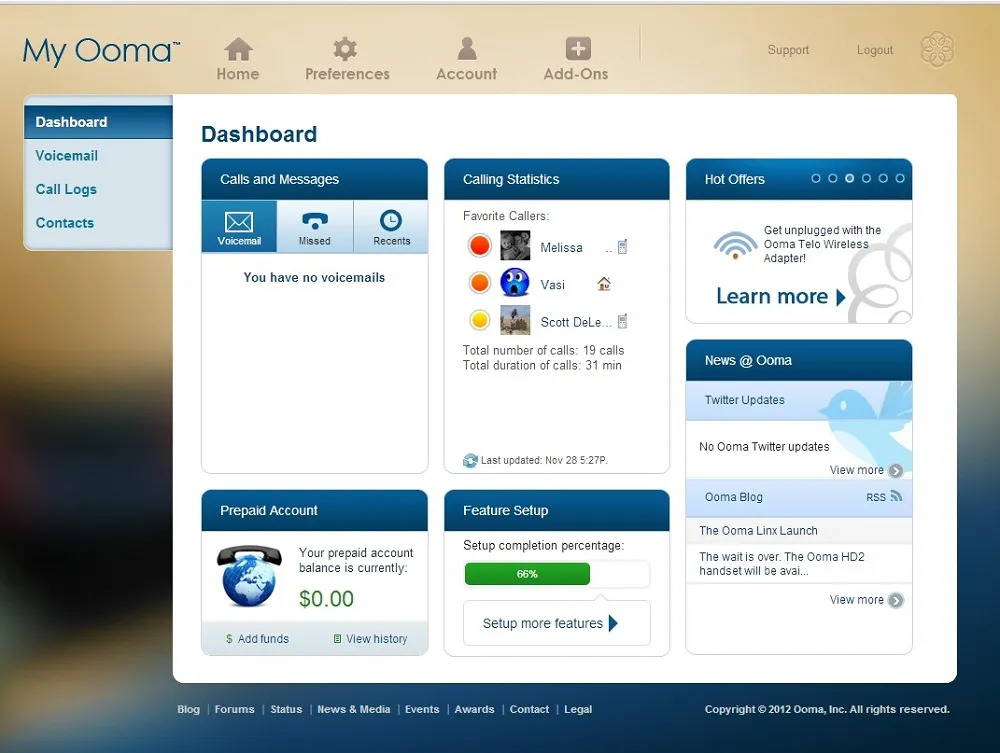
The Ooma small business phone system includes over 50 innovative features to help you stay ahead of the competition. This telephony solution enables remote employees to work, connect, and collaborate efficiently.
For example, Ooma Office Pro makes meeting with your team, partners, or customers simple. In contrast, the Ooma Desktop app allows you to make calls and access the Ooma Meetings video conferencing platform.
The ease of access to tools and the streamlined workflow eventually assist you in taking your productivity to the next level. This modern phone service system is simple to set up and can be configured in less than 15 minutes with no additional hardware or technical knowledge required.
- Ring groups
- Call analytics
- Voicemail transcription
- Enhanced call blocking
- Find Me/Follow Me
- Protection from spam calls & messages
- Easy to set up
- User-friendly
- Reliable service
- Easy integration
- App crashes at times
- Slow loading
- Issues with syncing with phone
Ooma Pricing Plans:
Ooma Office offers three service plans, each with more than 50 features to meet a variety of business needs.
- Essentials Plan: $19.95/User/Month
- Pro Plan: $24.95/User/Month
- Pro Plus Plan: $29.95/User/Month
9. Vonage

Vonage unified communication is an excellent unified communications platform for small businesses looking to centralize all forms of communication – voice, video, and messaging into a single place. The solution includes various voice and messaging features that empower conversation at your fingertips.
In addition, Vonage’s exceptional mobility allows you to stay in touch with your agents and customers while on the go, even after business hours, through your cell phone.
Furthermore, you can prioritize your communication traffic for maximum quality and performance. The Vonage business phone system can be easily installed without additional hardware or technical knowledge. All you need to use the system is a desk phone and a reliable internet connection.
- Powerful admin portal
- AI virtual assistant
- Follow Me/Find Me
- Simple to set up, easy to scale
- Local/international numbers
- Unlimited calling (US & Canada)
- Efficient network and connection
- Easy to use
- Easy customization
- Seamless mobile to desktop transitions
- Issues with transferring calls
- Web interface can be improved
- Needs improvement on dropped calls
Vonage Pricing Plans:
Vonage offers various pricing plans based on the number of users. The number of features increases as you select a higher plan.
- Mobile Plan: $19.99/User/Month
- Premium Plan: $29.99/User/Month
- Advanced Plan: $39.99/User/Month
10. 8X8 Express
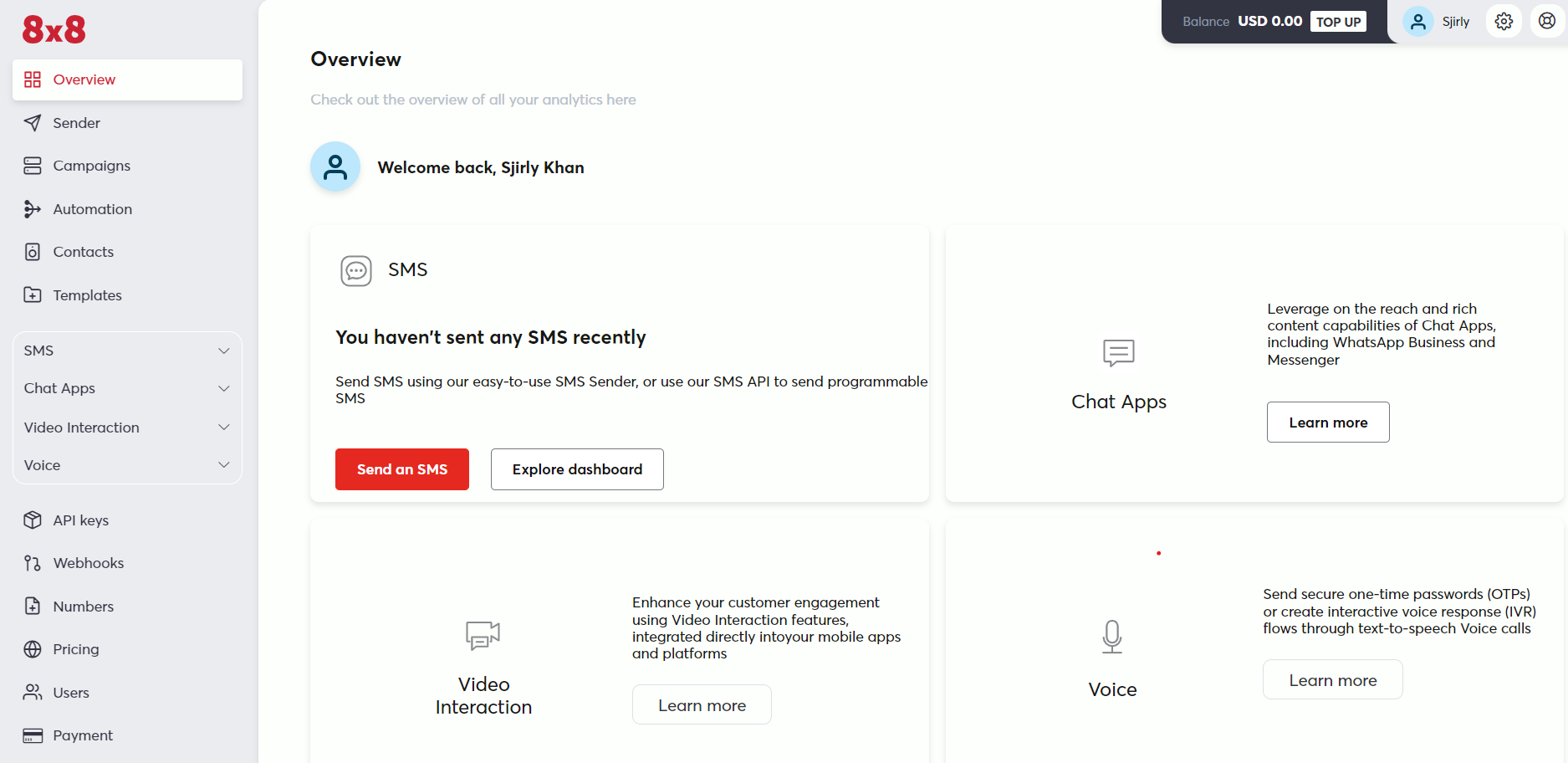
8X8 Express is a small business phone system that allows you to conduct business from anywhere, on any device, while maintaining a professional image. The system includes the most stringent security and compliance policies and procedures validated by third-party security and compliance certifications. This ensures that all of your business and customer data always remain secure.
Startups and small businesses can use this business phone system to give their company a professional appearance while streamlining the workflow and improving the customer experience. The platform allows agents to manage everything from calls, messages, chats, video calling, and more at their fingertips.
- Advanced call management
- Personalized greetings
- Branded video meetings
- Visual voicemail
- Meeting recording & transcription
- Easy to use
- Auto attendant
- Easy to install
- Seamless integration between VoIP handsets and mobile app
- Average customer support
- Average quality
- Slow loading
8X8 Pricing Plans:
8X8 has three service plans, and each comes with a unique set of features.
- 8X8 Express Plan: $15/User/Month
- X2 Plan: $24/User/Month
- X4 Plan: $44/User/Month
11. GoTo Connect
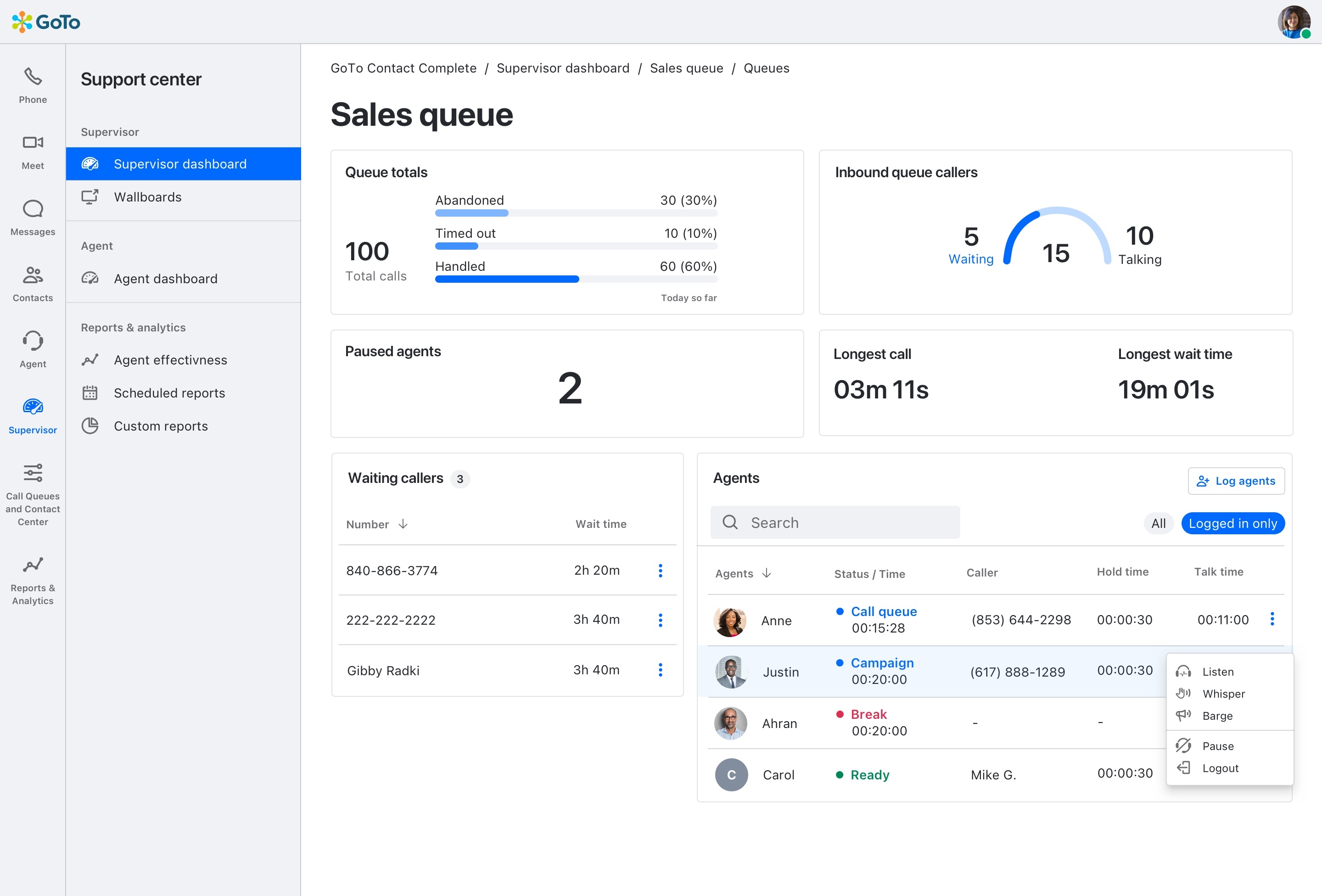
GoTo Connect is a complete meeting, phone and messaging program designed for SMBs. They have assisted companies with connecting with staff and clients from anywhere since 2003, so they can produce their best job.
GoTo Connect offers IT workers a single system for telephone, meetings, and messaging, hundreds of capabilities, and a unified management site that fosters user success.
It is quick to deploy and simple to operate.
Cloud VoIP phone systems and GoToMeeting’s web, audio, and video capabilities are combined by GoToConnect into one simple, adaptable solution. Users can connect, communicate, and work with secure video conferencing, call forwarding, and screen sharing capabilities via an internet browser, desktop app, or office telephone.
- Active directory integration
- Automatic call distribution
- Call screening
- Call tagging
- Multi-channel communication
- Great call recording feature
- Value for money
- Adaptable to changing work conditions
- Issues with previous call loading
- Average customer service
- Issues with UI
GoTo Connect Pricing Plans:
GoTo Connect has three sets of pricing plans.
- Basic Plan: $27/User/Month
- Standard Plan: $32/User/Month
- Premium Plan: $43/User/Month
Key Takeaways from the Best Small Business Phone Systems Guide
- Small businesses can now more easily than ever assume the identity of larger, more established organizations to gain access to more affordable versions of their equipment because of technological advances.
- There are IP phones and analogue phones. Today’s majority of VoIP phone systems employ IP phones. These phones are ready to make and receive calls immediately because they plug into your internet router.
- You can preserve your privacy and keep your work and personal phone lines distinct by getting a dedicated phone number for your business with the best enterprise phone systems.
- Instead of a private number appearing on the caller ID when you call, these small business cloud based phone systems will show the company’s caller ID. It is a useful tool for boosting your company’s standing in the marketplace.
- It’s critical to select a provider for phone and collaboration systems that is dependable, well-established, and trustworthy. It must provide technology that meets your company’s requirements.
Conclusion
We have provided the list of the best business phone systems vendor. As we’ve seen, each has its features and diverse pricing plans tailored to a specific industry or business type.
We recommend that you thoroughly examine each of these products, read online reviews, and visit their official website before making a final decision.
Above all, choose the best small business phone system that perfectly aligns with your company’s needs, budget, and goals.
FAQs
The best business phone system for your organization depends on various factors, such as your needs, budget, and team size. Fortunately, there is a business phone system that meets all these requirements and is suitable for all types of businesses– DialerHQ. It offers a range of innovative features, affordable plans, excellent customer support, and is user-friendly. Contact their sales team to understand the system's features and benefits better.
Setting up a business phone system may seem like rocket science to some, but it's not. Most business phone systems have similar installation processes. For example, you can set up the DialerHQ phone system in just four easy steps:
- Step 1: Sign up for the system
- Step 2: Choose your preferred country and area code
- Step 3: Select a suitable plan and make the payment
- Step 4: Configure the system to meet your specific requirements
Unlike food items or beverages, there is no defined lifespan for a business phone system. However, like all technologies, a business phone system may become outdated over the years. Nevertheless, you can relieve yourself of this worry by choosing the DialerHQ phone system, which constantly upgrades its system with the latest features and capabilities, offering its users the best communication tech solutions possible.

Paras Kela is an accomplished IT professional with 7+ years of industry experience, including 4+ years as a dedicated content writer. His expertise lies in crafting informative blogs on VoIP and cloud telephony, among other technical subjects. Outside his professional pursuits, he cherishes quality time with loved ones, indulges in watching documentaries, and finds solace in gardening.
Updated : March 28, 2024

Subscribe to our newsletter & never miss our latest news and promotions.