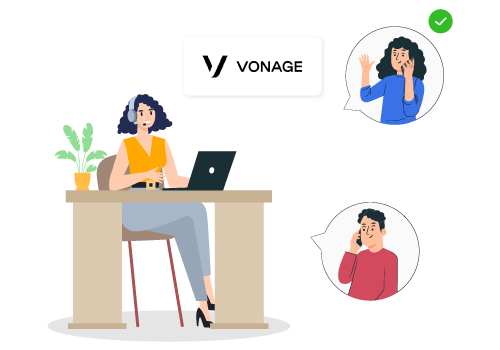Senior Writer: Priya Naha
For businesses looking to implement a VoIP based communication system, Vonage continues to remain a preferred option.
Founded in 2001, Vonage is a US-based cloud communications service provider that uses VoIP to allow organizations to connect with clients worldwide through voice, video conferencing, and text messaging.
Its omnichannel communication feature lets you meet your customers at their preferred channels. In fact, you can also use your work telephone number on your mobile devices to make phone calls while on the go.
However, Vonage may not be for everyone. While it is easy to implement, many users have stated that the dashboard is not user-friendly. Moreover, features such as bulk messaging and calling without WiFi are missing from the platform.
Luckily, there are several alternatives to Vonage that offer more features at lower prices and better features. Let us look at some of them.

"When searching for Vonage alternatives, start by writing down your business needs. Look for providers that offer robust features, scalability, and reliability. Evaluate pricing plans to ensure they align with your budget. Take advantage of free trials to test the service firsthand before committing. Carefully assess the quality of voice calls, international calling options, and mobile app functionality. You can find the ideal alternative to meet your communication requirements by considering these factors."
How to Choose the Best Vonage Alternative for Your Business?
How do you know which Vonage alternative is best suited to your business? Here are some factors we considered while listing the ten best Vonage competitors.

1. Ease of Use
One of the most important factors to remember before buying a virtual calling platform is its ease of use. The second number-calling tool should not be difficult to implement and, ideally, should not require additional equipment.
In terms of ease of use, apps such as DialerHQ and CallHippo stand out. All that is required is for users to download the mobile app, choose the preferred country code and phone number, and you can start making phone calls.
2. Cost
Pricing is another crucial factor that determines which virtual calling platform to choose. For smaller teams and individuals, a platform that offers free plans or minimal pricing works best.
In this case, DialerHQ, CallHippo, and Webex would be the best bet. On the other hand, for large teams and enterprises, Ooma Office, Dialpad, and GoToConnect are suitable.
3. Features
If you are looking for a platform that provides basic virtual calling tools, go for Webex, DialerHQ, and GoToConnect. However, if you want more than just VoIP-based calling, apps like CallHippo, RingCentral, and Ooma Office are better.
4. Security
While all second-number calling apps ensure the security and protection of your calls, RingCentral stands out from the rest since it provides AI-powered spam detection and blocking, number masking, and end-to-end encryption.
5. Free Trial
If you are new to cloud-based communication systems, it is better to take a free trial before subscribing to a paid plan. You can check out DialerHQ, CallHippo, RingCentral, Nextiva, and Dialpad since they all offer a free trial or demo for a limited period.
Comparison Of 10 Best Vonage Alternatives
| Brand Name | Key Features | Pricing | Free Trial |
|---|---|---|---|
| DialerHQ | Connect on [email protected] | 10 Days | |
| CallHippo | Starting from $16/month | 10 Days | |
| Dialpad | Starting from $23/month | 14 Days | |
| GoToConnect | Starting from $27/month | 14 Days | |
| RingCentral | Starting from $32.99/month | 14 Days | |
| Ooma | 30 Days | ||
| Nextiva | Starting from $30.95/month | 10 Days | |
| Mitel | Custom pricing | 7 Days | |
| Webex | Custom pricing | 90 Days | |
| Grasshopper | Starting from $29/month | 7 Days |
10 Best Vonage Alternatives You Should Check Out
Below is a list of some of the best alternatives to Vonage you should consider for your business.
1. DialerHQ
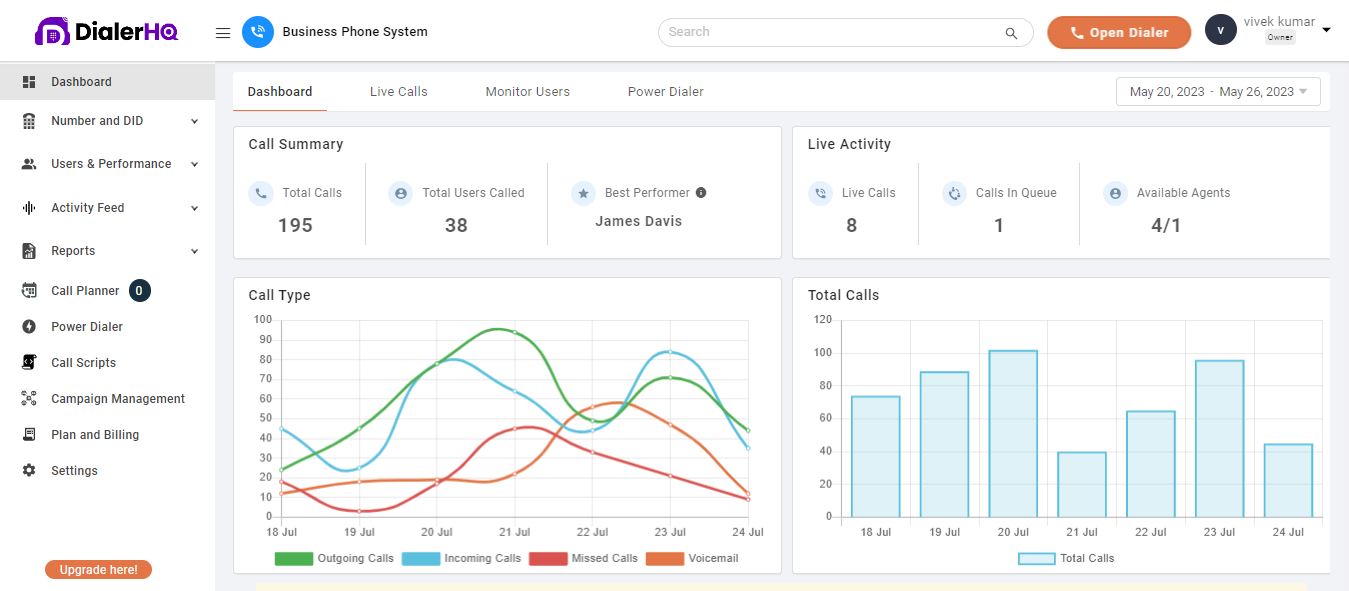
DialerHQ is a virtual communication platform that uses WiFi to send and receive calls and texts worldwide. With DialerHQ, you can choose from a wide range of international phone numbers and establish a local presence in any country virtually.
What’s more, DialerHQ enables you to connect your mobile number, landline number, and remote phones all on the same network, so you don’t have to maintain multiple phone numbers for the same device.
Uses
- Using DialerHQ, you can use a second virtual phone number for personal and professional purposes. It also provides local numbers and toll-free numbers of a long list of countries to choose from. This helps you improve customer service, build brand credibility, and establish a local presence faster.
Features
- The call-tracking feature allows you to track calls made by employees to customers and other departments along with the conversations.
- An Integrated Voice Response (IVR) tool helps receive calls on behalf of support agents, analyze their queries, and redirect the call to the available executive.
- DialerHQ works over both WiFi and mobile data, enabling you to access the platform on the go.
Pricing
As an enterprise-specific solution, DialerHQ caters exclusively to large teams or organizations. Connect with the DialerHQ sales team at [email protected] for personalized quotes, or start a free trial for first-hand experience.
Pros and Cons
- The call quality is exceptional, ensuring clear and crisp communication.
- There are affordable subscription plans available, fitting different budget requirements.
- DialerHQ is extremely easy to download and manage.
- It provides a separate phone number for business needs.
- DialerHQ offers few safety features, potentially leaving some safety concerns.
- Users may encounter call quality problems, such as call drops during usage.
- The mobile app could benefit from improvements to enhance user experience.
Security
- DialerHQ lets you keep your personal and work-related calls separate by providing a private phone number. Moreover, all calls are end-to-end encrypted, ensuring secure and reliable business communication.
2. CallHippo
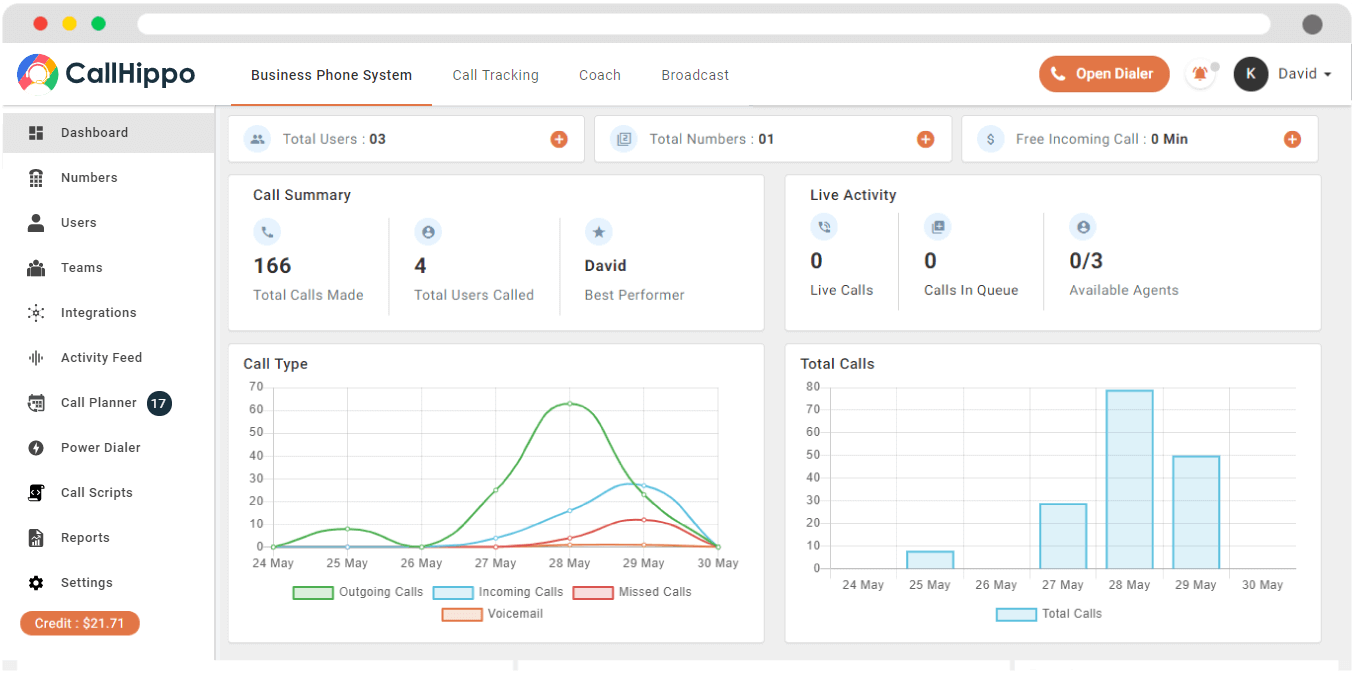
CallHippo is another best alternative to Vonage that is ideal for small businesses and contact centers. Using CallHippo, companies can build a centralized system that can be used for all types of communication, including voice, instant messaging, data sharing, and video conferencing.
Uses
- With CallHippo, you can choose between a multi-line phone system of two, four, or 6-8 lines, a PBX phone system, or a VoIP calling system.
Features
- The call queueing feature keeps customers engaged with personalized messages till their call is attended.
- Integration with WhatsApp Business allows companies to connect with clients instantly by sending automated responses to queries.
- The call barging tool enables you to listen to the calls while they are taking place and intervene to assist support agents and offer solutions.
Pricing
- Basic- Forever-free plan for new users and startups
- Bronze- Costs $16 per user per month
- Silver- Starts from $24 per user per month
- Platinum- Costs $40 per user per month
Pros and Cons
- Affordable subscription plans cater to different budget requirements.
- International calling improves marketing campaigns for broader impact.
- Caller IDs are provided to easily identify incoming calls.
- Team calling can be easily tracked and managed in one centralized place.
- The service requires a high-speed internet connection to function optimally.
- The mobile app features may have limitations or need improvements.
- It can be expensive compared to other alternatives in the market.
Security
- CallHippo provides end-to-end encryption of calls and messages, ensuring that no one outside your organization can track them.
3. Dialpad
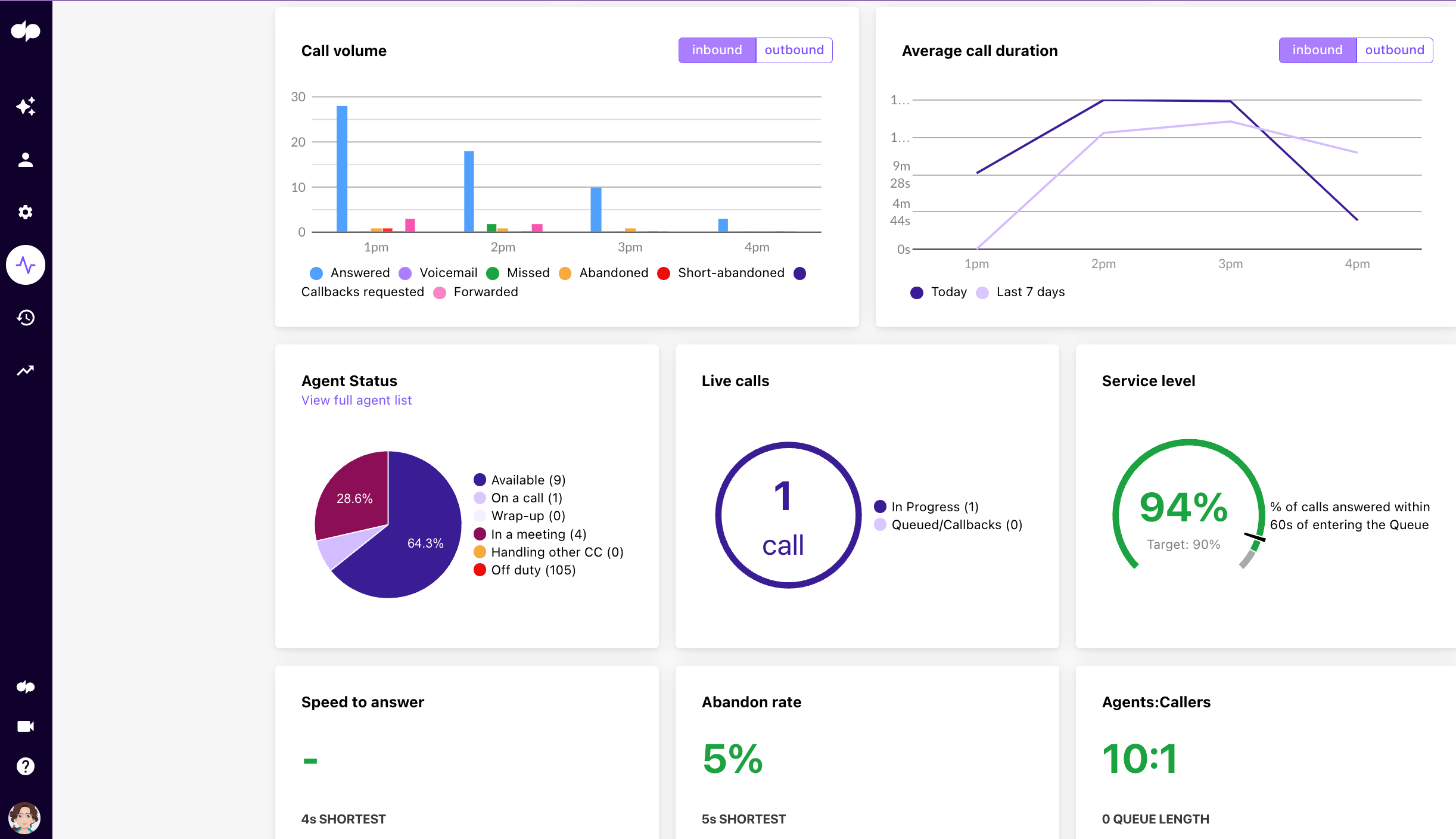
If you are looking for a VoIP communication system that helps improve customer engagement, consider Dialpad. With its AI-powered customer engagement and workspace tools, Dialpad provides a real-time transcription of your conversations and helps you manage your calls, messages, and meetings on a single app.
Uses
- Dialpad provides two products, ‘Customer Engagement’ and ‘Business Communications’. While customer engagement is intended to boost inbound and outbound sales and support, business communications are meant to improve communication in the workspace through multiple channels.
Features
- The AI Meetings tool lets you connect with teams in a single click and transcribes calls that are emailed to you after every meeting or call.
- With AI Sales, companies can connect sellers to the correct information, auto-log calls, transcripts, and notes on their CRM, and drive revenue using live agent assists.
- Dialpad is integrated with over 100+ apps, including HubSpot, Zapier, HappyFox, Clio, Mixmax, Salesforce, etc.
Pricing
- Standard- Starts from $23 per user per month
- Pro- Costs $35 per user per month
- Enterprise- Customized plan for large companies
Pros and Cons
- Smooth integration with third-party apps like Google Workspace and Microsoft Outlook.
- A 100% uptime SLA ensures trustworthy and consistent service.
- Compliance with HIPAA, PCI, GDPR, and CSA ensures data security and privacy.
- Voicemail recording capabilities ensure important messages are captured.
- Video conferencing is limited to ten participants on the lowest-level plan.
- The line may occasionally not ring when it should, causing missed calls.
- Incoming calls on cell phones can interrupt audio while the phone rings.
Security
- With a 100% uptime SLA and end-to-end encryption, Dialpad ensures that communication on all platforms, from video conferencing to calling to text messaging, is safe and protected.
4. GoToConnect
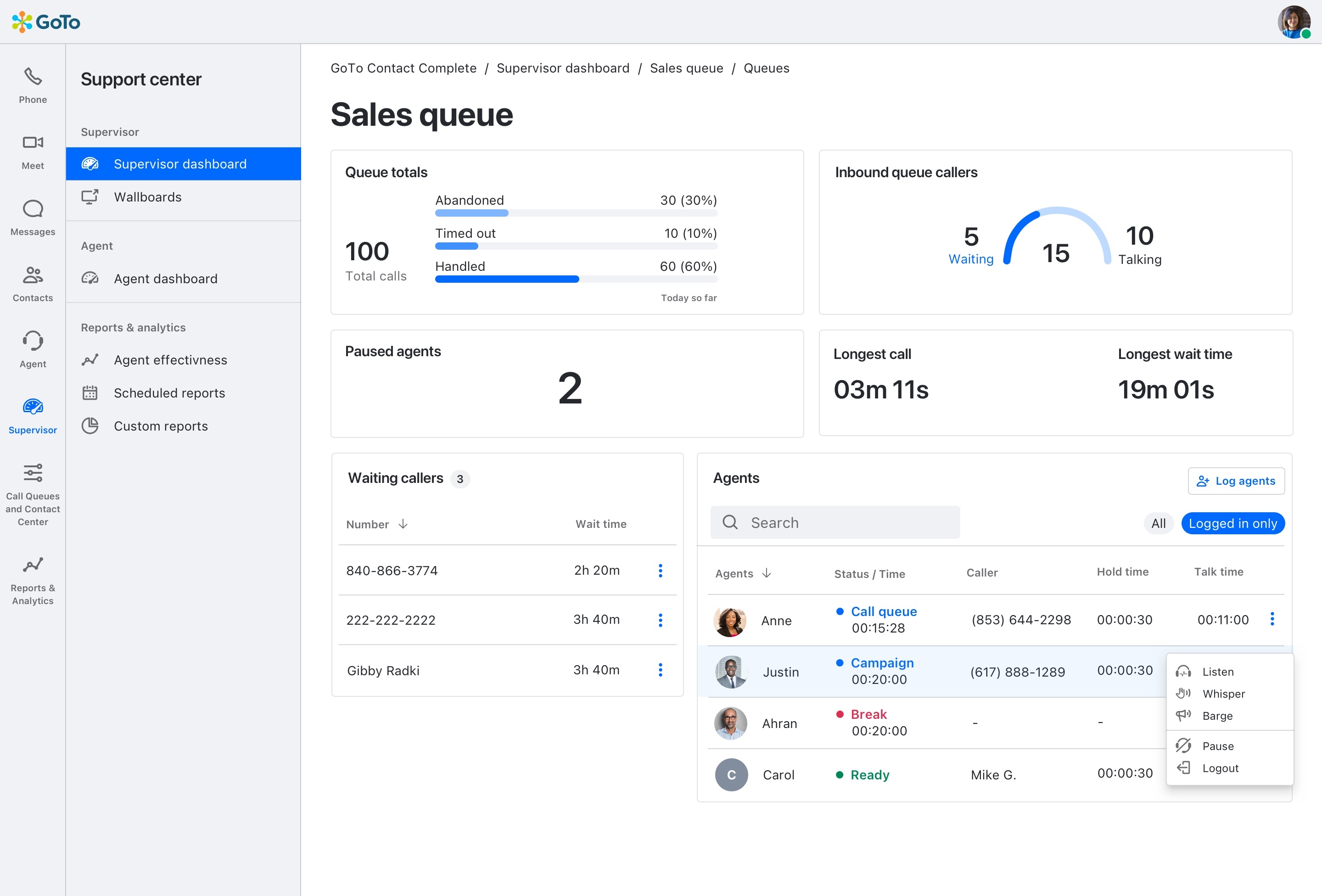
Ideal for small and medium-sized businesses, GoToConnect is a VoIP communications platform that helps you streamline your company’s IT systems with cloud-based software to host meetings and text messaging.
Uses
- With GoToConnect, you can access the dashboard from anywhere, including a desk phone, laptop, or mobile app. What’s more, it provides both customer engagement and contact center solutions designed to boost inbound and outbound sales and have a centralized platform for all conversations.
Features
- GoToConnect lets you add toll-free numbers or port your existing number to the platform.
- With a drag-and-drop Dial Plan Editor, you can customize call flows, create auto-attendants, and set schedules for calls.
- Using the GoToConnect app, you can join meetings or calls from your desk, computer, or smartphone.
Pricing
- Basic- Starts from $27 per user per month
- Standard- Costs $32 per user per month
Pros and Cons
- The service is highly portable, catering to the needs of on-the-go users.
- Responsive customer support is there to help with any problems that may arise.
- GoTo offers an excellent visual dial plan management system that is easy to use and highly customizable.
- Ring Groups in GoTo are simple to configure and set up, benefiting active departments like Shipping.
- Users may experience dropped calls, which can be disruptive to communication.
- The receipt of text messages can be randomly delayed, causing potential confusion.
- Poor or spotty connections that negatively impact the overall user experience.
Security
- The GoToConnect app has been developed and tested to avert cyber threats, scammers, and fraudulent activities, protecting your data.
5. RingCentral
Another excellent Vonage alternative that you should consider is RingCentral. It is a cloud-based phone system that lets you add phone lines, devices, offices, and remote teams on a single dashboard with just a few simple clicks.
Uses
- Broadly, RingCentral provides two types of VoIP communication systems, business communications and customer experience. What’s more, there are a customized set of tools for startups, small businesses, and enterprises, as well as for the industry a business operates in.
Features
- RingCentral lets you monitor call quality, usage, and device status in real-time for quick analytics and insights.
- You can switch between a softphone, mobile phone, and desk phone to attend calls or send messages with just a single click.
- With RingCentral, you can access inbound virtual numbers of over 105+ countries.
Pricing
- Essentials- Costs $32.99 per user per month
- Standard- Starts from $40.99 per user per month
- Premium- Costs $47.99 per user per month
- Ultimate- Starts at $62.99 per user per month
Pros and Cons
- RingCentral is extremely easy to set up and operate, providing a smooth user experience.
- A business or toll-free number is included in every plan.
- Transferring calls is a straightforward process, enhancing communication efficiency.
- Setting up conference calls is simple and hassle-free.
- Direct Linux support is not available in RingCentral.
- Customizing the conference call greeting message is currently not possible.
- Some features, like internet faxing, require an upgrade to access.
Security
- With tools such as SSO, AI-based spam detection and blocking, number masking, and end-to-end encryption, RingCentral ensures your calls are protected and secure.
6. Ooma Office
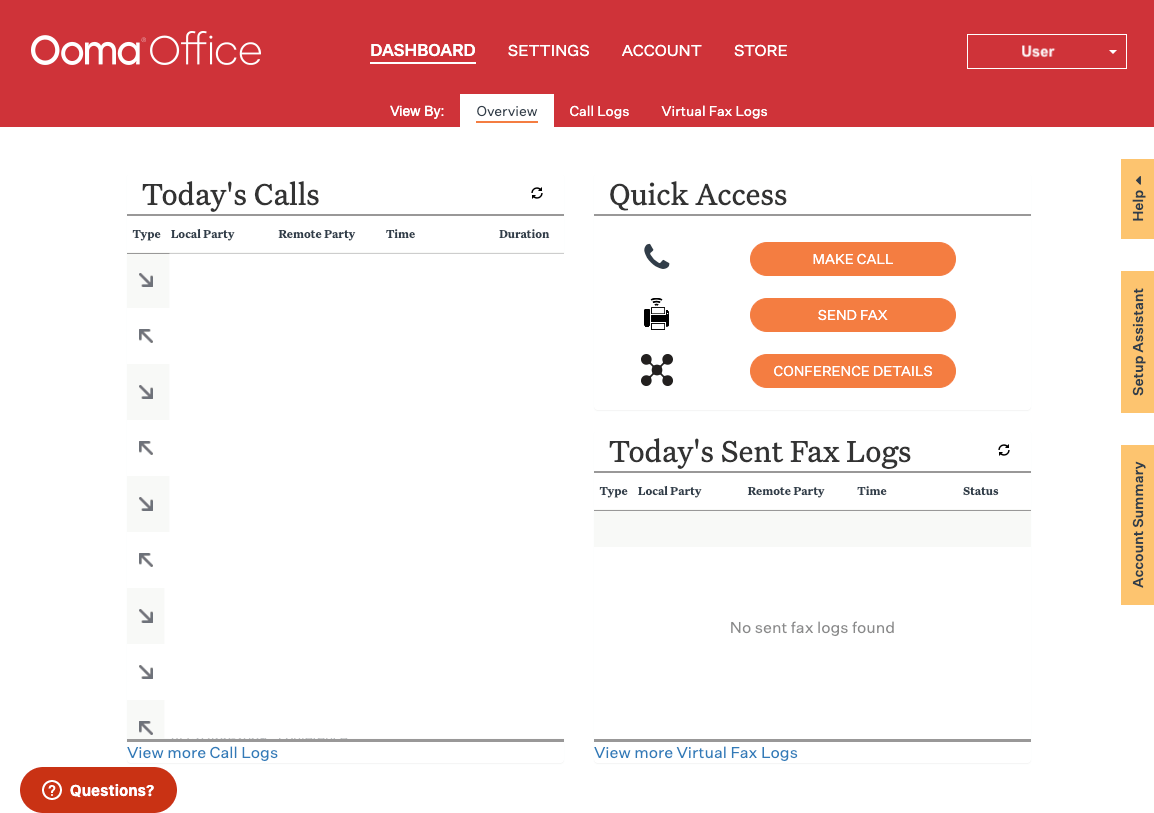
If you are looking for more than just a VoIP or cloud-based phone system, check out Ooma Office. It boasts a diverse range of products, from residential phone systems to hosted PBX solutions and internet services.
Uses
- Ooma Office has VoIP-based phone systems for both business and home purposes. Companies can also avail of work-from-home solutions, streamline sales processes, unify remote workers, and directly route Microsoft Teams.
Features
- The Ooma Office Pro allows you to conduct or join meetings and calls by seamlessly switching between mobile apps and desktop apps using softphones.
- With Call Park, you can stay connected with your customers by putting callers in ‘parking spots’ that help them switch devices or change locations without dropping the call.
- The Hot Desking feature enables in-office, remote, and hybrid workers to use their work phone lines irrespective of their location.
Pricing
- Essentials- Starts from $19.95 per user per month
- Pro- Starts at $24.95 per user per month
- Pro Plus- Costs $29.95 per user per month
Pros and Cons
- Adapts to various business styles, including office, mobile, and remote environments.
- Reduces costs while offering a feature-rich product for enhanced functionality.
- Delivers exceptional customer service for a satisfying user experience.
- Set-up is easy and quick, minimizing downtime and frustration.
- Limited implementation with third-party IP phones may restrict compatibility.
- Customer service occasionally encounters issues affecting user satisfaction.
- A more straightforward explanation of services would improve user understanding.
Security
- Ooma Office boasts end-to-end encryption that prevents data breaches and ensures the utmost security and protection.
7. Nextiva
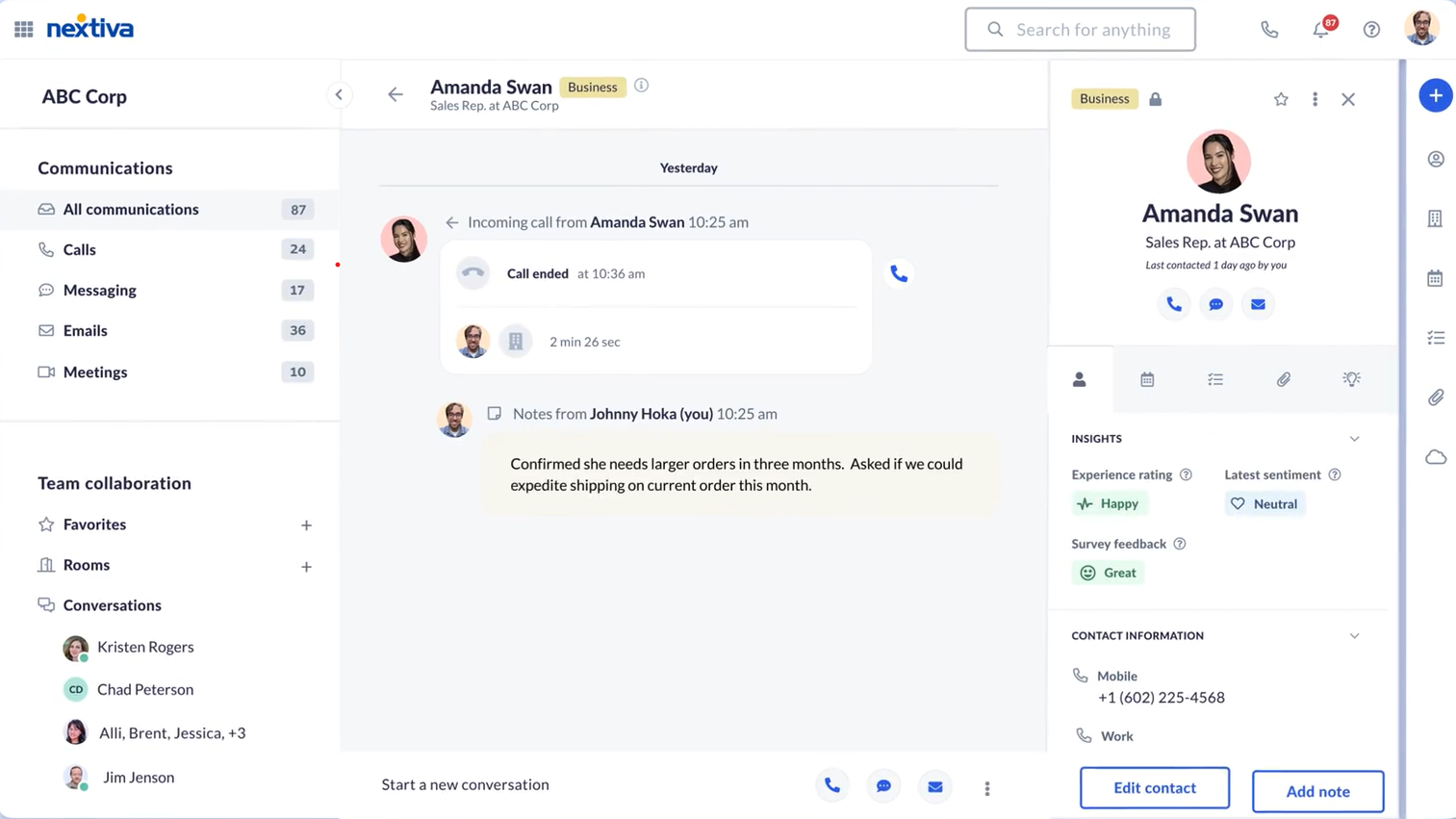
Nextiva is another Vonage competitor that provides a diverse range of solutions that help improve customer engagement and enable businesses to communicate with clients seamlessly across multiple platforms.
Uses
- Besides VoIP communication systems, Nextiva offers customer experience services, social media management, reputation management, and built-in sales and service tools.
Features
- Provides real-time reporting of calls made by various employees
- Customized Wallboards generate live information to help you detect and resolve issues faster
- Nextiva boasts a free toll-free, auto attendant, and virtual voicemail feature
Pricing
- Essential- Costs $30.95 per user per month
- Professional- Starts from $35.95 per user per month
- Enterprise- Starts at $45.95 per user per month
Pros and Cons
- Unlimited internet faxing for efficient document sharing.
- VoIP hardware is available for purchase or lease to suit your needs.
- Automatic responses in chats, welcome emails, and notifications simplify team tasks and improve customer relations.
- The interactive and user-friendly interface boosts agent efficiency and productivity.
- The service may be less suitable for small businesses compared to competitors.
- Live customer service needs major improvement for more satisfactory service.
- The software sometimes fails to inform users of incoming phone calls, holds, or emails.
Security
- The Nextiva network is completely secure since it complies with the security standards established by the ISO/IEC 27001 certification.
8. Mitel
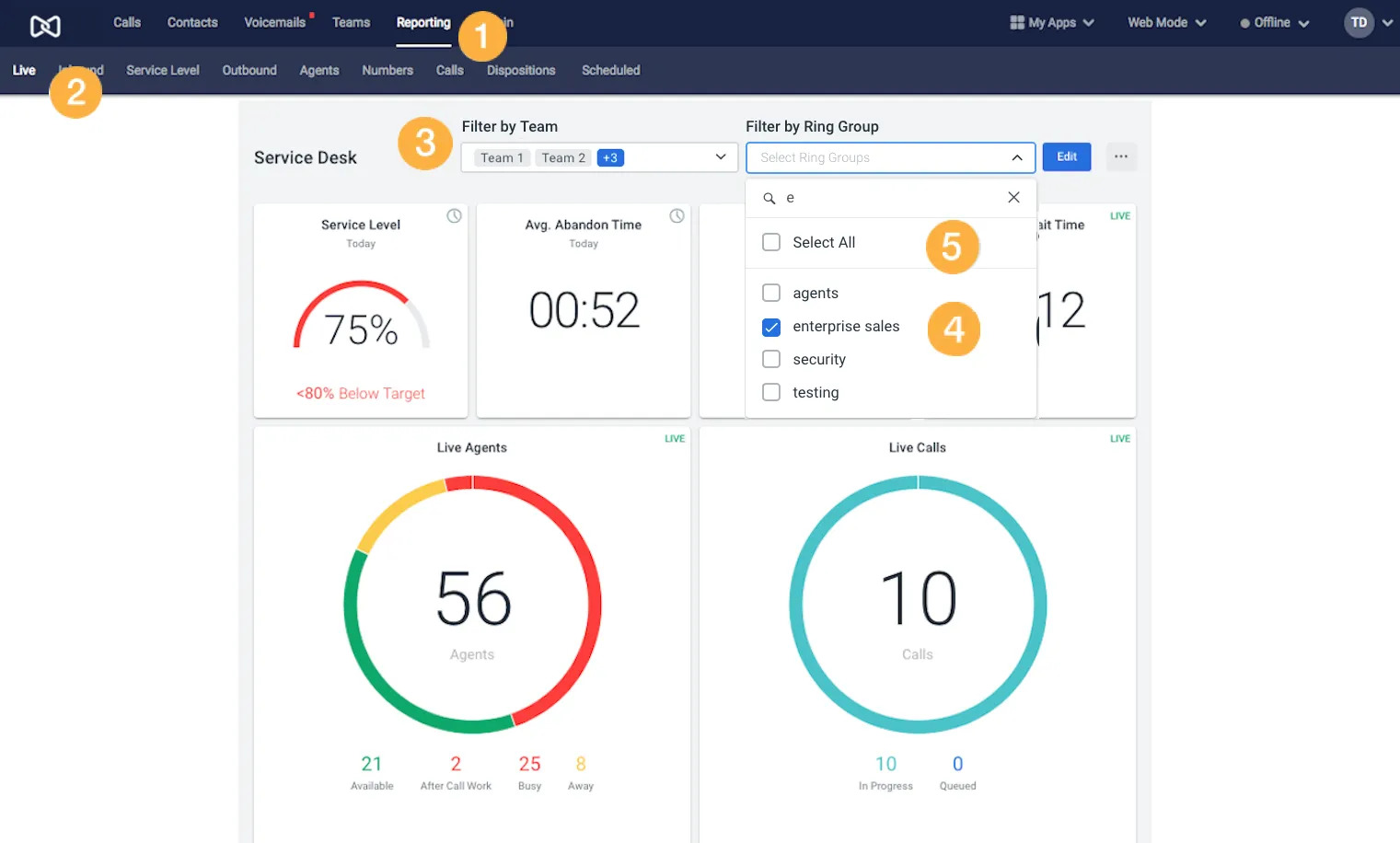
Mitel is another company similar to Vonage that helps you unify business-related communications using MiVoice Business, a platform that provides voice, messaging, conferencing, and collaboration tools, all in one place.
Uses
- With Mitel, you can get unified business communication tools, contact center tools, a meeting and conferencing platform, and phones and accessories to help you get started.
Features
- The MiVoice Office feature provides you with advanced call routing, CRM integration, workflow automation, audio conferencing, and onboard voice messaging
- An on-site phone system delivers end-to-end and unified communications system that boasts excellent HD audio quality, one-touch Bluetooth pairing, and seamless mobile phone integration
- With the Workforce Optimization tool, businesses can forecast communication across channels such as telephone, chat, email, SMS, and social media. Further, data can be integrated with CRM, ERP, and data warehouse
Pricing
- Contact their sales team directly to get a quote.
Pros and Cons
- The platform integrates with numerous third-party applications, enhancing its versatility and functionality.
- Users can conveniently import contacts from Microsoft 365, CSV files, and Google, simplifying the setup process.
- The MiCloud Connect Elite plan offers extended media storage, preserving content for up to seven years.
- A 90-day satisfaction guarantee is provided on the Business plan.
- The lack of a free trial may prevent potential prospects from exploring the platform's functionalities.
- Lengthy training sessions during the setup process can be time-consuming and potentially overwhelming.
- Some users have reported subpar sound quality, which may negatively impact the overall communication experience.
Security
- With end-to-end encryption and spam detection tools, calls and messages broadcasted through Mitel are protected and secured.
9. Webex
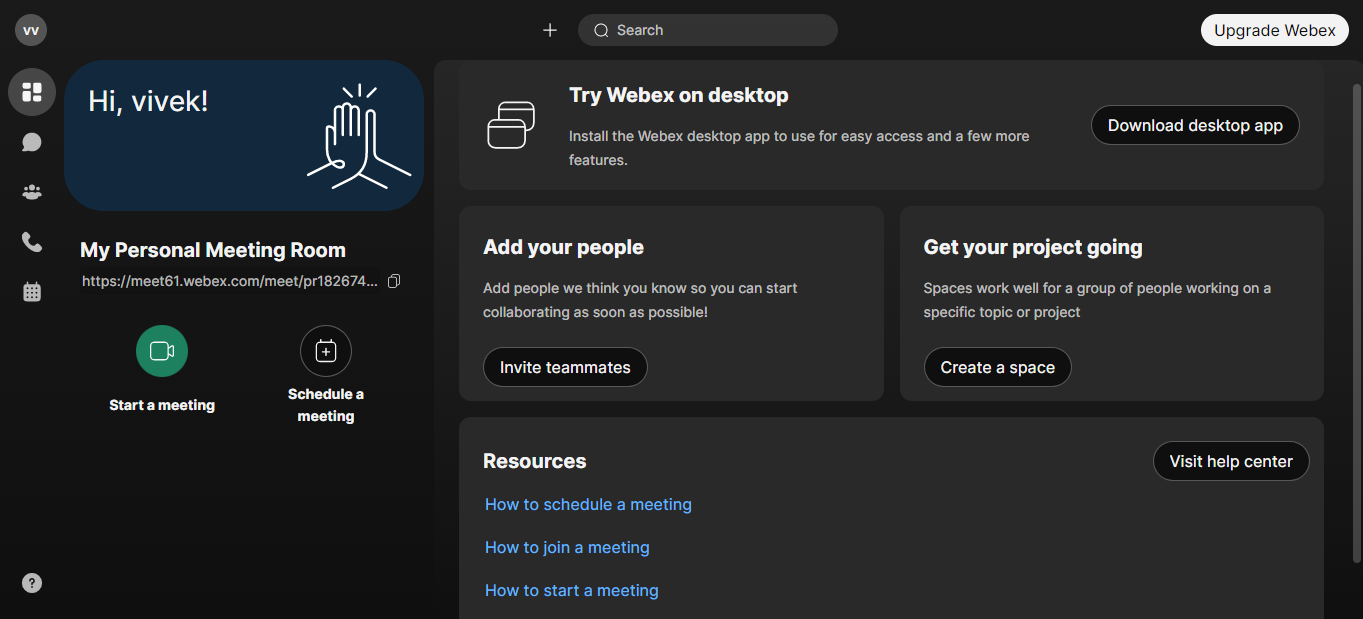
One of the most popular video conferencing tools in the market currently, Webex is also a well-known cloud communications platform. The platform enables you to work remotely, such that you can join meetings or calls and interact with teammates from anywhere.
Uses
- Webex has a wide range of uses beyond video conferencing, including customer engagement, a contact center, an all-in-one app for calling and messaging, and a hybrid working platform.
Features
- The cloud-based calling platform boasts tools such as call waiting, visual voicemail, do not disturb, merging, holding, and forwarding.
- Helps you seamlessly switch between devices for a single meeting or log into another with a single click.
- The digital whiteboard tool allows you and your teammates to collaborate and brainstorm ideas in real-time by sharing ideas.
Pricing
- Basic- Forever-free plan
- Business Meet+Call- Starts at $25 per license per month
- Enterprise- Customized plan for a minimum of 100 licenses
Pros and Cons
- Cisco Webex meetings offer a user-friendly experience, allowing participants to join effortlessly within a few clicks.
- The platform provides high-definition video and audio, ensuring clear communication during virtual meetings.
- Webex is compatible with various tools, enhancing its functionality and integration capabilities.
- Sharing tasks and collaborating on projects is easy through Cisco Webex's intuitive interface.
- Some users have reported security concerns, which may raise questions about the platform's safety.
- A minimum of 25 attendees is required to initiate a meeting, potentially limiting its use to smaller groups.
- The platform can consume significant memory, potentially affecting system performance during meetings.
Security
- Using Webex, all communications take place over encrypted channels while user authentication is required every time files are shared.
10. Grasshopper
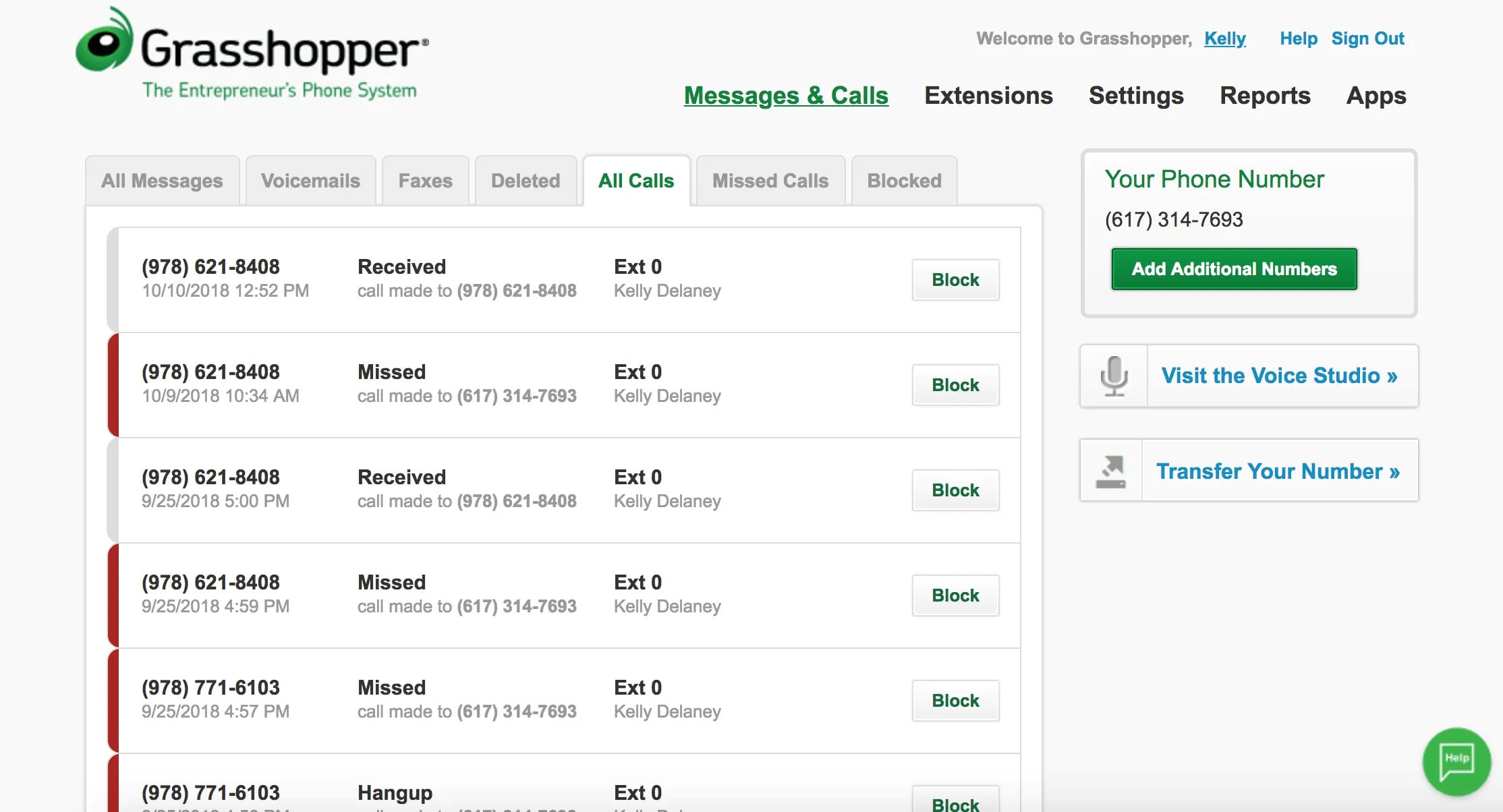
If you are someone who uses a personal phone to make work-related calls, choose Grasshopper. Using Grasshopper, you can add a business number and a virtual communication system to your personal smartphone without any additional hardware or setup.
Uses
- Grasshopper allows you to choose between toll-free numbers, vanity numbers, and local phone numbers. You can also prefer to port your current number to the Grasshopper platform.
Features
- Grasshopper helps you manage multiple calls at a time by routing them to the next available team member. This reduces waiting times and improves customer service
- With Grasshopper, you can make your calls more professional by creating customized greetings and extensions
- Ruby Receptionist, Grasshopper’s virtual assistant, guides callers to the right executives by analyzing their queries and questions
Pricing
- Solo- $29 per month (One number/Three Extensions)
- Partner- $49 per month (Three numbers/Six Extensions)
- Small Business- $89 per month (Five numbers/Unlimited Extensions)
Pros and Cons
- An easy setup process ensures a hassle-free experience for users.
- Offers both VoIP and Wi-Fi, calling for versatile communication options.
- Mobile and desktop apps provide convenient access across devices.
- Voicemail transcriptions enable efficient message management and review.
- Call recording functionality is not available.
- Add-on features can be pricey, potentially deterring some users.
- There is a high learning curve that may prove to be difficult for some users.
Security
- End-to-end encryption of calls and texts prevents them from being accessed by anyone outside the organization.
Wrapping Up
There exist several companies like Vonage that offer high-quality VoIP communication services. Whether you are a startup, a medium-sized company, or a large organization, there are a plethora of options to choose from.
Before you choose a VoIP system, make sure to factor in your budget, firm size, and needs to get the best out of the selected platform.
FAQs
There are several VoIP services similar to Vonage that provide the same or more features at lower prices. Some include DialerHQ, CallHippo, Ooma Office, Nextiva, Webex, etc.
Vonage is ideal for enterprises and support centers. DialerHQ, on the other hand, is useful for both professional and personal use. What’s more, DialerHQ provides users a free trial, which Vonage lacks.
No, the Vonage app cannot be traced since all messages are encrypted, and a two-factor authentication protects the app from scammers and fraudulent users.
With Vonage Communication APIs, a two-factor authentication process is set up to prevent the Vonage app from being misused. Further, all text messages are encrypted, and admin accounts can set rules to protect call recordings. These steps have ensured that the Vonage app is safe for use.
The Vonage app costs $19.99 per month. However, the cost reduces as the number of users increases and can even be customized once you have more than 100 users.
Yes, DialerHQ is cheaper than Vonage. First, it offers a forever-free plan that Vonage does not. Moreover, DialerHQ’s pricing plans start from $12 per user per month, while that for Vonage costs $19.99 per month.

Priya is a seasoned writer with over 5 years of experience, specializing in VoIP and cloud telephony. She is also well informed about content and digital marketing. Her expertise extends to SEO, ensuring her work not only informs but also ranks. She’s your go-to writer for the telecom industry.
Updated : March 20, 2024

Subscribe to our newsletter & never miss our latest news and promotions.