Senior Writer: Rohit Rajpal
Call monitoring is one of the proven ways to win and retain more customers. It enables you to understand and meet customer needs, ease their frustrations, provide agent training, and work on improvement areas. At a time when 82% of customers expect brands to meet their expectations, we cannot afford to take it lightly.
Call monitoring can be best done with phone call monitoring software. Here is a guide on call monitoring, its importance, best practices, and features to consider while selecting a call monitoring software.
We have also curated a list of the 15 best call monitoring software with their features, pros and cons (based on reviews), and pricing for you to make an informed decision.
Not choosing to improve customer service when you have all the resources is not wise. That’s what you’d be doing if you don’t monitor your customer calls to understand customer needs and enhance customer satisfaction. As for adopting call center monitoring software, ensure you don’t get lured by software loaded with features. Rather, leverage our list to select the one that best suits your business needs, size, and kind.
What is Call Monitoring?
Call monitoring definition isn’t limited to listening in on your agent’s calls to improve performance and customer service.
Instead, call monitoring has become the process of tracking and analyzing phone calls (inbound and outbound) plus customer interactions across multiple channels (SMS, live chat, social media, and more).
Call quality monitoring assesses the call quality, improves agents’ call performance, builds/optimizes marketing strategies, and delivers better solutions.
Why is Call Monitoring Important?
72% of customers share their positively decent experiences with 6+ people, and 13% with a negative experience share it with 15+ people. That’s a pretty solid reason for you to work on delivering delightful customer service. And call monitoring can help.

Call monitoring ensures customer satisfaction and empowers you with actionable insights to work on your process’s new-found or existing inefficiencies.
Here are 4 more reasons why call quality monitoring is important:
1. Improve agent performance
Monitoring phone calls and agent-customer interactions helps in evaluating agent performance.
With call quality monitoring, you can have an in-depth view of agent performance (to train them accordingly) and answer critical assessment questions. For instance, you can assess whether your agents are confident on calls, how they cater to a certain query, or to what extent they meet customer service standards.
These factors help the quality assurance team determine the agent’s compensation and incentives to promote them at the right time.
2. Boost customer satisfaction
You can improve customer satisfaction only by knowing your customer’s problems, expectations, sentiments, intent, and views on your product/service. The good news is that monitoring and analyzing customer calls and interactions can help you gain this information.
Telephone monitoring also helps you understand customer behavior patterns and alerts you on negative interactions, which is necessary to maintain the best customer experience and boost customer satisfaction.
Based on your customers’ problems, customize your software product to resolve the issues. There are top-tier software development companies in Calgary that help you design a system that fits your specific needs.
Improving customer satisfaction enables you to proactively reach out and solve customer issues (87% of customers want this).
3. Optimize marketing strategies
You must market your products in a way that addresses your customers’ pain points and keeps them coming back for more. This is impossible without knowing what they are struggling with and how your product can solve it.
And that’s where monitoring and analyzing customer calls/interactions can help.
Optimizing your marketing strategies to incorporate solutions to your customers’ problems will make them feel cared for. This increases customer retention, boosts loyalty, and maintains your competitiveness in the market.
4. Ensure compliance
Constantly monitoring calls and customer interactions helps you gauge when legal or regulatory standards are unmet. You can then work on being compliant instantly before it becomes a problem. By monitoring phone calls, you can ensure that:
- Agents are transparent about the product’s functionality and service inclusions
- Correct prices are told to the customers without any false promises of discounts
- There’s no bias in the agent’s advice just to meet sales targets
When you keep these points in check, you promote transparency among agents, which has a long-lasting impact on the organization’s success while ensuring compliance.
Call Monitoring Best Practices
Implementing call monitoring best practices can streamline contact centers’ processes and help you achieve your business goals. Here are 4 best practices you must consider while monitoring your customer interactions:
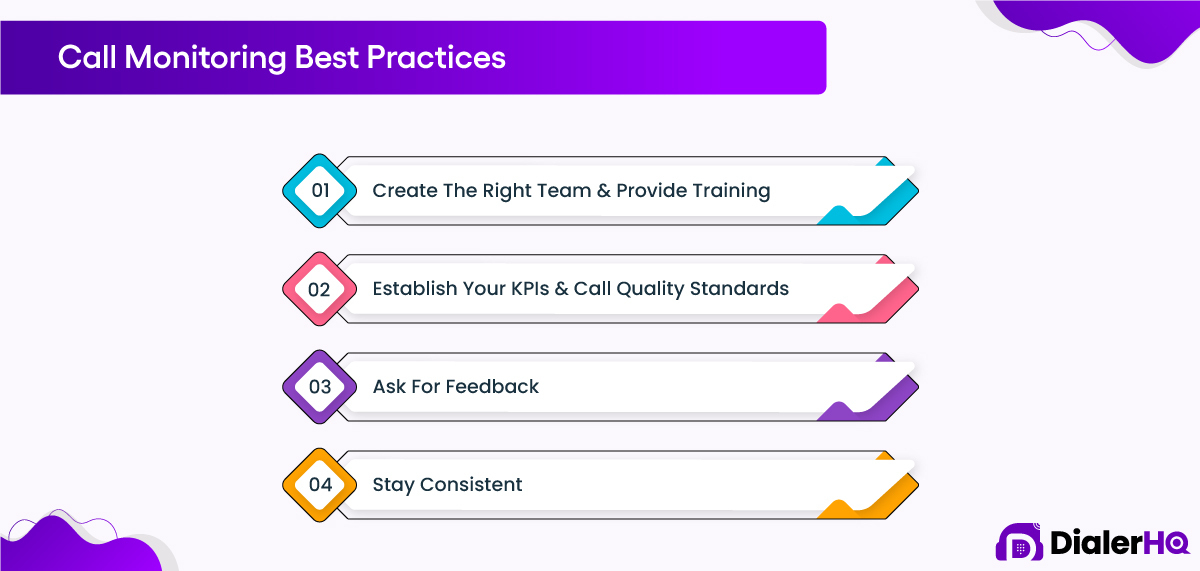
1. Create the right team and provide training
Even the best tool can lead you nowhere until you have the right team – contact center supervisors, managers, and excellent call center agents to understand and work on achieving your business goals and needs. Because technology in itself adds no value, it’s how you use it that makes a world of difference.
Also, you must train your team so they know and adhere to your specific customer service standards, without which they might find it challenging to reach their full potential and quit. Note that 94% of employees won’t quit if you offer suitable training and development opportunities.
2. Establish your KPIs and call quality standards
Ensure quality assurance by establishing key performance indicators and call quality standards. KPIs are the goals set for agents to shoot. The metric helps managers compare the actual performance to predefined standards and gauge inconsistencies for improvement.
Another best practice is to set call quality standards that managers gauge via customer satisfaction surveys. This indicates the quality of services your customers have been receiving. These surveys include questions about whether the agent met compliance standards or understood customer needs.
How does it help? 70% of customers are more likely to purchase from you if you understand customer needs.
3. Ask for feedback
Direct feedback helps you spot and correct the areas that need improvement. Now feedback can be internal or external. Internal feedback is what you give after listening to call recordings or live calls to a call center agent based on their overall performance.
On the other hand, gathering external feedback includes asking customers about their experience at the end of the call or sending surveys via email. This will give you insights into where you can improve and how you can ace the customer service game.
4. Stay consistent
If you occasionally monitor your contact center’s calls, drawing conclusions or understanding behavioral patterns will be challenging, making it difficult to improve customer service. So make sure you consistently monitor customer interactions. When you do, agents tend to perform better and not overlook any compliance or standards.
Key Features to Consider While Selecting a Call Monitoring Software
Call monitoring software has multiple features with advanced monitoring functionality that may or may not be useful for your business. But here are 5 non-negotiable features to consider while selecting phone call monitoring software:
- Call routing routes customer calls to reps with expertise in solving a particular issue.
- Call recording is a call monitoring feature that records all the inbound/outbound calls agents answer or transfer for future reference.
- Call barging is a call monitoring feature for managers to access and take over live customer calls when necessary for better query resolution.
- Call whispering is to guide agents during live calls without notifying the caller for enhanced customer support.
- Live sentiment analytics gauges whether the call’s sentiment is positive or negative. It lets you proactively take over to extend better support.
Comparison Of Top 15 Call Monitoring Software
| Brand Name | Key Features | Pricing | Free Trial |
|---|---|---|---|
| DailerHQ |
|
| 10 Days |
| CallHippo |
|
| 10 Days |
| RingCentral |
|
| 14 Days |
| Dialpad |
|
| 14 Days |
| Ringover |
|
| 7 Days |
| Zoho Desk |
|
| 15 Days |
| Nextiva |
|
| NA |
| Freshdesk |
|
| 21 Days |
| CloudTalk |
|
| 14 Days |
| Zendesk |
|
| 14 Days |
| PhoneBurner |
|
| NA |
| Aircall |
|
| 7 Days |
| Genesys Cloud CX |
|
| 30 Days |
| Kixie |
|
| 7 Days |
| GoTo |
|
| 14 Days |
15 Best Call Center Monitoring Software
Ideally, call center monitoring software must have high functionality to support your business’s success. But finding the perfect one can be challenging, so here are the 15 best call monitoring service providers that give the best call monitoring services.
1. DialerHQ

DialerHQ, one of the best call center software, aims to provide you with the most seamless business communication and call monitoring feature. Packed with advanced and innovative features, DialerHQ is equipped to fulfill your business-specific needs, regardless of the business’s size.
Features
- Data-driven analytics
- Call monitoring
- Call barging
- Outgoing call tracking
- Call whispering
DialerHQ Pros and Cons
- DialerHQ’s interface is highly user optimized.
- Its support team follows a customer-first approach and provides quick resolution.
- Excellent customer service.
- There are limited safety features so less reliable.
- Its call quality lags sometimes, hampering user experience.
Pricing
As an enterprise-specific solution, DialerHQ caters exclusively to large teams or organizations. Connect with the DialerHQ sales team at [email protected] for personalized quotes, or start a free trial for first-hand experience.
2. CallHippo
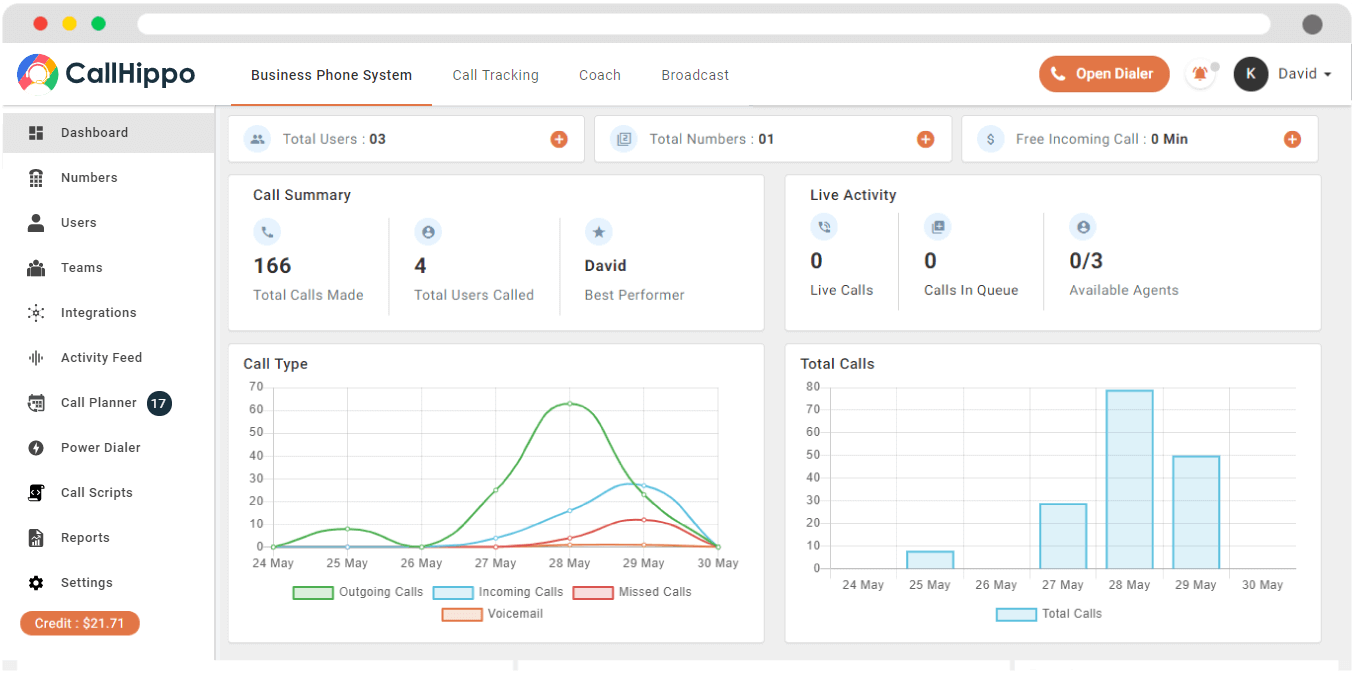
CallHippo, a powerful call-monitoring software, works as a right hand to businesses by automating workflows, enhancing agent productivity, and closely tracking team performance. With CallHippo, you can expect to deliver the best customer experience ever.
Features
- Call recording
- Smart call forwarding
- Call queueing
- Call analytics
CallHippo Pros and Cons
- CallHippo provides advanced customization to match your business needs and boost agent productivity.
- The tool offers quick onboarding.
- It provides great interaction with other features.
- There are no call recording logs in the CRM.
- CallHippo offers a limited trial period.
Pricing
- Bronze: $16/user/month
- Silver: $24/user/month
- Platinum: $40/user/month
3. RingCentral

RingCentral, one of the best call monitoring tools, lets you efficiently manage and support the sales team to enhance productivity. It has a plethora of features that are strategically curated for you to dive deep into customer behavior.
Features
- Call takeover
- Queue management
- Real-time call tracking
- Call logs
RingCentral Pros and Cons
- RingCentral makes it simple to access and download recordings.
- It offers an all-in-one centralized dashboard.
- The software supports 30+ digital platforms.
- It offers CRM integrations as add-ons.
- RingCentral doesn’t offer a free trial.
Pricing
- Core: $20/user/month
- Advanced: $25/user/month
- Ultra: $35/user/month
4. Dialpad
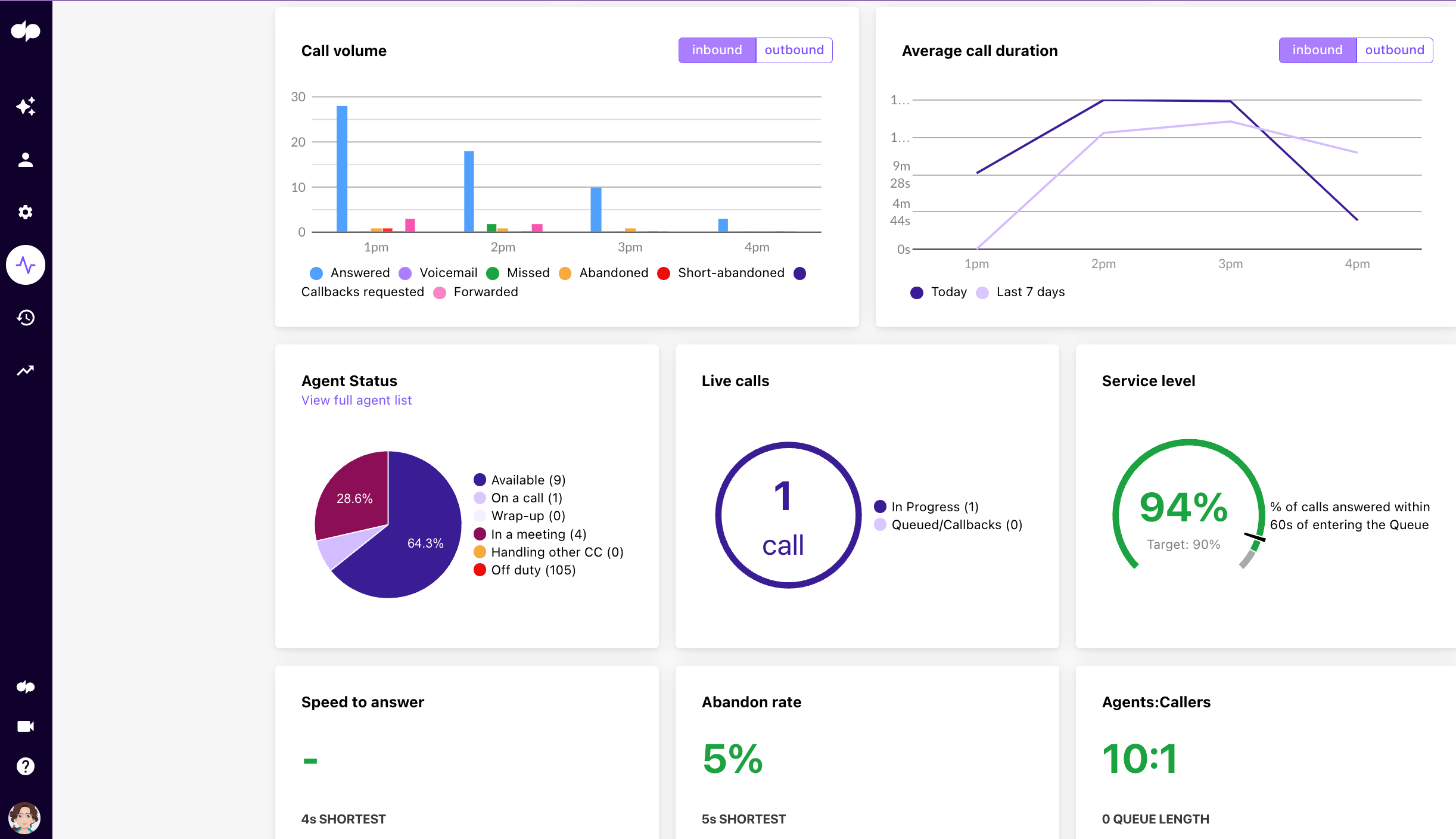
Dialpad, an AI-based platform, has one unified app where you can collaborate with your teams and support customers efficiently. It also automates workflows and gives the most relevant suggestions so agents can work faster without getting overwhelmed by the number of support requests.
Features
- Call listening
- Agent screen capture
- Automated real-time call transcription
- Live sentiment analysis
Dialpad Pros and Cons
- Dialpad is highly equipped to run quality assurance checks.
- It empowers your agents to handle critical calls with ease.
- The tool gives a detailed overview of the progress of all the customer calls.
- The app may freeze sometimes.
- Its load time can be slow.
Pricing
- Pro/Enterprise: Contact Sales
5. Ringover
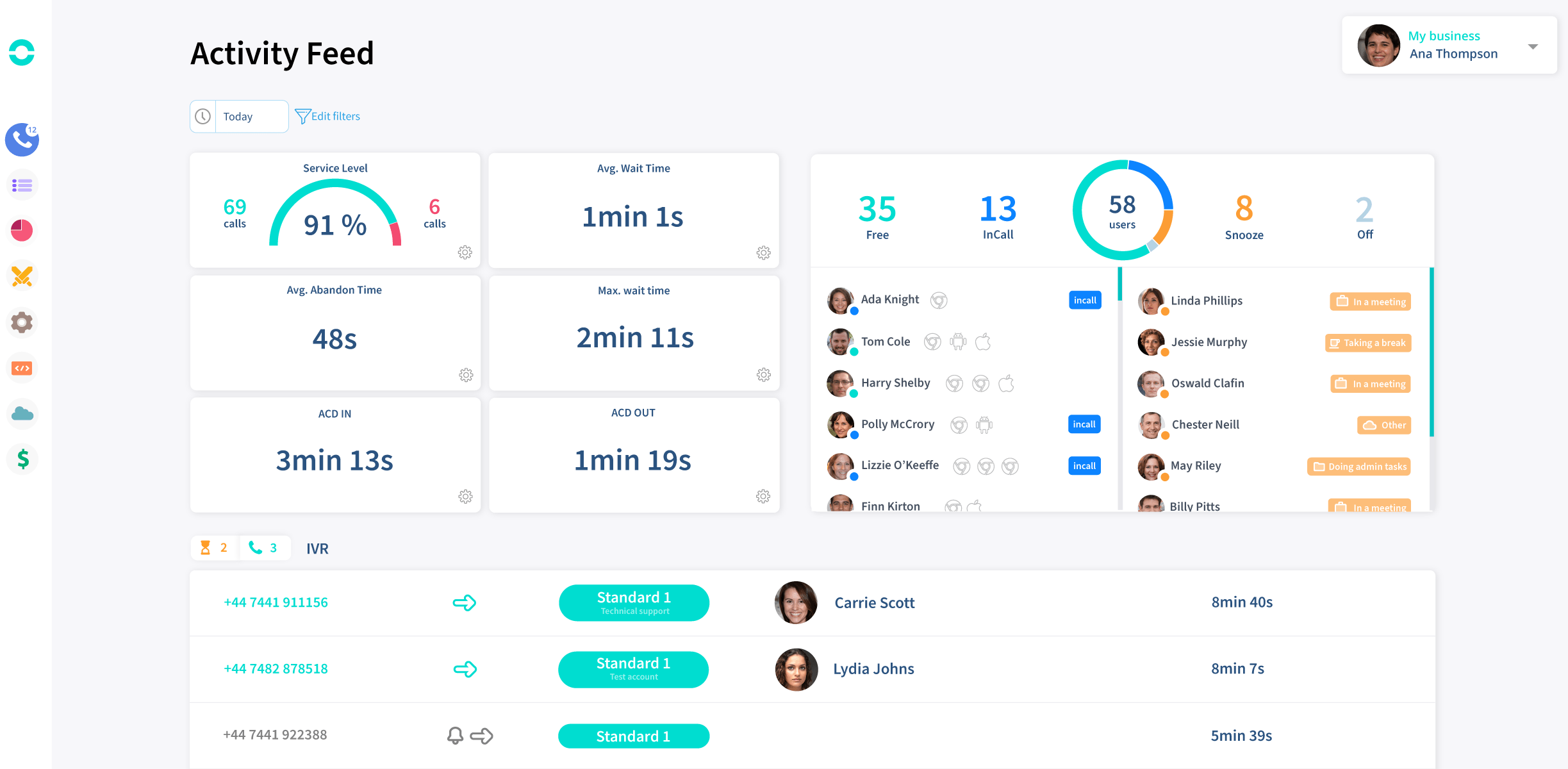
Ringover is a call-monitoring software that facilitates friction-free tracking, management, and improving agent performance and customer interactions. Its easy-to-use cloud-based system has the most intuitive interface and provides efficient integrations with your favorite apps.
Features
- Ringoverview
- Advanced call statistics
- Dual listening
- Conversation joining
Ringover Pros and Cons
- Ringover is easy to use for both sales agents and managers.
- The software adapts well to small or large numbers of employees.
- It offers 99% uptime and end-to-end encryption of all business communication.
- Ringover’s customer support can be unresponsive.
- There are some audio issues.
Pricing
- Smart: $19/user/month
- Power: $39/user/month
- Enterprise: Contact Sales
6. Zoho Desk
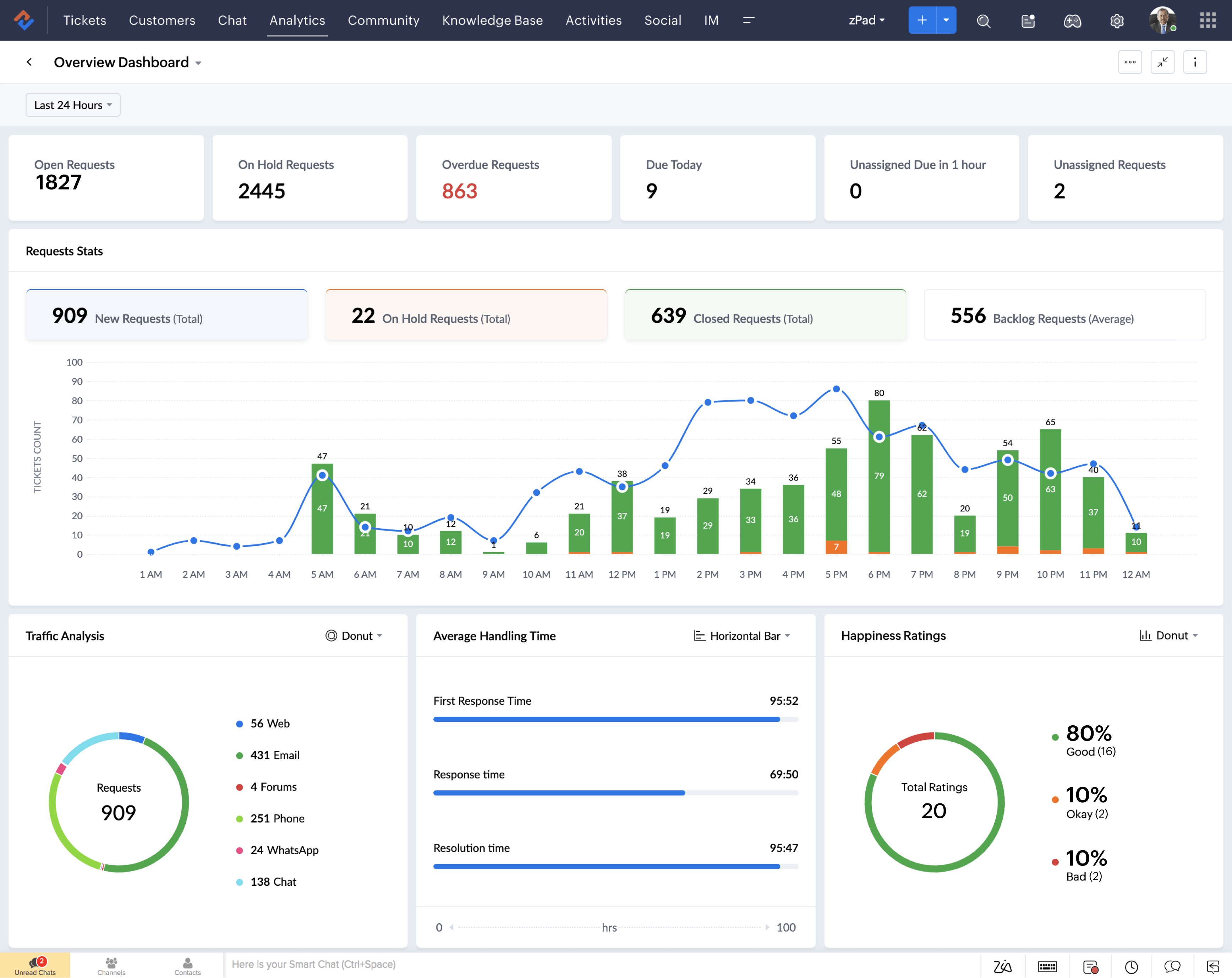
Zoho Desk is a call monitoring software that believes in making agents productive, managers impactful, and customers satisfied. With Zoho Desk, you can maintain consistency in customer service to build unwavering relationships with customers.
Features
- Queue performance
- Call disposition and notes
- Post-interaction CSAT rating
- Call logs filters
Zoho Desk Pros and Cons
- Zoho Desk offers a wide range of customization options.
- It provides prompt service to VIP customers by asking them to contact specific agents/managers.
- The tool is known to reduce missed call rates by letting you define business hours and holidays.
- Its UI is outdated.
- The software has a steep learning curve.
Pricing
- Express: $7
- Standard: $14
- Professional: $23
- Enterprise: $40
7. Nextiva

Nextiva, a call monitoring software, can change your business game by simplifying your operations with one easy-to-use solution. Not just that, it provides you with powerful productivity and customer experience tools so you grow faster and work smartly.
Features
- Peer-to-peer listening
- User, role, and access management
- Queue management
- Call routing
Nextiva Pros and Cons
- Nextiva presents complex features in an easy way for inexperienced users.
- It collects customer feedback to improve areas of inefficiencies.
- The software makes it easy to adjust and edit workflows.
- The calls may drop during conference calls at times.
- The platform has some technical glitches.
Pricing
- Essential: $18.95/user/month
- Professional: $22.95/user/month
- Enterprise: $32.95/user/month
8. Freshdesk
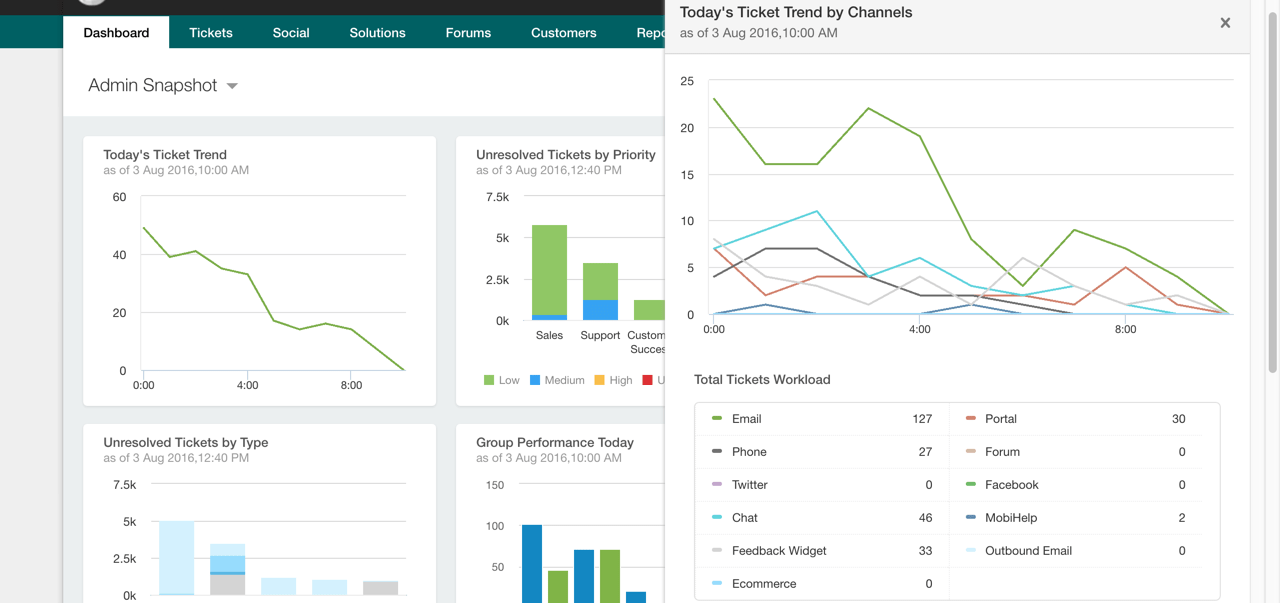
Freshdesk is a modern business phone system that facilitates easy call management and internal team collaboration. It aims to make customers happy and improve customer relationships without the hassle and cost of whole business software.
Features
- Service level monitoring
- Abandoned call metrics
- Live dashboard
- Call center reporting and analytics
Freshdesk Pros and Cons
- Freshdesk’s web and app interface is easy to navigate.
- The tool makes it possible to track your agents anytime, anywhere.
- It enables you to provide detailed agent performance feedback for an improved customer experience.
- The software has a steep learning curve.
- It has limited customization options.
Pricing
- Growth: $15/agent/month
- Pro: $49/agent/month
- Enterprise: $79/user/month
9. CloudTalk

CloudTalk is a call center software that allows you to drop in on active calls via the dashboard, gauge agents’ performance, and ensure an exemplary customer experience. Whether you want to listen, intervene, or join a conversation, you can do it all with CloudTalk.
Features
- Automated call distribution
- Wallboard
- Emotion analytics
- Smart detection of missed calls
CloudTalk Pros and Cons
- CloudTalk provides agent statistics to reward high performers and train low performers.
- It offers a choice between a mobile app and web-based software.
- The software gives first-hand customer behavior insights for making informed decisions.
- Agent call downloading option is unavailable on CloudTalk.
- It doesn’t have any option to pause call recording.
Pricing
- Starter: $25/user/month
- Essential: $30/user/month
- Expert: $50/user/month
- Custom: Contact Sales
10. Zendesk

Zendesk, one of the best contact center solutions, integrates with Zendesk agent workspace and enables you to deliver the smoothest customer experience. You can expect enhanced productivity and accurate call quality monitoring with Zendesk.
Features
- Overflow, group, and after-hours call routing
- Centralized workspace
- Call quality notifications
- Call recording
Zendesk Pros and Cons
- Zendesk is easy to navigate.
- It offers a 99.95% uptime SLA.
- The software efficiently tracks agents’ activity and resolves tickets.
- Zendesk offers 24*7 phone call live support as an add-on.
- Some of its great features are available in more expensive plans—unsuitable for small businesses.
Pricing
- Suite Team: $49/user/month
- Suite Growth: $79/user/month
- Suite Professional: $99/user/month
- Suite Enterprise: $150/user/month
11. PhoneBurner
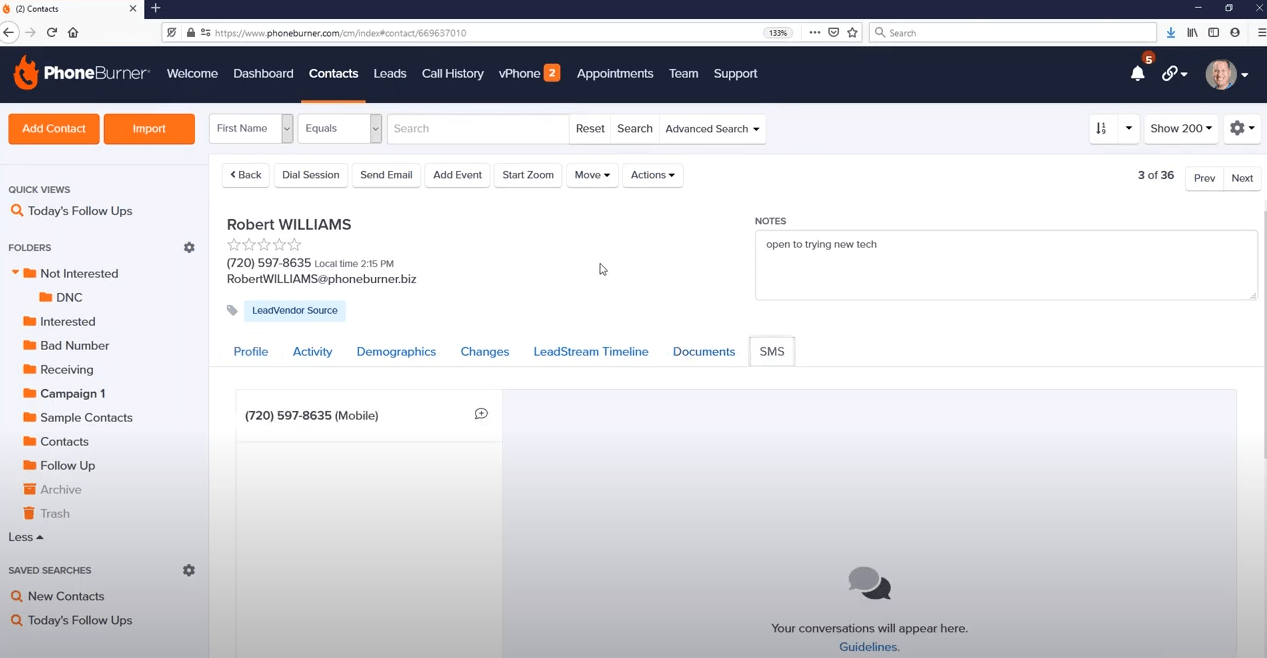
PhoneBurner is a contact center solution that helps you spot the friction points on active calls and develop agents based on the requirements. PhoneBurner lets you do it all with utmost ease and professionalism, from nurturing the pro reps to training the newbies.
Features
- Automatic call tracking
- Activity tracking
- Live monitoring and coaching
- Real-time leaderboards
PhoneBurner Pros and Cons
- PhoneBurner has an award-winning support team to set up your account for free.
- It offers 100% lag-free connections.
- The tool integrates seamlessly with Salesforce, Zapier, HubSpot, and 150+ connections.
- Setting up call lists on PhoneBurner is challenging.
- The software speed is quite slow.
Pricing
- Standard: $127/user/month
- Professional: $152/user/month
- Premium: $169/user/month
12. Aircall
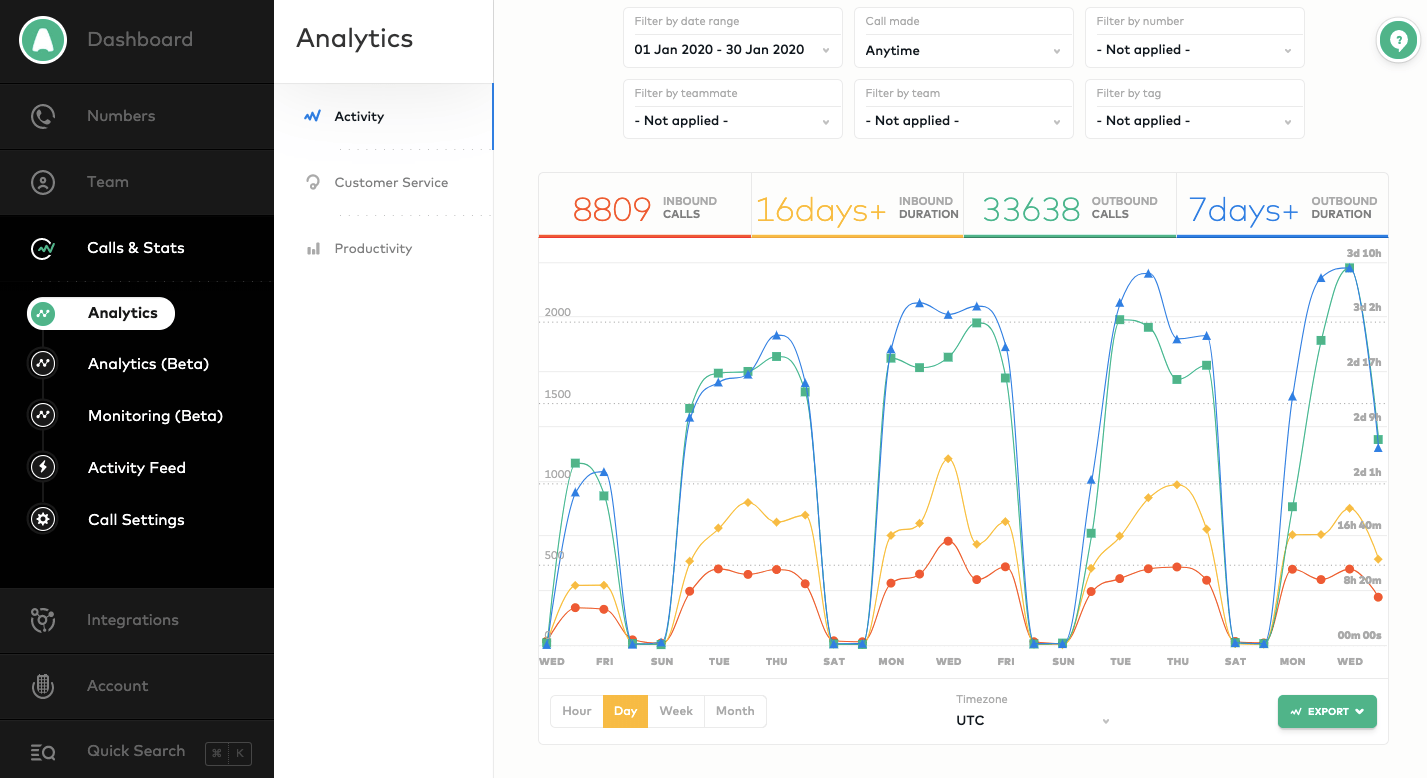
Aircall call monitoring system lets businesses fly high by constantly improving customer interaction and service. It lets you view and listen to all call center agents-customer ongoing calls. It also facilitates mistake correction during active calls without disturbing the flow.
Features
- Shared call inbox
- Custom filters
- Activity feed
- Basic, custom, and advanced analytics
Aircall Pros and Cons
- Aircall promotes best call practices.
- It allows easy scaling as pricing plans suit all business sizes and needs.
- Its desktop and mobile apps allow collaboration on the go.
- Aircall’s mobile app has limited functionality.
- It provides limited call customizations.
Pricing
- Essentials: $30/user/month
- Professional: $50/user/month
- Custom: Contact sales
13. Genesys Cloud CX
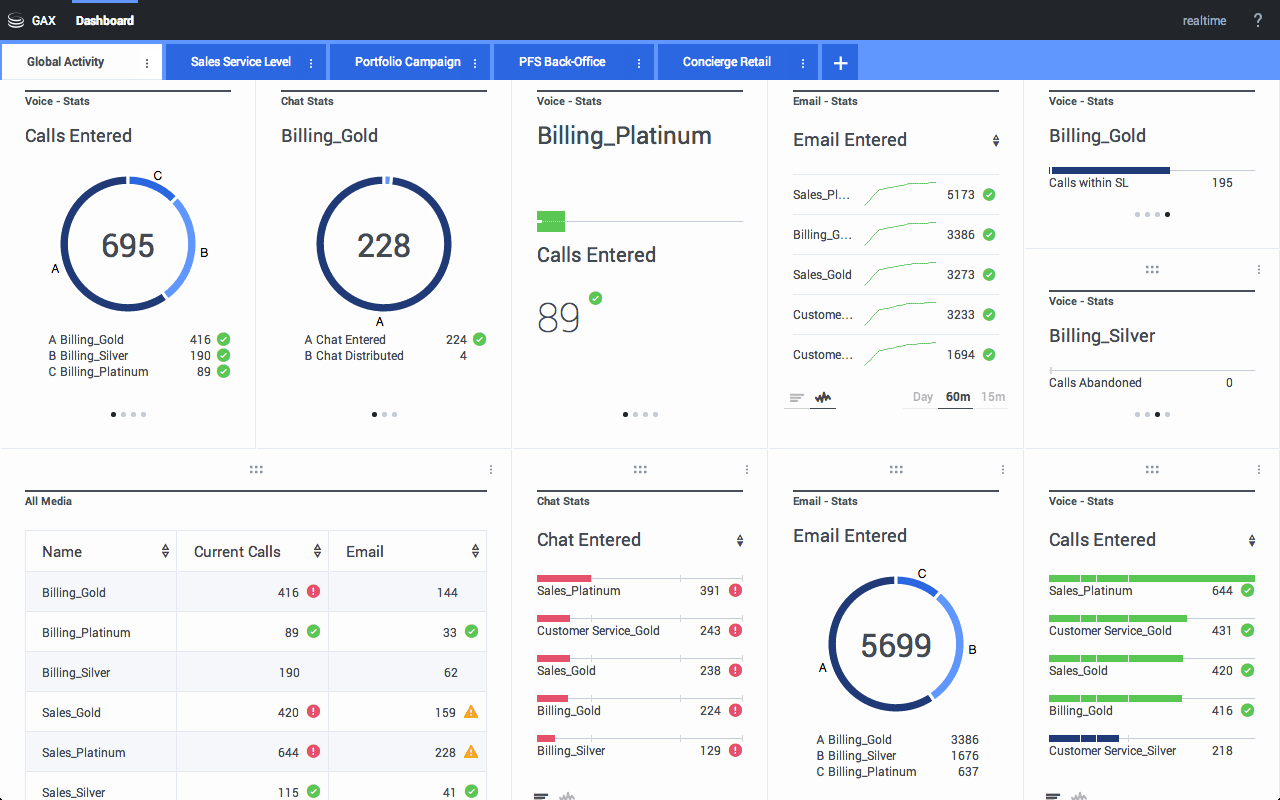
Genesys is a smart yet comprehensive call quality monitoring software that empowers employees and satisfies customers best. You can say goodbye to time-consuming monitoring practices with Genesys AI contact center software.
Features
- Speech and text analytics
- Quality management
- Interaction recording
- Screen recording
Genesys Pros and Cons
- Genesys stores unlimited interaction recordings.
- It automates all the quality assurance processes.
- The software provides actionable customer insights to work with.
- Genesys doesn’t offer in-depth reporting.
- Some audio issues have been reported on the platform.
Pricing
- Voice: $75/month
- Digital: $95/month
- Digital + Voice: $115/month
- Digital + WEM: $135/month
- Digital + WEM + Voice: $155/month
14. Kixie
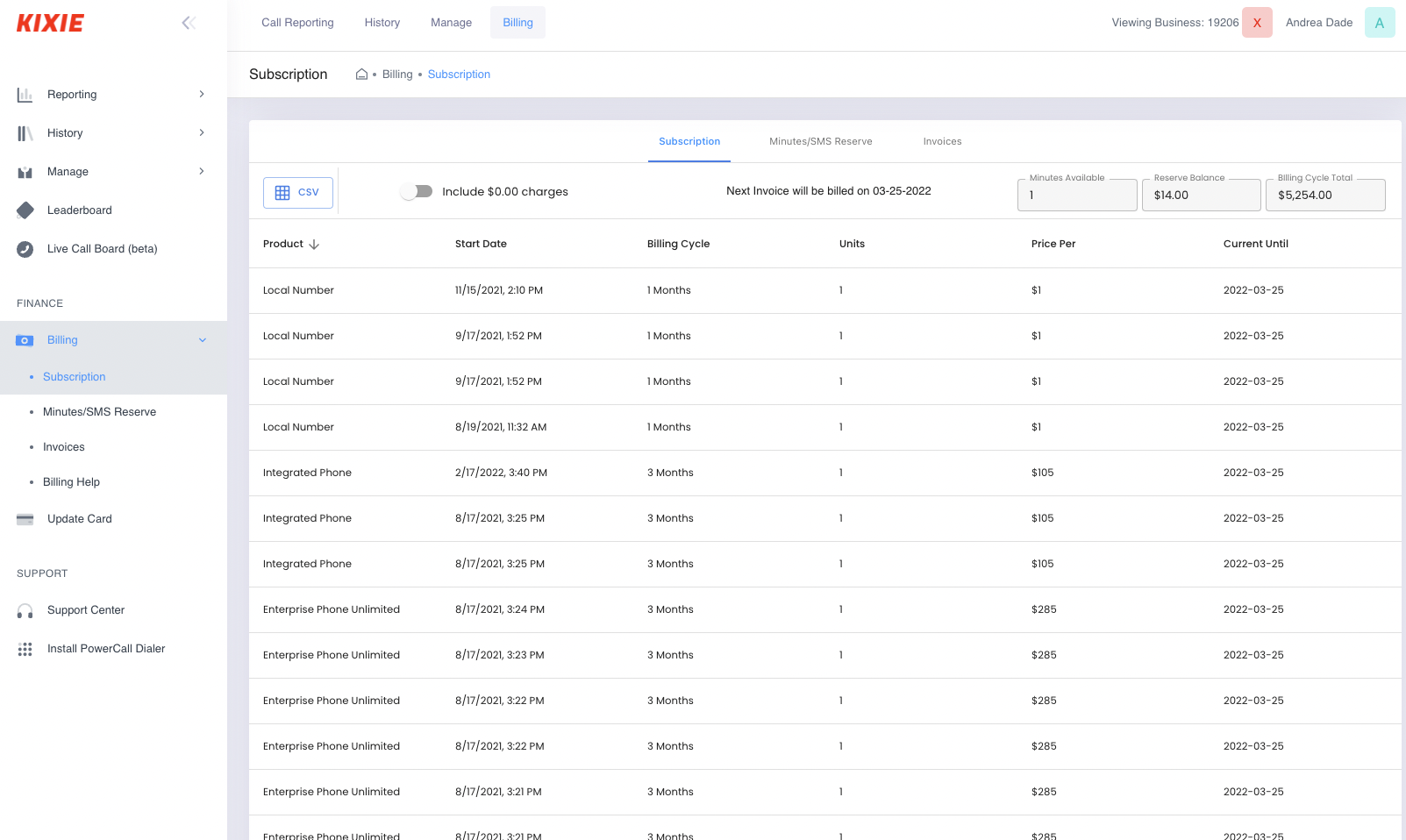
Kixie is a unique call monitoring system packed with advanced call center tracking tools. It provides automated texts and calls for sales teams and can easily be integrated with top CRMs. You can try Kixie for free without adding your credit card.
Features
- Warm transfer
- Filter and search tools
- Business Snapshot
- Custom Automation
Kixie Pros and Cons
- Kixie offers unlimited cloud storage.
- It provides continued support after onboarding.
- The tool is known to cut a lot of manual labor.
- It doesn’t notify you of incoming calls sometimes.
- The tool doesn’t offer any SMS templates.
Pricing
- Integrated: $35/month
- Professional: $65/month
- Outbound Powerdialer: $95/month
- Enterprise: Contact Sales
15. GoTo
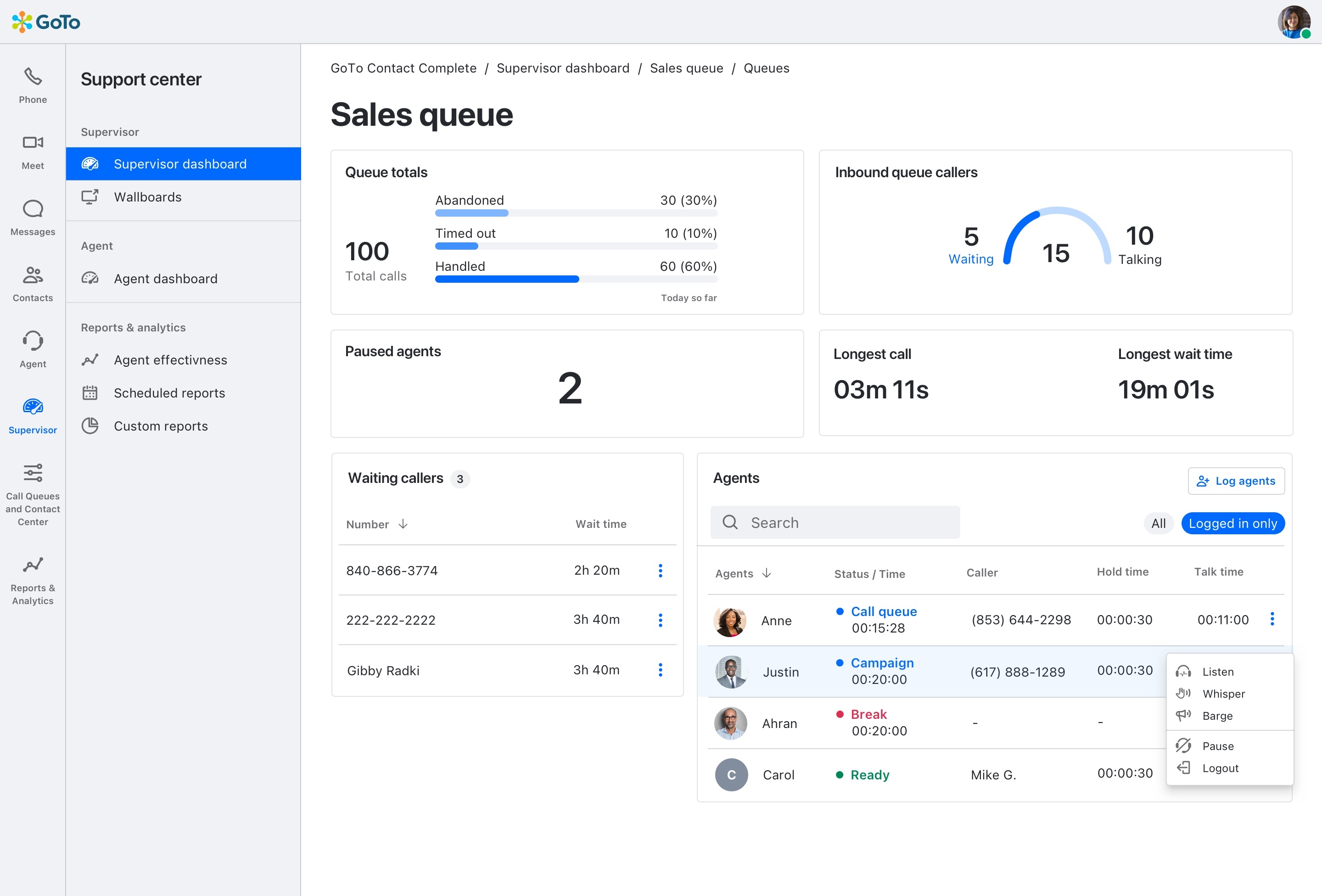
GoTo is a call center monitoring software that enhances customer experiences better than ever. It trains agents and improves their performances with GoTo’s listen, whisper, and barge modes. Whether you want to give information to agents or resolve issues yourself during active calls, GoTo is your best bet.
Features
- Customizable chat surveys
- Missed call indicator
- Agent wrap-up
- Tag management
GoTo Pros and Cons
- GoTo’s call quality is top-notch and reliable.
- Its admin portal is easy-to-use.
- It is simple to switch between numbers when contacting multiple clients on GoTo.
- Setting user permissions is difficult on the software.
- There are issues in loading previous calls.
Pricing
- Contact Sales
Wrapping Up
Understanding and fulfilling customer needs is mandatory for a flourishing business. And call center monitoring software is a tool to do exactly that. It allows you to listen, barge, and whisper during active calls so you know what customers need and their areas of dissatisfaction.
For best results, choose the software that not only does the bare minimum of monitoring calls effectively, but also helps you stay productive with its advanced functionalities. We can’t wait to see your business thrive.
FAQs
No, call recording refers to the idea of recording voice conversations. In contrast, call center monitoring is when managers closely track calls to gauge and improve agent performance and deliver an enhanced customer experience.
To check if your cell phone is being monitored, look out for these signs:
- Increased data usage
- Suspicious files/applications you didn’t install
- Suspicious text messages you ever sent
Here are the steps to stop your phone from being monitored:
- Go to settings
- Click on Privacy
- Go to the tracking option
- Toggle off the option that allows all the apps to track
DialerHQ has many high-utility features that are easy to set up and navigate, making it an easy win among other call monitoring solutions.
Rohit Rajpal simplifies intricate technical ideas into practical insights through his articles and publications. His journey in VoIP and cloud telephony reflects a profound grasp of the evolving landscape, a flair for innovation, and a dedication to creating user-friendly blogs. Rohit’s broad expertise encompasses VoIP protocols, codecs, and cloud-based telephony systems, ensuring accessible knowledge for all.
Updated : March 29, 2024

Subscribe to our newsletter & never miss our latest news and promotions.





