Senior Writer: Paras Kela
Do you use Telegram regularly? Then here’s a crazy fact you should know! At nearly 29% of all Telegram users, the majority of them are between the ages of 25 and 34 as of 2024.
Imagine having a completely virtual second phone number that is just as real as your primary one. You can stop stumbling over two SIM cards and stressing over privacy. It functions similarly to a hidden identity for Telegram chats.
Read on to find out the list of the top 10 virtual phone number services for Telegram. By the end of this blog, you’ll have a complete understanding of how these free virtual numbers for Telegram 2024 work. Let’s get started.
What is a Virtual Number for Telegram?

A virtual number for Telegram is a telephone number that is not tied to a physical phone line or SIM card. It’s a second, internet-based phone number that’s not tied to a physical SIM card. This nifty virtual number for Telegram tool lets you chat on Telegram while keeping your real number private.

"Telegram virtual number is very significant for virtual communication especially when you don’t want to reveal your actual number. They boost your privacy for dating and improve business communication. However, remember to use them wisely, consider both pros and cons and select a reliable provider. Invest in the best platform to gain a competitive advantage and increase bottom-line profits."
Why do You Need a Virtual Number for Telegram?
Telegram offers numerous features to fulfill these demands. However, optimizing your experience could greatly benefit from the use of a virtual phone number for Telegram. Let’s see in detail:
1. Enhanced Privacy
Utilizing VOIP number for Telegram is a wise step in today’s environment, where data privacy is becoming an increasingly pressing issue. If you use Telegram with your same phone number, your privacy may be jeopardized despite its end-to-end encryption.
2. Business Communication

In business, it’s essential to separate your personal and work lives clearly. This nuance is crucially important. Telegram’s virtual number service is a free piece of software that provides a wall between your professional and private lives.
3. Multiple Profiles
In today’s connected world, flexibility in communication is key. A free virtual phone number for Telegram offers this flexibility, allowing you to create multiple Telegram accounts, each with a distinct purpose.
4. Global Accessibility
Telegram’s strength lies in its global presence. Yet, relying on your primary number for international chats can be tricky. Virtual numbers for Telegram sweep away geographical constraints, enabling seamless worldwide connections.
5. Security Boost
Security-conscious users can reap substantial benefits from a virtual phone number Telegram. Linking your virtual phone number free for a Telegram account secures your security stance.
How to Set Up an Account on Telegram With a Virtual Number?
Telegram is renowned for its privacy and security features. You can use a second phone number for Telegram to create a Telegram account and further protect your anonymity. Let’s see the steps to set up and get a free virtual number for Telegram.

Step 1: Choose a Virtual Number Service
You’ll need a virtual number before you begin. Virtual numbers are offered by a variety of internet establishment services for a charge. Find a service that meets your needs by doing some research. Verify if it supports the nation or area from which you wish to receive the virtual number.
You May Also Read : Best Virtual Phone Number Providers
Step 2: Sign up and Purchase
Register on the website of the virtual number service of your choice. It might be necessary for you to supply some payment information and personal data. After signing up, choose a virtual number. Typically, a list of possible numbers from various locations will be shown to you.
Step 3: Install the Telegram App
If you don’t already have the Telegram app installed on your device, visit your device’s app store and download it. Telegram is available for both Android and iOS devices.
Step 4: Launch Telegram App
After the app is downloaded, open it. You’ll be greeted with the welcome screen.
Step 5: Start Registration
Tap the “Start Messaging” button to begin the registration process. Telegram will ask for your phone number.
Step 6: Enter a Virtual Number
Instead of entering your personal phone number, enter the virtual number you obtained to move ahead.
Step 7: Verification Code
Telegram will attempt to send a verification code to the virtual number you entered. As it’s a virtual number, a regular SMS might not reach you. In this situation, you often have the choice to contact your virtual number provider or use other available channels to obtain the code.
Step 8: Enter Verification Code
Once you’ve received the verification code, enter it into the Telegram app. This code verifies that you have access to the virtual number.
Step 9: Set up Your Profile
You can create your Telegram profile after your virtual number has been successfully verified. This includes selecting a username, uploading a profile photo, and, if desired, sharing some basic personal details. Recall that you are free to choose how private you want your information to be.
Step 10: Get Started to Use Telegram
You are now prepared to use a virtual number for Telegram after setting up your profile. Your private phone number stays separate and unseen as you utilize Telegram’s various features, start chatting with friends, and join groups.
What is the Cost to Outsource Your Call Center?
Depending on the call center’s location, the services needed, and the agent’s level of experience, outsourcing your call center can cost anywhere from $0.35 to $1.20 per minute or $6 and $35 per hour. Basic services in the US are often provided by dedicated call centers for $26–$30 per hour. However, specialized talents such as tier 2 tech, certified insurance agents, or trained nurses can command an hourly rate of $30–$50.
The typical monthly cost of outsourcing customer service is between $2,600 and $3,400 per agent. This cost does not account for variables like contact volume, additional support channels, or language barriers but does include potential management fees and service costs.
Comparison of Top 10 Virtual Phone Number Providers for Telegram
| Brand Name | Key Features | Pricing | Free Trial |
|---|---|---|---|
| DialerHQ |
|
| 10 Days |
| CallHippo |
|
| 10 Days |
| Dialpad |
|
| 14 Days |
| Krispcall |
|
| 14 Days |
| GoTo Connect |
|
| 21 Days |
| OpenPhone |
|
| 7 Days |
| Nextiva |
|
| 10 Days |
| Grasshopper |
|
| 7 Days |
| Aircall |
|
| 7 Days |
| RingCentral |
|
| 14 Days |
Top 10 Virtual Phone Number Providers For Telegram
Discover the leading virtual phone number providers that seamlessly integrate with Telegram, offering enhanced communication and privacy. Now, let’s explore the top 10 options in this comprehensive section.
1. DialerHQ

DialerHQ is a software that enables users to make and receive calls online with cloud-based virtual phone numbers. It is a major software establishment provider of SIM-less numbers and a complete virtual phone solution for businesses and individuals.
- Call forwarding
- Auto attendant
- Call recording
- IVR systems
- Free virtual numbers
- Video conferencing
- Call analytics and custom reports
- It is easy to get started with simple onboarding.
- The platform is user-friendly and powerful for easy navigation.
- The software contains the majority of features even in the basic plan.
- It is a secure platform to connect with customers globally and cost-effective for business communications
- Due to DialerHQ's cloud-based operation, calls with sporadic Internet connections have poor clarity.
- DialerHQ's chat function and message capabilities need to be updated
Pricing
As an enterprise-specific solution, DialerHQ caters exclusively to large teams or organizations. Connect with the DialerHQ sales team at [email protected] for personalized quotes, or start a free trial for first-hand experience.
2. CallHippo
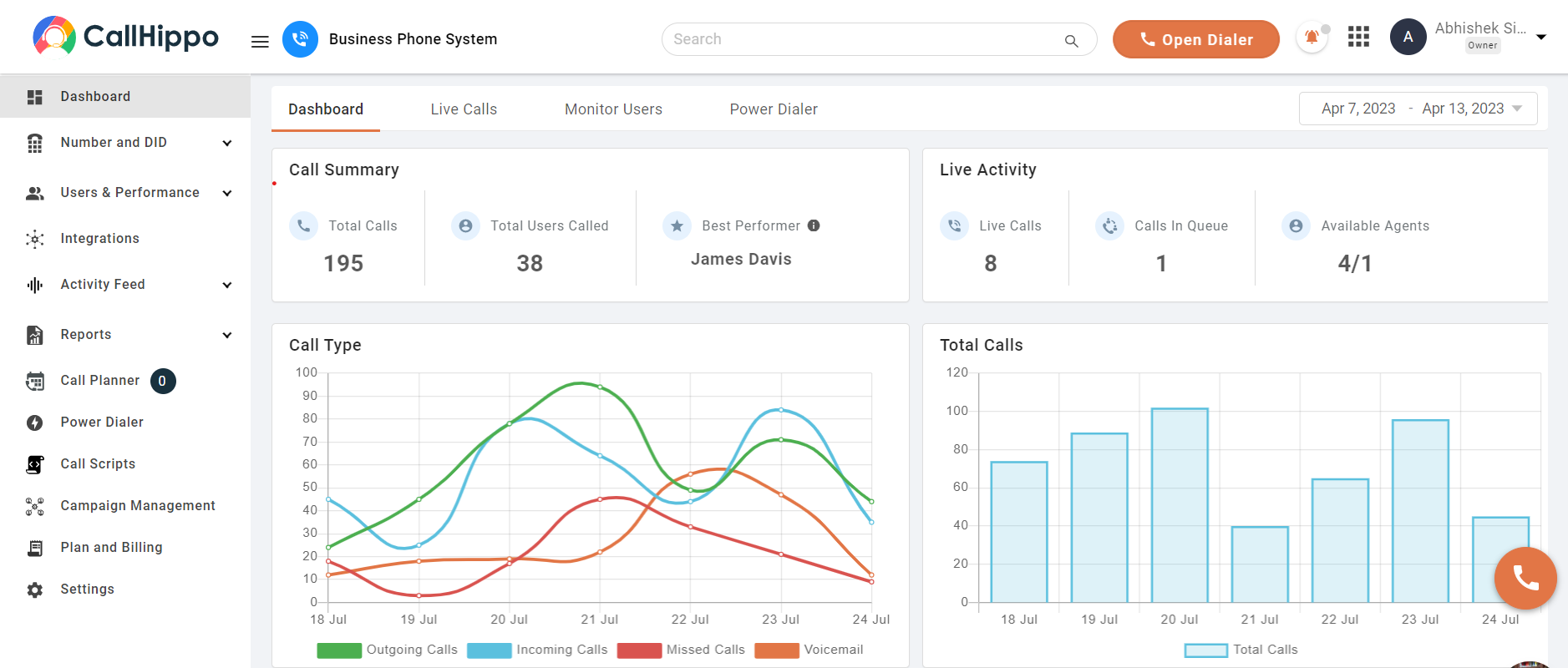
CallHippo is a cloud-based virtual phone system that offers telephony solutions for businesses of all sizes. The platform is a market leader in virtual telephony and provides features such as automating workflows, tracking team performance, and reducing communication costs.
- Multi-level auto attendant
- Call recording
- Call conferencing
- Call transfer
- Voicemail transcription
- IVR systems
- Tracks team performance and reduces communication costs.
- Provides local phone numbers instantly from over 50+ countries.
- Increases agent productivity and automates workflows.
- Customizable and personalized speech analytics are available.
- Limited customization options for call routing and IVR settings.
- Advanced features like call analytics and call recording only available in higher-tier plans.
Pricing
- Free plan
- Bronze Plan: $16 per user per month
- Silver Plan: $24 per user per month
- Platinum Plan: $40 per user per month
3. Dialpad
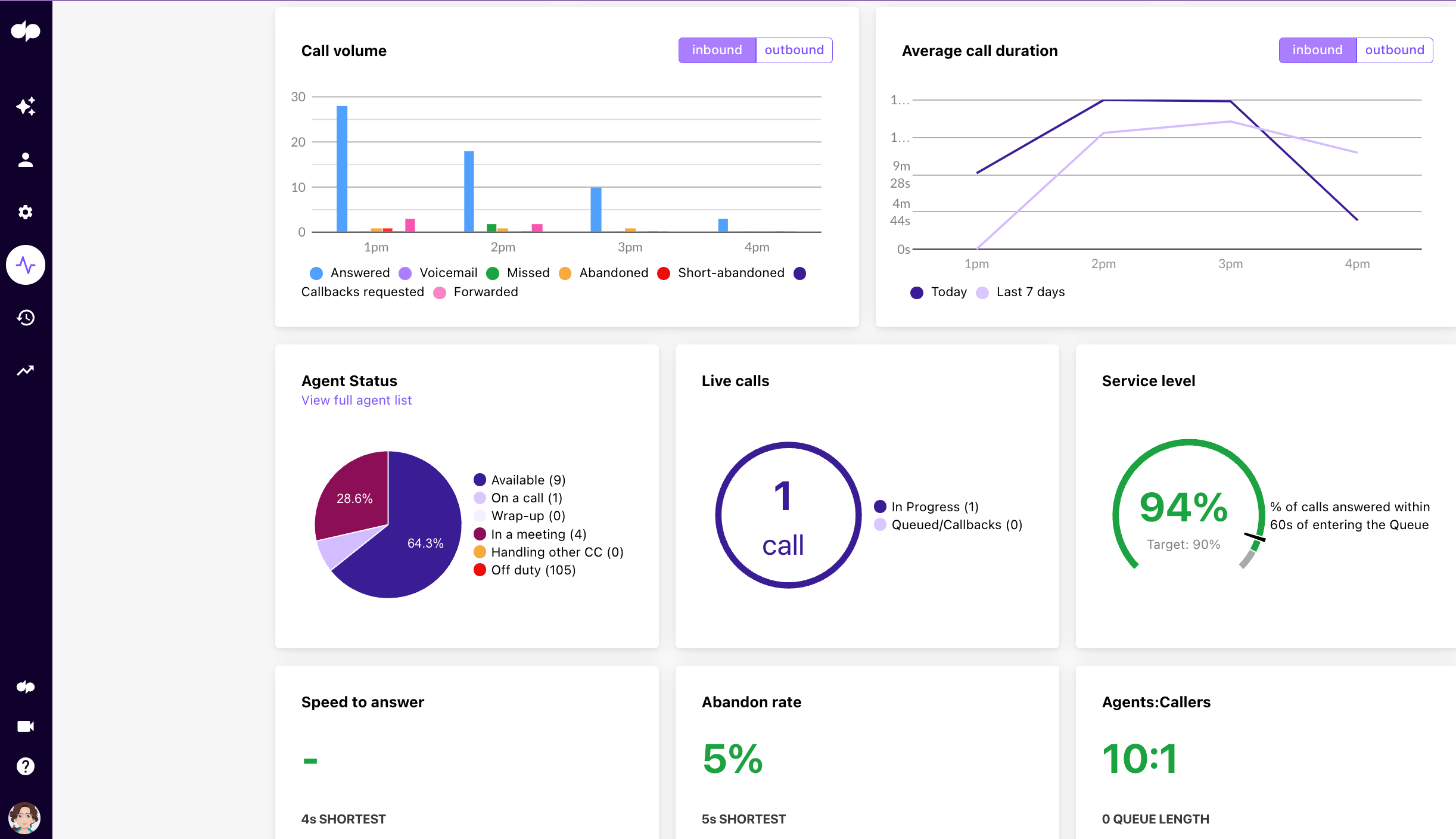
Dialpad is a customer intelligence platform powered by AI that provides a unified communications platform for establishments of all sizes and industries. It has features like contact center analytics, simple business messaging, and auto-attendant.
- Multi-level auto attendant
- Visual voicemail
- Toll-free number support
- The platform provides a very easy-to-use interface.
- It simplifies customer communication by consolidating services.
- The software empowers with AI-driven transcription and analytics.
- Automated QA and CSAT processes streamline operations.
- Inflexible status indicator colors for users.
- Admin UI has certain limitations in functionality.
Pricing
- Standard: $15 per user per month
- Business: $15 per user per month
- Pro: $25 per user per month
- Enterprise: Custom pricing
4. KrispCall

KrispCall is a virtual cloud phone system for establishments of all shapes and sizes. It provides a number of tools and services that can assist companies in enhancing their customer support and communication.
- Unified callbox
- Shared number
- Global calling
- KrispCall has a user-friendly interface and simple navigation.
- This virtual cloud phone system has advanced features and reporting options.
- KrispCall offers affordable virtual phone numbers with flexible pricing.
- It simplifies personal, business, and corporate communication with virtual numbers from over 100 countries.
- The call gets disconnected in case the call gets extended for a longer duration.
- You only login to the Krispcall app on one device.
Pricing
- Essential: $12 per user per month
- Standard: $32 per user per month
- Enterprise: Custom pricing
5. GoTo Connect
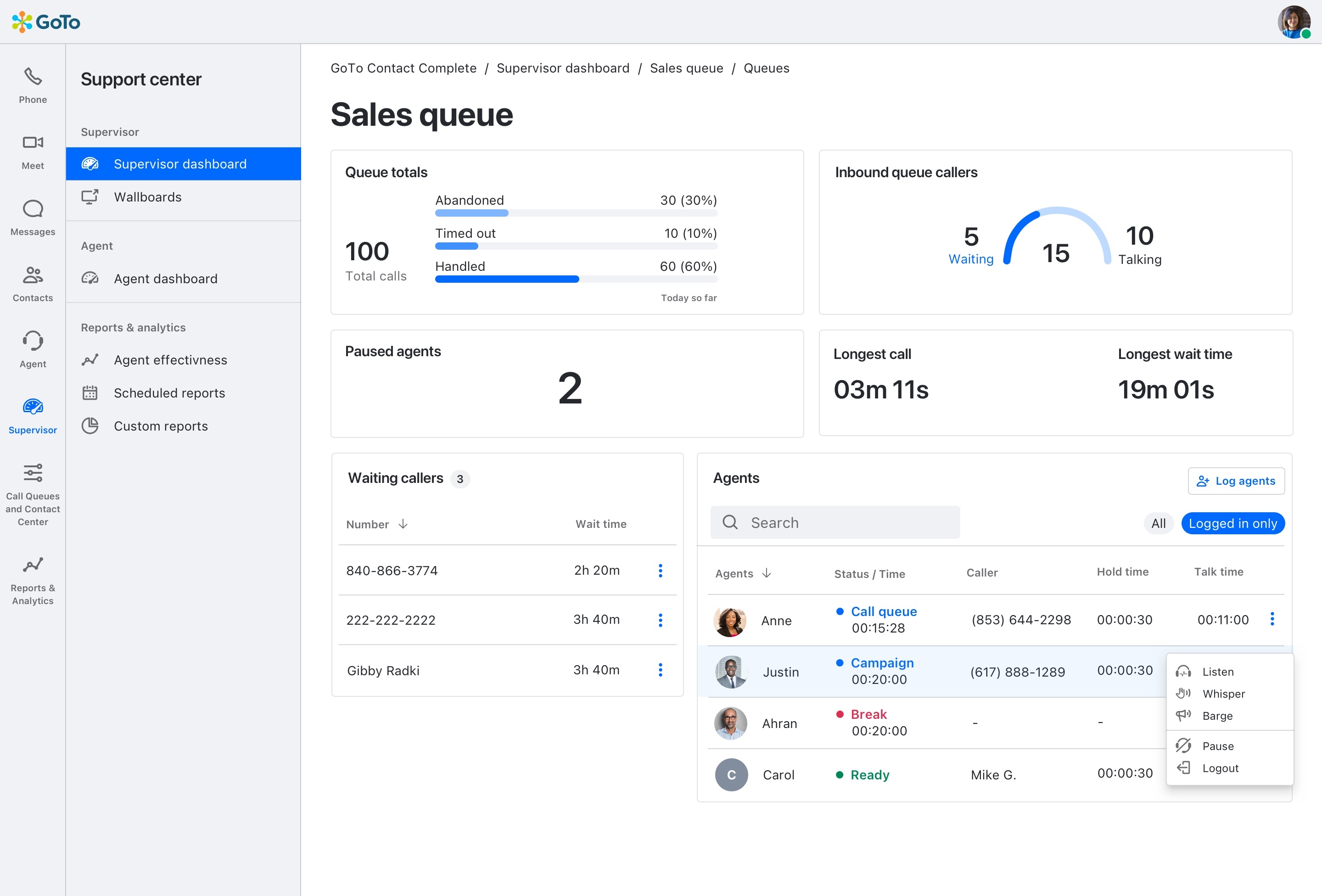
GoTo Connect serves as a comprehensive communication platform, encompassing cloud phone calls, video conferencing, remote access, virtual events, and IT support services. It facilitates calls to both landlines and mobile phones within your country, subject to availability.
- Call forwarding
- Call in hold
- Call routing
- The platform offers a record feature, valuable for sharing post-webinar content.
- Presenter features like muting all participants are excellent.
- The software is easy to use for both presenters and attendees.
- It records features to send out after the webinars we hosted.
- Some users find the Dial Plan GUI less impressive.
- Accounting personnel experience delays in receiving billing PDFs.
- Improvements are needed to enhance the intuitiveness of the Moves-Adds-Changes functionality.
Pricing
- Basic starts at $27 per user per month
- Standard starts at $32 per user per month
6. OpenPhone

OpenPhone is a modern business phone software designed for startups and small businesses. OpenPhone facilitates effortless team collaboration through features like call and text threads, activity tracking, and issue resolution, aiding client support.
- Group calling
- Custom ring orders
- Call transfers
- The software offers a user-friendly interface that is highly customizable.
- Users can conveniently store contacts within the app.
- The platform maintains a complete history of calls and texts.
- It enables in-app texting among team members
- Integration with HubSpot lacks bidirectional communication.
- Setting and marking follow-ups could be improved.
Pricing
- Standard: $13 per user per month
- Premium: $20 per user per month
- Enterprise: Custom pricing
7. Nextiva

Nextiva is a business communications and collaboration software that offers a range of features to help small businesses and enterprises. It provides a feature-rich cloud PBX, virtual workspaces, mobile apps, and video conferencing all in one system.
- Voice & video calling
- Voicemail
- Toll-free numbers
- Users commend the excellent customer service provided during the setup process.
- The platform offers ease of checking voicemail.
- Users appreciate the good customer service experience.
- The design and layout of the desktop app receive positive feedback.
- Improvement in the user-friendliness of the Admin UI is desired.
- Users suggest the inclusion of reporting analytics for enhanced functionality.
Pricing
- Essential starts at $23.95 per user per month
- Professional starts at $27.95 per user per month
- Enterprise starts at $37.95 per user per month
8. Grasshopper
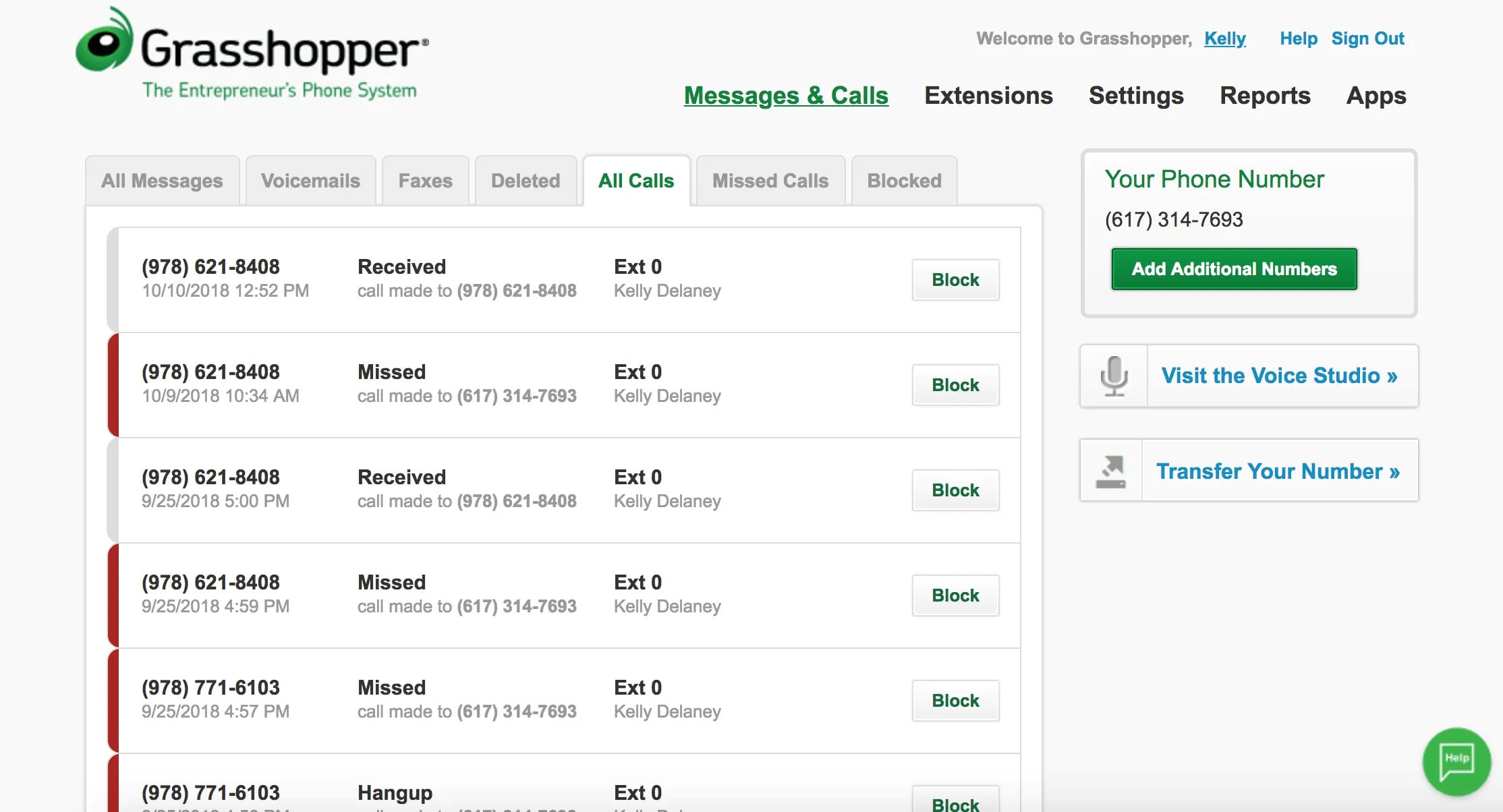
Grasshopper is a cloud-based phone service made specifically for sole proprietors and small businesses. It offers features like voicemail transcription, extensions, virtual fax, and many others to help businesses communicate more effectively.
- Mobile + desktop apps
- Business phone number
- Business texting
- The platform offers both desktop and phone applications.
- Users appreciate the ability to set extensions for work-life balance.
- The user-friendly nature of the admin dashboard enhances the overall experience.
- Users can maintain a consistent phone number over time, ensuring reliability.
- Some users have reported occasional unreliability, with technical issues.
- The platform lacks automated responses for specific trigger words.
Pricing
- Solo: $28 per month
- Partner: $46 per month
- Partner: $80 per month
9. Aircall
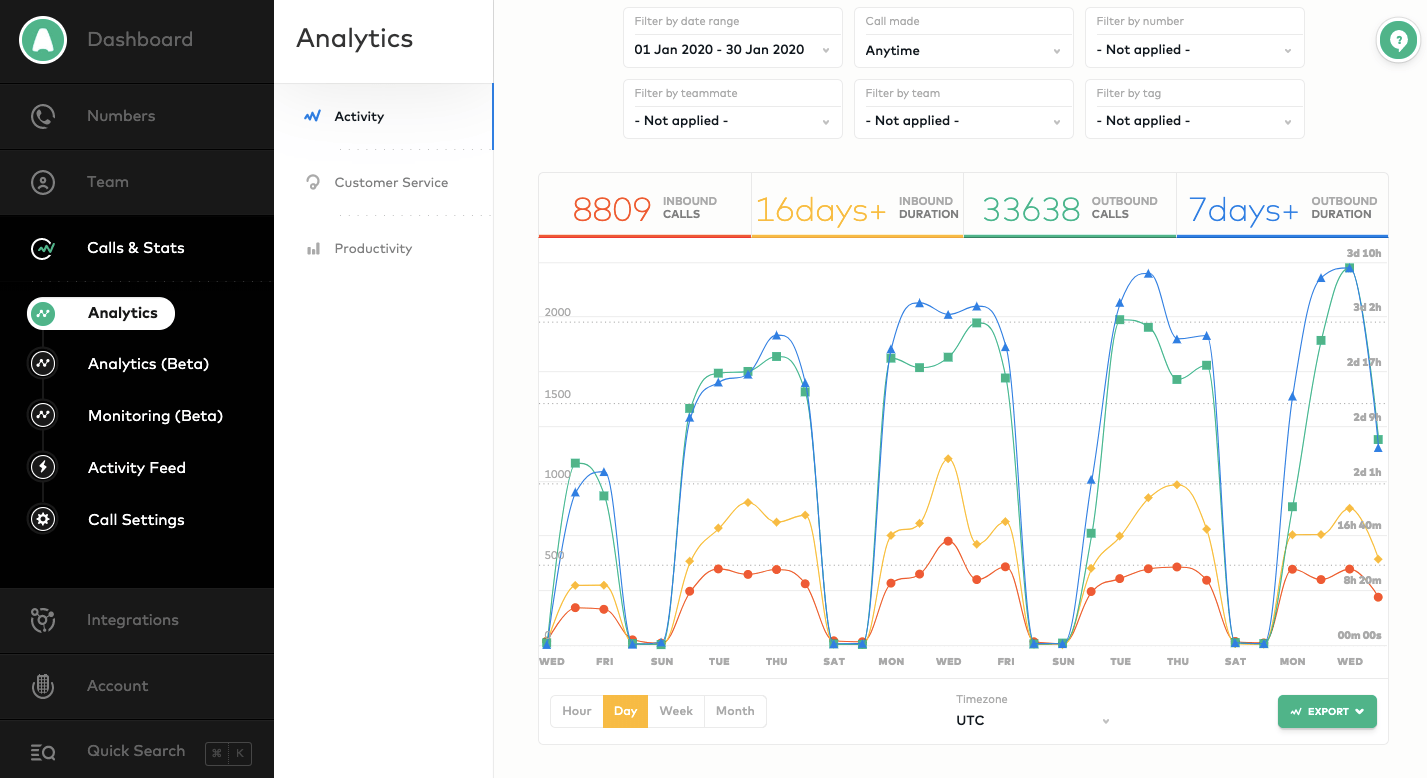
Aircall was developed to be a cloud-based call center solution for establishments. It is easy to set up and run and has strong integrations with other critical software like the support desk and CRM. Aircall’s intuitive call center software enables real-time note taking, labeling, and in-depth analytics.
- Custom analytics
- Custom onboarding
- Access to API developer support
- Users have experienced very responsive technical support and account management.
- The platform offers flexible rules for obtaining phone numbers abroad.
- It allows for easy transfer between consultants, facilitating efficient collaboration.
- Users appreciate the power call session feature that increases call productivity.
- Customization options are limited, leaving room for improvement in this aspect.
- Some users encounter call instability, impacting communication reliability.
Pricing
- Essential: $90 per month
- Professional: $150 per month
10. RingCentral
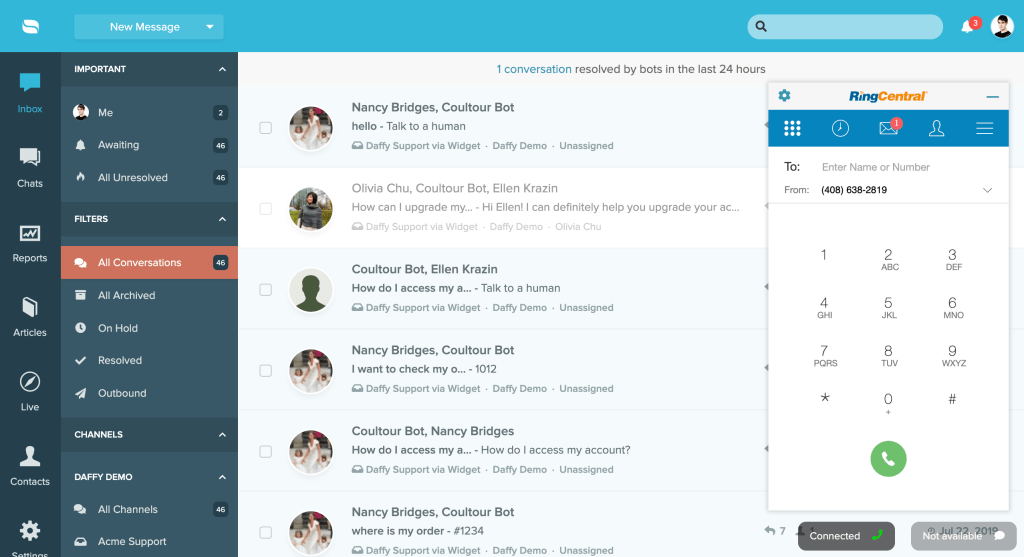
RingCentral is a platform for cloud-based communication and teamwork. It provides a number of tools to keep establishments linked and operating efficiently. The establishment offers an easy-to-use call management software along with a VoIP phone system.
- Cloud phone system
- Chat and file sharing
- Push to talk
- Users find the setup process easy, with excellent support available for assistance.
- The platform ensures user privacy while using personal mobile devices.
- It enables businesses to send requested information to customers via text.
- Users appreciate the ease of adding new staff members to the phone system.
- Self-management of voicemail account preferences can be challenging for users.
- Some users find it difficult to reach customer service by phone.
Pricing
- Core: $20 per user per month
- Advance: $25 per user per month
- Enterprise: $35 per user per month
Tips for Using Virtual Numbers Effectively on Telegram
Now, we delve into essential strategies for harnessing the power of virtual numbers on Telegram. These tips will help you maximize your communication while maintaining privacy and flexibility.

1. Select a Trusted Virtual Number Provider
It is advisable to opt for establishments with a solid reputation, such as DialerHQ. These providers have a proven track record of reliability, ensuring that your experience with a virtual number for Telegram remains consistently smooth and secure.
2. Register and Choose a Country/Area Code
The registration procedure comes next after you’ve selected your virtual number provider. As is customary with most virtual number services, you will be asked to give payment information and certain personal details.
3. Select From a Variety of Virtual Numbers

Once you’ve selected your desired country or area code, the next step involves choosing a specific virtual number. Here, you’ll have access to a diverse range of virtual numbers, each potentially originating from different locations.
4. Opt for a Suitable Plan
Virtual number providers typically present a range of plans designed to cater to various needs. It’s essential to invest time in assessing your specific requirements, whether they pertain to personal or business use.
5. Allocate Numbers to Your Team
In a business context, optimizing virtual numbers often involves distributing them among team members strategically. This approach streamlines communication, as each team member receives a dedicated virtual number tailored to their specific tasks.
6. Utilize Virtual Numbers for Call Forwarding

After you get a free virtual number for Telegram, it offers an invaluable advantage: call forwarding. This feature, especially useful in remote work scenarios, enables you to redirect calls to your personal number.
Wrapping Up
In the ever-evolving world of communication, having a free second number for Telegram in 2024 is like having a secret weapon in your digital arsenal. It is predicted that the virtual number market will grow to $7.8 billion by 2024 at a compound annual growth rate of 97.8%. Virtual numbers bring numerous benefits, such as enhanced privacy and the convenience of global access. So, pick your virtual number, and stay connected.
Frequently Asked Questions
Yes, you can use a virtual number for Telegram to enhance privacy and security.
To create a virtual number for Telegram, you typically need to use a third-party virtual number provider. Register with DialerHq or any other service to obtain your virtual number for Telegram.
A virtual number for Telegram offers added privacy and flexibility. It allows you to keep your personal number confidential and manage multiple profiles for various purposes.
Yes, Telegram permits you to link multiple virtual numbers to your account, providing you with versatility in communication.
To ensure reliable message delivery to your virtual number on Telegram, maintain a stable internet connection and keep the app updated. It helps in avoiding delivery issues.

Paras Kela is an accomplished IT professional with 7+ years of industry experience, including 4+ years as a dedicated content writer. His expertise lies in crafting informative blogs on VoIP and cloud telephony, among other technical subjects. Outside his professional pursuits, he cherishes quality time with loved ones, indulges in watching documentaries, and finds solace in gardening.
Updated : March 28, 2024

Subscribe to our newsletter & never miss our latest news and promotions.





