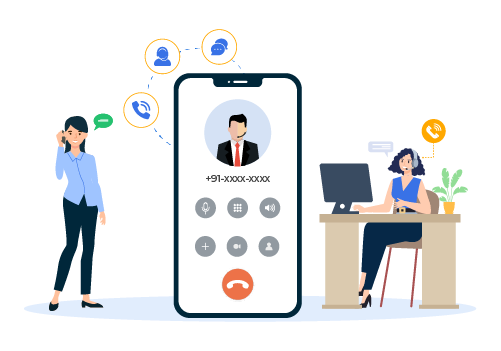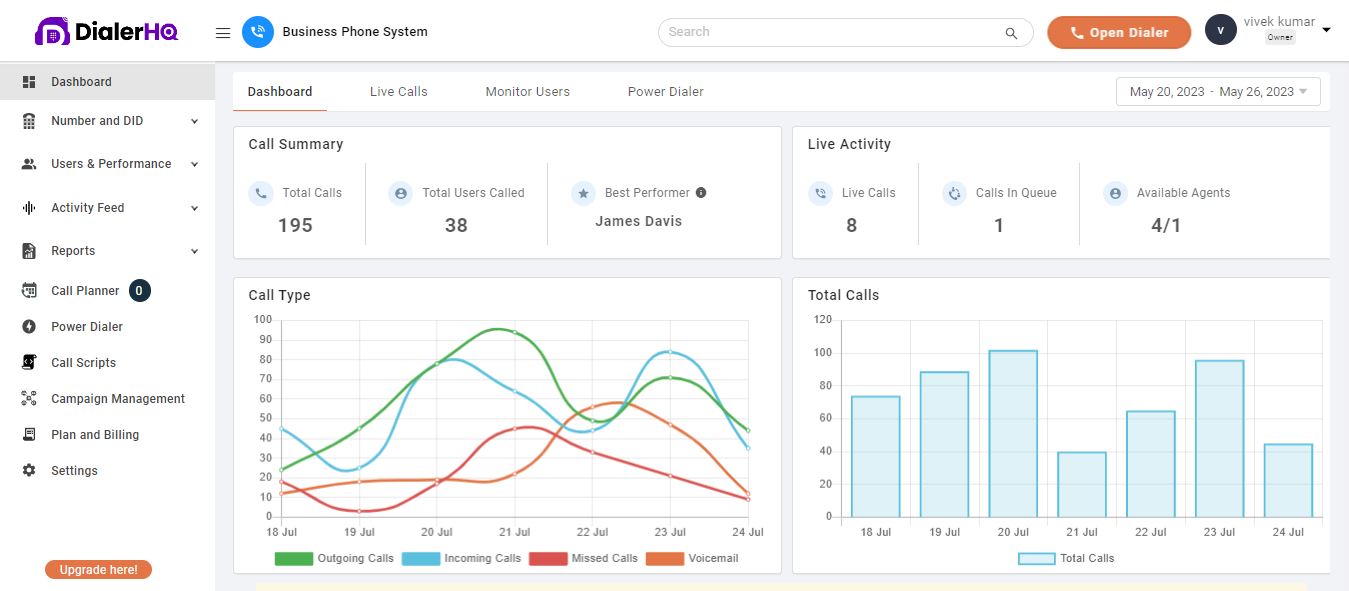Senior Writer: Sindhu Bharathi
In the fast-paced world that we live in, customers expect an immediate response to their service requests. An effective communication system has become a must-have for businesses. Gone are those days when phone systems relied on thick cables and complicated hardware systems to build a connection.
With a rapid increase in internet penetration, cloud based phone systems have gained popularity and prominence. The article explains several aspects of cloud based phone system for small business, including features, pros and cons, and popular cloud-based phone service providers.
What is a Cloud Based Phone System?
Technically called a Voice over Internet Protocol (VoIP), a cloud based phone system lets you make calls over the internet. Communication happens over the internet, unlike traditional analog phone systems that use copper cables or optical fibers to establish a connection. Because these systems do not require on-premise installations, hardware systems, and infrastructure, cloud based phone systems are cost-effective.
Cloud based phone systems are hosted in off-site data centers and can be used with conventional phones through smartphone applications, adapters, or VOIP phones. Traditional phone systems use Private Branch Exchange (PBX) with cables and switches to collect and store data and information. In cloud phones, the PBX is located on the cloud system.

When compared to traditional phone systems, deployment of cloud based systems is relatively easy. As it does not require complex hardware installations at the premises, cloud phones help businesses save a major chunk of their investments in building communication infrastructure. The cost of maintenance is also lower as the communication system is managed off-site, outside the organizational premises.
How do Cloud Based Phone Systems Work?
In cloud based business phone systems, calls are transferred as signals between two IPs (Internet Protocols).
Cloud based phone systems dissect your calls into small audio packets that are then transmitted as data to the recipient. Using the cloud based Private Branch Exchange, the VoIP phone provider routes the call to the VoIP phone or landline system. When the data reaches the recipient, they are converted into voice signals. This is unlike the traditional phone systems that transmit voice through cables and networks.

Cloud based calls can be made using any of the following devices.
- Smartphones: You can use Google Voice, Skype, and other applications to make calls over the internet using your smartphone.
- VoIP adapter: By using a VoIP adapter plugged into either the router or phone socket, you can make calls over the internet using traditional landline phones.
- Computer Applications: You can use applications like Google Voice, Skype, or FaceTime to make calls over the internet using your computer.
- An exclusive VoIP phone: Dedicated VoIP phones function similarly to traditional VoIP phones but let you make calls over the network instead of a phone line using optical fibers or copper cables.
Cloud Phone System VS. Traditional Phone System
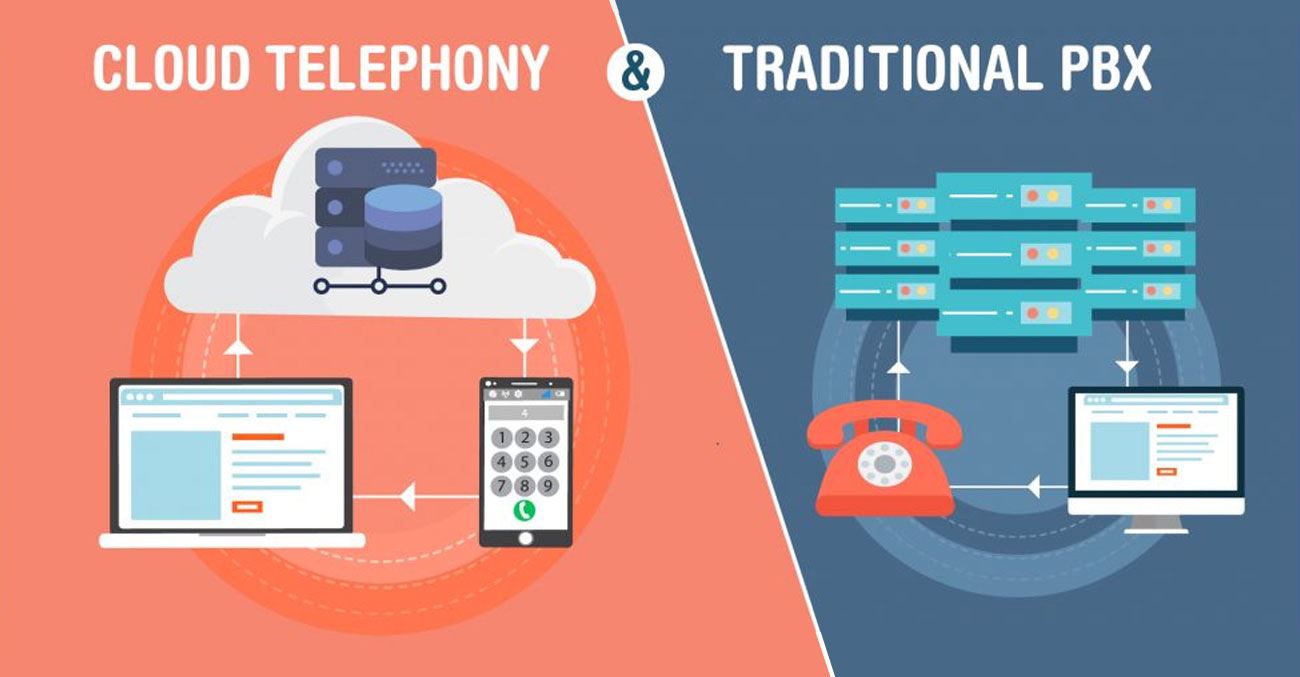
This table compares the features of a cloud phone system to a traditional phone system, highlighting differences in cost, setup, scalability, mobility, features, and maintenance.
| Feature | Cloud Phone System | Traditional Phone System |
|---|---|---|
| Cost | Lower upfront costs, pay-as-you-go pricing | Higher upfront costs, fixed monthly fees |
| Setup | Quick and easy setup, can be done remotely | Requires onsite installation and configuration |
| Scalability | Easy to scale up or down as needed | May require additional hardware or infrastructure for scaling |
| Mobility | Can be used from anywhere with an internet connection | Requires physical phone and connection to office network |
| Mobility | Can be used from anywhere with an internet connection | Requires physical phone and connection to office network |
| Features | Advanced features like virtual receptionist, voicemail-to-email, call forwarding, and more | Basic features like call waiting, voicemail, and caller ID |
| Maintenance | Managed and maintained by provider | Requires onsite maintenance and IT support |
What are the Pros and Cons of Cloud Based Phone Systems?
This table compares the pros and cons of cloud based phone systems, highlighting benefits such as scalability, mobility, and cost-effectiveness, as well as potential drawbacks such as reliance on internet connectivity and lack of customization options.
- Scalability – easily scale up or down as needed.
- Mobility – can be used from anywhere with an internet connection.
- Cost-effective – typically lower upfront costs and pay-as-you-go pricing
- Easy setup and maintenance – often managed by a provider with minimal onsite IT support required
- Flexible and customizable – can be tailored to fit the specific needs of a business.
- Dependent on internet connection – can experience call quality issues or downtime with poor connectivity.
- Requires reliable and secure internet connection to ensure quality and privacy.
- It may require additional equipment or infrastructure for implementation.
- It may require additional training or support for users to fully utilize features.
- It may lack the customization options of traditional phone systems
- It may lack the reliability and security of traditional phone systems.
Features of Cloud Based Phone Systems
A notable advantage of cloud based phone systems is that they offer extensive features compared to traditional phone systems. Following are some of them.

1. Unified Communications
Cloud based telephone system brings together various business communications features like voice mail, video conferencing, automatic call distribution systems, etc., under a single umbrella. Cloud phones can also be integrated with CRM, web apps, mobile apps, etc.
2. Video Conferencing
Video conferencing is an important requirement for businesses as hybrid and remote work is leading the new normal. Cloud phone systems offer video conferencing options as a part of their package and the happy news is you don’t have to pay extra.
3. International Calling
As cloud phones route calls over the internet, making international calls is as easy as making local calls. That you don’t have to pay extra is the icing on the cake. This is beneficial to businesses that have offices in multiple locations across the world as well as to those who are selling their products and services beyond the bounds of their country.
4. Call Transfer
A significant advantage of a cloud based telephone system is the ‘never miss a call’ or the call transferring feature. You can route calls to multiple extensions at the same time or to both desk phones and smartphones and let the receivers decide how they would want to answer the call.
5. Artificial Intelligence
Cloud phone services are leveraging the power of AI to enhance customer service quality and perform several functions, including speech-to-text, IVR operations, and sentiment analysis.
6. Instant Messaging
Cloud phones allow businesses to communicate with the caller through text messages. Instant messaging allows the user to pass the information in writing so it can be referenced later.
7. Cloud Communication
In cloud phones, calls are routed through the internet and data is stored in the third-party cloud service provider. It has instant messaging, telephony, voicemail, video conferencing, etc., in its bundle of service offerings.
8. Auto Attendant
The cloud based phone system has auto attendant features that act as a virtual receptionist that helps receive, answer, and transfer incoming calls to relevant departments and extensions based on caller responses. This reduces employee burnout and enhances the productivity of the customer service team.
9. Collaboration
Cloud phones have several options, like video conferencing, audio conferencing options, file sharing, and other tools that help bring together different teams and drive collaboration.
10. Voicemail-to-email
The voicemail-to-email feature of a cloud phone system helps convert the voicemail into an audio file and send it to an email address. Without using the voicemail box, the recipient can access the voicemail. As the voicemail is within the data limits, the recipient can refer to it whenever needed.
Things to Consider Before Investing in a Cloud Based Phone System?
Cloud based business phone systems are affordable, cost-effective, and easy to deploy compared to traditional phone systems that demand upfront investment and maintenance.
Before you decide if you should shift to using a cloud based phone system for small business, you should evaluate the following factors.

1. Infrastructure
As cloud based phone systems operate over the internet, all that you need is a desktop or smartphone. So, if you have just started to build a communication system for your business, cloud based phone systems are a great choice.
On the other hand, in case you have built a traditional phone system, you must consider how best you can retrofit the cloud-system components to the traditional system. Evaluate the compatibility options of the cloud phones with your service before you make the investment decision.
2. Installation and Maintenance
Cloud based phone service systems reduce the cost of installation and maintenance. VoIP providers offer add-ons and extra features like AI sentiment analysis, video calls, etc. at premium costs. So, before selecting a service provider, ensure that you evaluate the features they offer and the costs before you make a buying decision.
3. Data Control
In cloud based business phone systems, data is stored, managed, and accessed by a third-party cloud service provider over the internet. This is unlike the traditional systems that store data on a local server. So, cloud based phone systems reduce the need for servers and storage infrastructure.
This is helpful for small businesses that may not be able to afford to invest in dedicated servers for their business phone system. On the other hand, if you want complete control over data, you should carefully evaluate the security policy of the provider before you buy.
4. Internet Connectivity
As cloud telephone systems operate over the internet, you need a stable internet connection. In case you have poor internet connectivity, you must first work on improving the connectivity before investing in a virtual phone system.
Comparison of Best Cloud Phone System
Find the best cloud phone system provider for your business by comparing the features, pricing, pros, and cons of top providers in this comprehensive comparison table.
| Brand Name | Key Features | Pricing | Free Trial |
|---|---|---|---|
| DialerHQ |
|
| 10 Days |
| Callhippo |
|
| 10 Days |
| RingCentral |
|
| 14 Days |
| Nextiva |
|
| NA |
| Grasshopper |
|
| NA |
| 8x8 |
|
| NA |
| Vonage |
|
| NA |
| MagicJack |
|
| NA |
| Dialpad |
|
| 14 Days |
Best Cloud Phone System Providers in 2024
In this section, we have reviewed some of the best cloud phone system providers. Following are some of the leading business phone systems and hosted VoIP phone providers.
1. DialerHQ
DialerHQ is our top pick for cloud based phone system for small business. With DialerHQ business phone systems, you can select a number with the country code you need. It has advanced features like call forwarding, international calls, automatic call distribution, call queuing abilities, an IVR system, call reporting, and many more.
DialerHQ also offers fruitful insights and summaries, including call volume patterns, average time the caller stays in a queue, etc., which the business can use to improve its customer service quality. The standard plan offers a free trial and all its packages have free numbers. The call quality is extremely good and the best thing is that there are no hidden charges or taxes. It also has features that draw a line between your private and business communication.
- International calling and texting
- Custom auto attendants
- Interactive Voice Response (IVR)
- Call analytics and reporting
- Call recording
- Global number selection
- Excellent portability
- Free trials
- Reasonable plans
- High call quality
- Advanced call management features
- Demands high-speed internet connectivity
Pricing
As an enterprise-specific solution, DialerHQ caters exclusively to large teams or organizations. Connect with the DialerHQ sales team at [email protected] for personalized quotes, or start a free trial for first-hand experience.
2. CallHippo
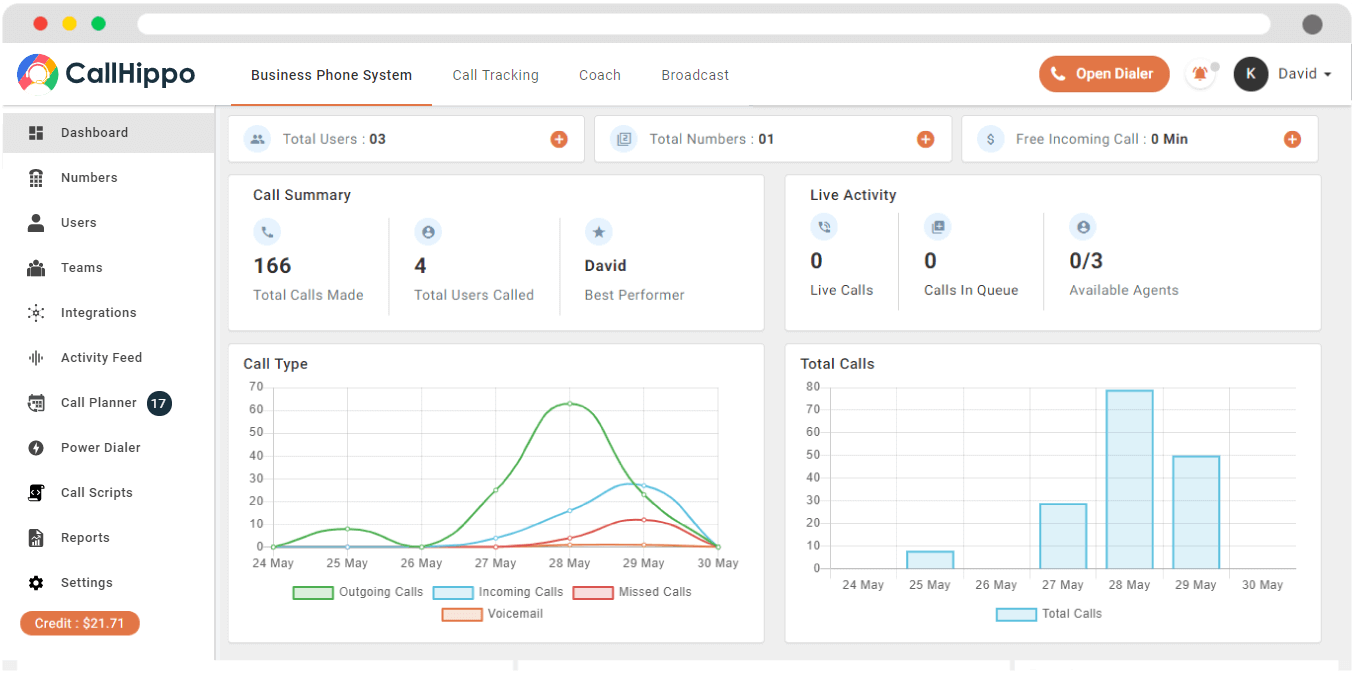
CallHippo is a cloud based phone system that is appropriate for all businesses including startups and small businesses. It offers various features like VoIP calling, call recording, call routing, video conferencing, etc., that let you make, receive, and manage phone calls from anywhere across the world.
The setup is relatively quick and easy and it takes less than three minutes for you to complete the installation. It also has Voicemail to email features where messages are transcribed into an audio format and delivered directly to an email instead of a voicemail box. That Callhippo is trusted by top corporate brands like Amazon, Accenture, Tech Mahindra, etc. testifies to its quality.
- Smart cloud routing options
- VoIP calling
- Call transfer and forwarding
- Auto attendants feature
- Call analytics
- Easy set up
- Affordable cloud phone
- Great customer support
- Calls are absolutely clear
- Excellent features
- Upgrading the voicemail technology will be helpful.
Pricing
- Bronze Plan: $16 per user per month
- Silver Plan: $24 per user per month
- Platinum Plan: $40 per user per month
- Enterprise Plan: $48 per user per month
3. RingCentral
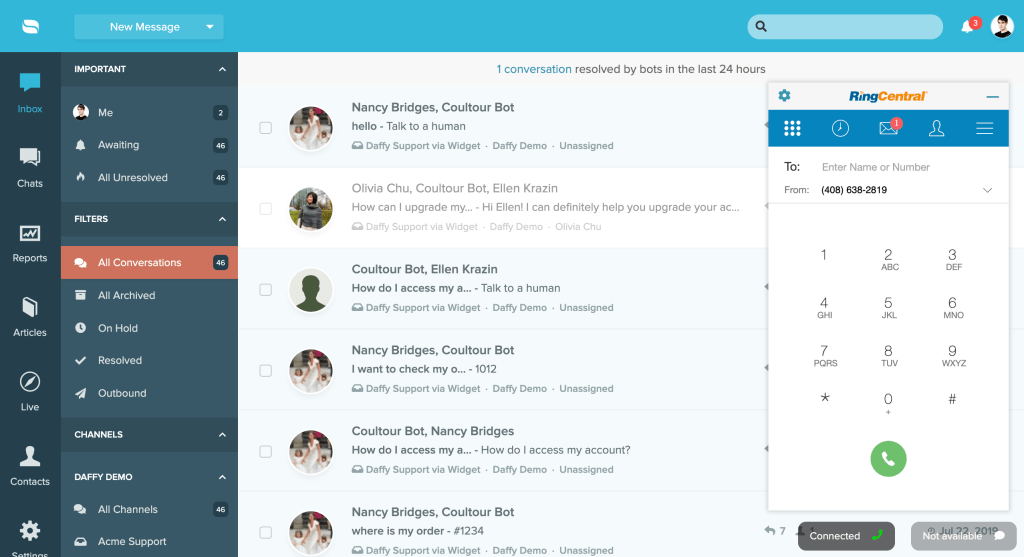
Known for offering messaging, video, and phone communications under a single umbrella, RingCentral lets you host audio conferences with 1000 people and video conferences with 200 people. RingCentral offers mobile support for iOS, Android, and Windows devices and it has options for call forwarding, call recording, and voicemail transcription.
- Multi-level auto attendant
- Call prioritization
- Call filtering
- Unified communication
- Virtual office
Pros and Cons
- Easy set up
- Affordable cloud phone
- Calls are absolutely clear
- Great customer support
- Excellent features
- Upgrading the voicemail technology will be helpful.
Pricing
- Essentials plan: $19.99 per user, per month
- Standard plan: $27.99 per user, per month
- Premium plan: $34.99 per user, per month
- Ultimate plan: $49.99 per user, per month
4. Nextiva

Nextiva offers a unified cloud based communication system provider known for offering attractive features at an affordable price. Nextiva offers three different plans and all of them come with unlimited calling, call forwarding, voicemail to email transcription, and many more. The price goes down when you add users, meaning when you scale up, you will pay less per user.
- Call flow prioritization
- Business hour setting
- Call monitoring and recording
- Text messaging
- Unified communication
- 24/7 customer service
- Fully integrated software
- Intuitive interface
- Customizable to a great degree.
- Cancellation policy is not so flexible.
- Requires expertise to configure.
Pricing
- Essentials: $18.95 per user, per month
- Professional: $22.95 per user, per month
- Enterprise: $32.95 per user, per month
5. Grasshopper
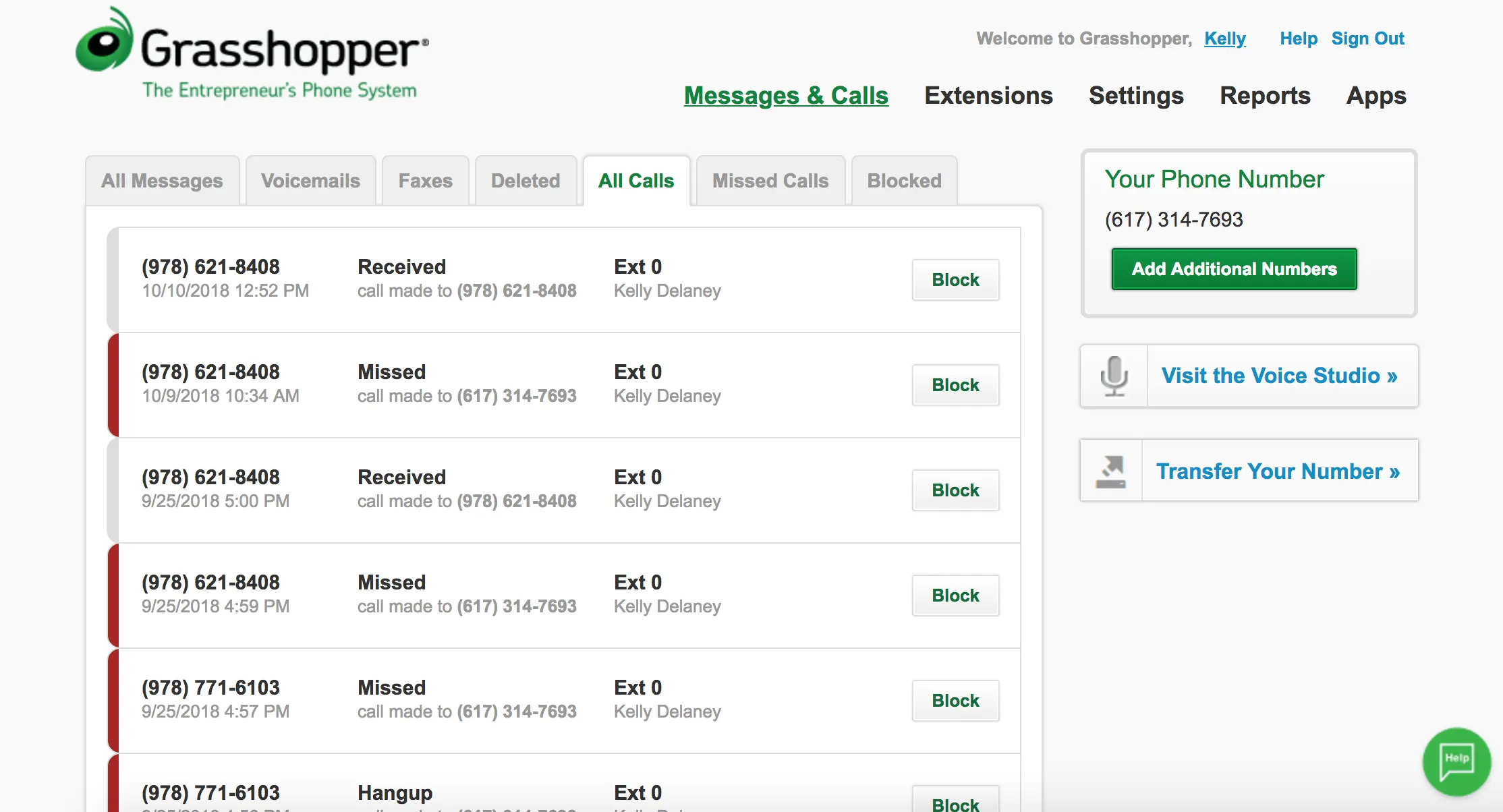
The business phone service offered by Grasshopper is appropriate for small businesses. It has inbound and outbound calling abilities, voicemail-to-email transcription and support, text messaging, call routing options, and many more.
Grasshopper can be integrated with Dropbox, Google Drive, CRM systems, and other cloud based applications.
- Inbound and outbound messaging
- Mobile and desktop app
- Custom auto-attendant feature
- Call transfers
- Simultaneous call handling
- Voicemail-to-text transcription
- Appropriate for small businesses.
- Affordable plans.
- User-friendly dashboard.
- Professional call handling
- Lacks advanced features like call analytics.
Pricing
- Solo: $26 per month
- Partner: $44 per month
- Small Business: $80 per month
6. 8×8
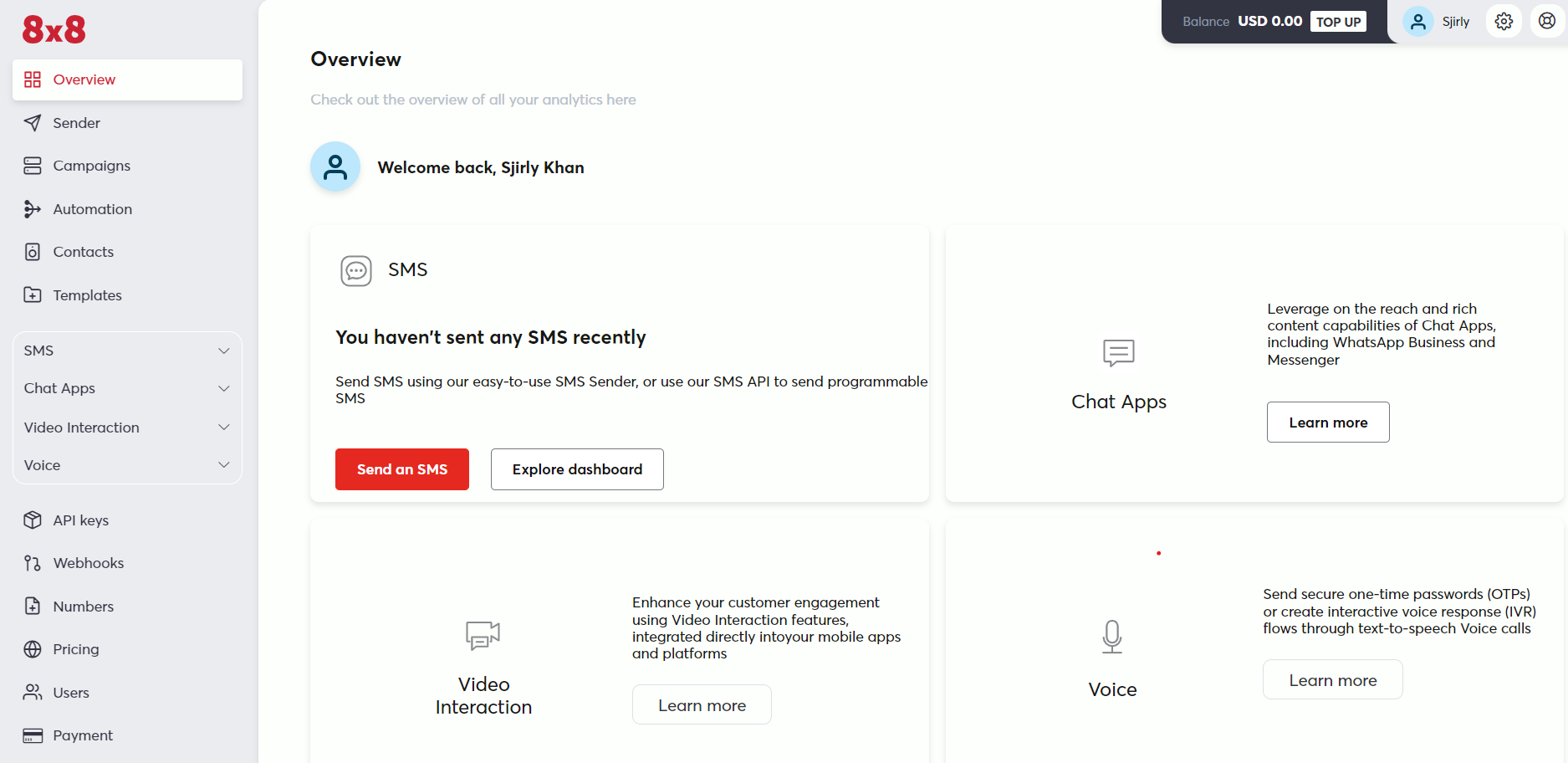
8×8 offers a comprehensive virtual phone system that helps businesses engage with customers in their preferred channels including chat, text, and phone. The 8×8 phone system offers call recording, web browser integration, voicemail to email transcription, call routing, etc. so you can manage your business from a single avenue.
- Unlimited voicemail storage capacity
- Call monitoring for training support
- Skill-based call routing
- Call filtering options
- API-powered integrations
- Unlimited voicemail storage capacity.
- Call monitoring for training support.
- Skill-based call routing.
- Call filtering options.
- API-powered integrations.
- Cancellation is hard.
- Voice clarity is lost at times.
Pricing
- Express – $15 per user per month
- X2 – $24 per user per month
- X4 – $44 per user per month
7. Vonage
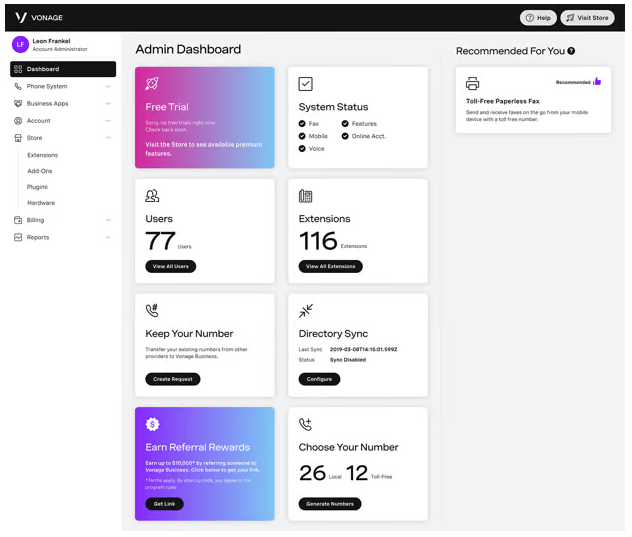
Vonage is known for offering customized, unified communication platforms the features of which can be tailored to businesses in different sectors including healthcare, retail, education, finance, manufacturing, etc. It lets you make local and international calls through its private branch exchange systems and call center solutions.
The premium plan lets you add additional users at no extra cost and it lets you manage calls from multiple locations.
- Smart call routing
- Custom auto attendant
- Available on major mobile platforms
- Voicemail box
Pros and Cons
- Sector-specific solutions.
- Cost-effective communication platform.
- Easy to extend licenses.
- Customer service is not upto the mark.
- Glitch in voicemails and text messages.
Pricing
- Mobile: $19.99 per line, per month
- Premium: $29.99 per line, per month
- Advanced: $39.99 per line, per month
8. MagicJack
MagicJack uses VoIP technology and has a guarantee of 99% uptime. It has unique features like virtual fax, call forwarding, routing to VoIP phones, mobile and desktop app support, three-way calling, conference bridge, etc. that makes it the ideal cloud-based phone system for small businesses.
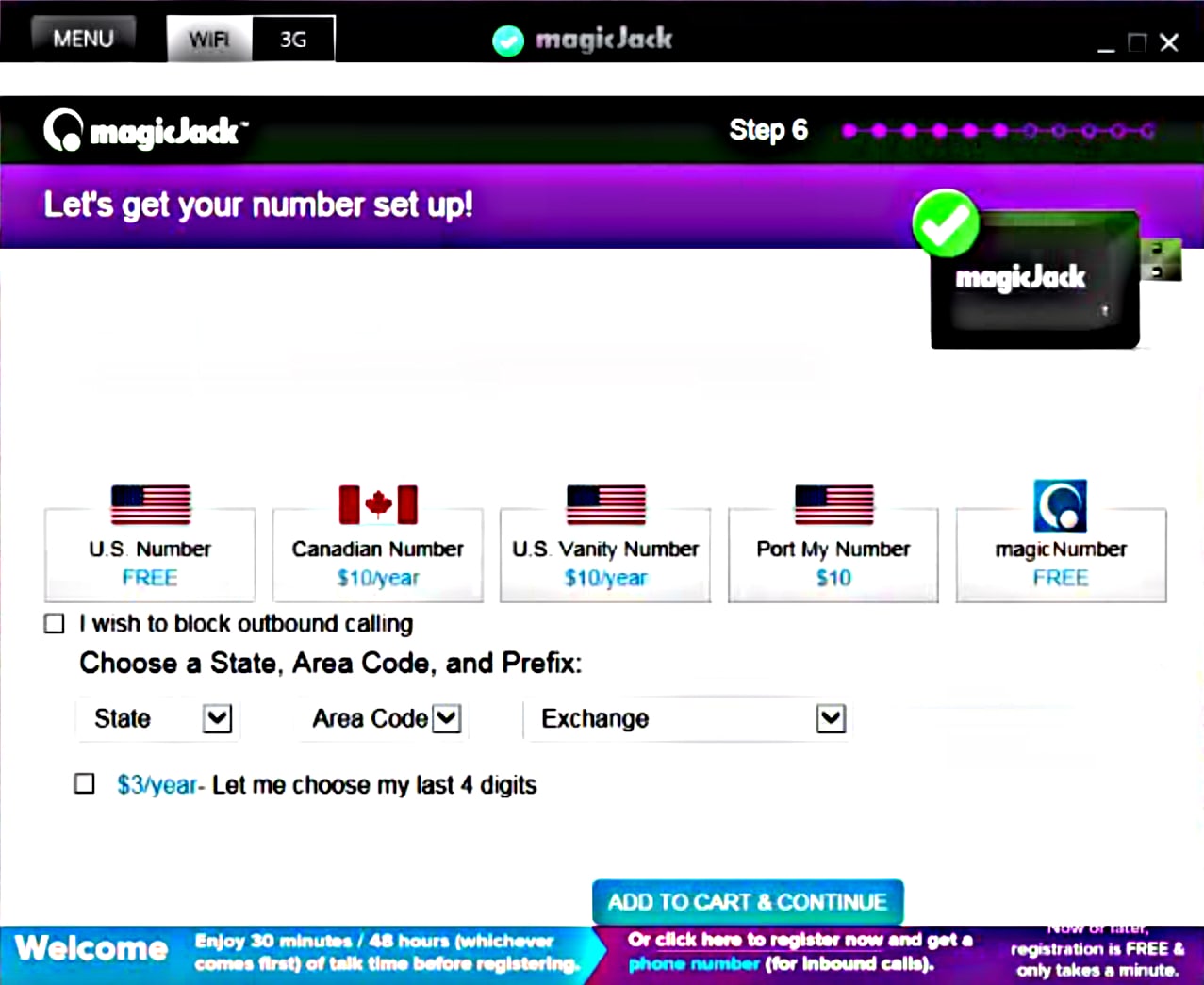
It has only one plan that has all the basic features. In case you require more features, you have to pay extra. Say, you must pay $10 for the auto attendant, $5 for virtual fax, and similarly for other add-ons.
- Economical for small businesses.
- Portable hardware.
- Easy installation.
- Poor customer support.
- Frequently dropped calls.
Pricing
- $15.99 per line, per month
9. Dialpad
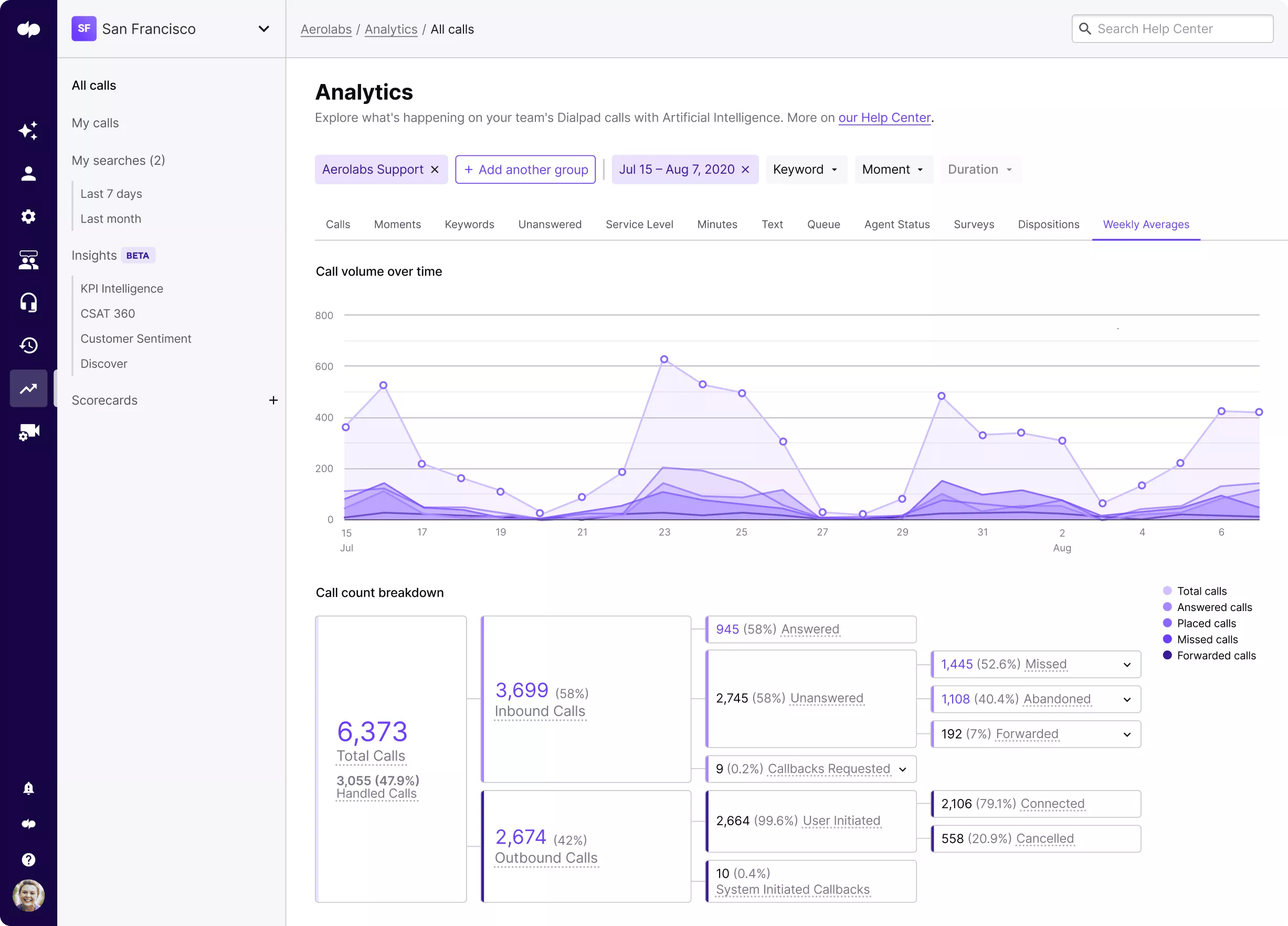
Dialpad is a cloud phone system designed to support small businesses. Its platform supports SMS and call services from more than 50 countries across the world. Its voice intelligence feature makes notes and summaries of calls so you can analyze the conversations later.
Dialpad has a ring group feature that directs calls to the whole team or department so that whoever is available can respond. This reduces downtime and improves customer service quality.
- IVR analytics
- Unlimited calls
- Deskphone integration
- Skill-based routing
- Call flow prioritization
- AI-based voice intelligence in all plans.
- Easy integration with MS Outlook and Google Workspace.
- Highly flexible and affordable plans.
- Basic plan does not have 24/7 customer support.
- In basic plan, video conferencing is limited to just 10 participants.
Pricing
- Standard: $15 per user, per month
- Pro: $25 per user, per month
Wrapping up
For businesses requiring a unified communication platform at an affordable price, cloud based phone systems are a go-to solution. Studies show that cloud phone systems have the potential to help businesses save 50% of their monthly communication costs. The advanced features of cloud phones have the power to scale business communication quality and call center services to new heights.
As they do not require huge upfront investments unlike traditional phone systems, cloud phones remain the most preferred among small businesses. Make it a point to evaluate the unique features of the cloud phone services providers before you make purchasing decisions.
FAQs
The pricing of a cloud phone system is largely dependent on the service provider and the features that you are interested in. Most service providers have the basic set of features in their standard plans and offer additional features at an extra cost in their premium plans.
The cloud-based phone system does not require special hardware installations whereas a VoIP system requires hardware to be installed at the premises. Cloud-based systems are completely virtual and are hosted by third-party service providers while VoIP systems are hosted on-site.
While choosing the best cloud phone system for your business, you must evaluate the following attributes of the system.
- Evaluate the features and capabilities
- Reliability of the platform
- Free trials
- Data security practices
- Pricing structure
- Integration abilities
Call center software helps streamline business calls using hardware and infrastructure located at the company’s premises. Cloud phone systems route calls over the internet and does not require hardware installations on-site. The data is collected, stored, and managed using data centers offered by third-party servers.
Yes, cloud phones can be used with a mobile device. You can make calls over the internet using your smartphone applications like Skype, Google Voice, etc.
Sindhu Bharathi is an inquisitive learner and prolific B2B/SaaS writer with experience of working in diverse industries. She has a demonstrated history of delivering well-researched, original content. From generating long-form articles, blogs, and white papers to social media copies, she pivots her skills to resonate with the medium and deliver compelling content that has the power to captivate the audience.
Updated : April 19, 2024

Subscribe to our newsletter & never miss our latest news and promotions.