Senior Writer: Sindhu Bharathi
The global auto-dialer software market is expected to reach multi-million dollars by 2029. And we cannot afford to miss out on it. Auto dialer software are known to boost customer satisfaction, agent productivity, and revenue. How? Because auto-dialers automate the management of outbound calls sales process while engaging agents only in productive conversations with quality leads.
But how do you zero in on an auto dialer system software that matches your business requirements? Well, fret not.
We have curated this guide, including the basics of auto dialer software, its working mechanism, and the major features of auto dialer tools. We have also enlisted the top auto dialer software with features, pros and cons (based on reviews), and have transparently mentioned auto dialer cost.
What is Auto Dialer Software?
An auto dialer software is an outbound call center solution that automatically calls customers from a specified list to deliver the required information. Once the auto dialer senses a connection, it automatically connects the call to an agent or a pre-recorded message.
This auto-dialing software extracts contact data from CRM databases, leads/customer contact spreadsheets, or any other contact list you create to deliver announcements, customer service, and appointment reminders.

"Auto Dialer Software can drastically help you improve your calling productivity. Hence, select the platform that provides intuitive features as per your business needs."
Auto-dialing increases outbound call efficiency by eliminating the need for manual dialing different phone numbers or wasting time on busy signals/voicemails. This allows agents to focus on more strategic tasks–offer preparation and lead background research.
This software is useful for call centers, educational institutions, hospitality, and healthcare businesses. Why? Because they deal with different customers for repetitive conversations over calls.
How do Auto Dialers Software Work?
Automatic dialing software in a business phone service follows a series of pre-defined steps to call phone numbers on your phone system without manual effort. Here are the steps auto dialing software follows:
Step 1: Identifies the number to be called from the specified contact database
Step 2: Auto dialing functionality triggers the computer and VoIP system to call the identified number
Step 3: Waits for standard answer time (25 seconds/4 rings)
Step 4: Auto dialer’s answering machine detection instantly identifies human voice and routes the call to a pre-recorded message, customer-service menu, or an agent
Step 5: In case, no agent is available at the moment to take up the call, the auto-dialer plays a recorded message or adds them to the call hold queue
Step 6: If voicemails or longer rings, or busy signals are received, the auto-dialer hangs up and moves to the next number
Now that you know how a typical auto dialer software works, let’s move on to its features. Shall we?
What are the Features of the Best Auto Dialer Software?
Auto-dialers’ usability exists due to their highly functional dialing modes like preview dialer, predictive dialer, power dialer, and progressive dialer. Here are 6 other auto dialer software features:
1. CRM Software Integration
Customer relationship management software tracks and records individual customer data–buyer preferences, funnel position, and past business interactions.
You can create information-rich lead/customer profiles with the data collected by CRM software and empower agents with insightful knowledge about all the auto-dialed contacts.
Not just that, CRM software also extracts and stores information from auto-dialed calls for later analysis to train agents and modify scripts, improving customer experience.
2. Call Monitoring
Call monitoring enables you to track calls in real time, whisper, or take over ongoing agent-customer phone calls to improve communication and customer service. We all have heard a pre-recorded message on calls with businesses saying this call is being recorded/monitored for quality assurance purposes. That’s when call monitoring begins.
Also, viewing the recipient’s caller id, conversation transcript, and sentiment analysis is possible with this feature. You can do it all on a single dashboard.
You can then gauge call success and the agent’s performance to make improvements where needed, which helps you improve customer service. After all, 94% of customers will likely purchase again if they receive positive service experiences, which is a major business goal.
3. Call Recording
Call recording is an auto-dialer software feature that facilitates automatic and voluntary (on-demand) call recording. Automatic call recording records all your call center calls without any instructions. Although, with voluntary call recording, you must hit the record button to record specific calls.
This call recording helps you gather insightful customer interaction and agent performance data. With this data, making improvements and delivering better customer experience becomes easy.
4. Voicemail Detection and Voicemail Pre-Recording
This feature is an easy win in the auto dialer software features list. The answering machine detection technology instantly senses human voices and voicemail automated messages (speech patterns or voicemail pre-recording ‘leave a message’).
The voicemail detector is intelligent and does not let the call distribution system connect agents to mere voicemail machines, which saves their time. This allows your agents to spend time on active calls rather than unproductive ones.
5. TCPA Compliance
Do you know complying with Telephone Consumer Protection Act is mandatory for all call centers? Non-compliance leads to hefty fines of $500-$1500, with customer lawsuits against the organization at fault.
Yes, that’s why auto dialer solutions have TCPA compliance as a built-in feature to be safe and not violate the law unintentionally. Also, TCPA compliance leads to enhanced customer experience.
Here are 4 major call center compliances:
- Restrict from calling leads/customers before 9 AM and after 8 PM.
- Avoid calling anyone on the national do not call registry.
- Restrain from recording calls without express consent.
- Calling emergency lines or patients’ rooms at health centers isn’t allowed.
There are a lot more features of auto dialer software. However, we have listed the ones that contribute largely to businesses. Finally, it’s time to dive into the best auto dialer software in the market.
Best Auto Dialer Software Comparison
We have created a comparison table of the top 10 auto-dialer software based on their features, pricing, pros, and cons. This can help you choose the best option for your business needs, whether you prioritize affordability, scalability, ease of use, or comprehensive features.
| App Name | Key Features | Pricing | Free Trial |
|---|---|---|---|
| DialerHQ | Connect on [email protected] | 10 Days | |
| CallHippo | Starting from $16/month | 10 Days | |
| RingCentral | Custom Price | 14 Days | |
| Nextiva | Starting from $17.96/month | 10 Days | |
| PhoneBurner | Starting from $127/month | NA | |
| Five9 | Starting from $149/month | NA | |
| Talkdesk | Starting from $75/month | 14 Days | |
| Aircall | Starting from $30/month | 7 Days | |
| Ooma | Starting from $19.95/month | 30 Days | |
| Grasshopper | Starting from $26/month | 7 Days |
10 Best Auto Dialer Software
With many auto dialer software in the market, picking the right one can be challenging. So, here’s a detailed overview of the 10 best auto dialer software (with features, reviews, and cost) for you to make an empowered decision.
1. DialerHQ
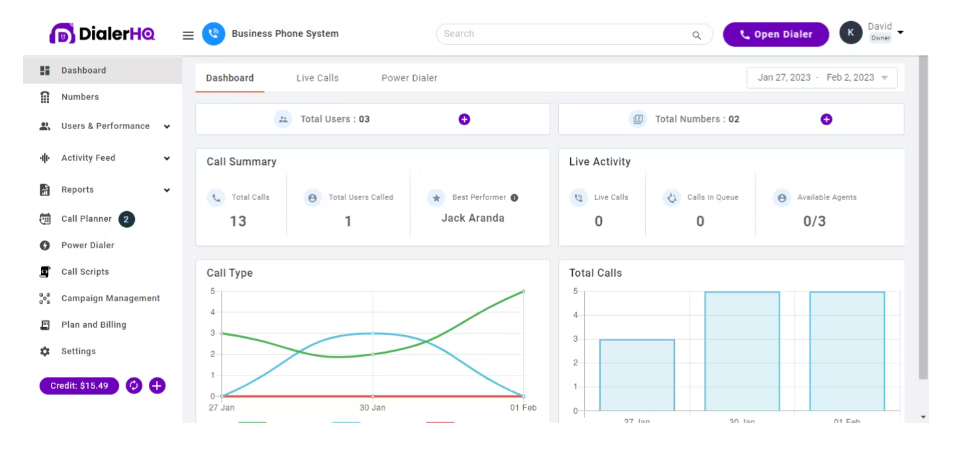
DialerHQ is an automated calling software that makes your business technology-driven by allowing you to make calls from anywhere worldwide and keeping personal and professional calls separate. Additionally, it keeps all your conversations private.
Features
- CRM integration
- Interactive voice response—automatically connects inbound calls to pre-recorded messages
- Call routing
- Real-time reporting
Pros and Cons
- No hardware required
- High-quality calling
- Answer calls from anywhere via call forwarding by redirecting calls to any number of your choice
- Call quality may lag sometimes
- Mobile app could use improvement
Pricing
- Unlimited: $12/user/month
- Custom: Contact sales
2. CallHippo
CallHippo is easily the best auto dialer software available. It allows you to automate workflow, boost agent productivity, and lower communication costs while monitoring team performance. Top companies like Amazon, Byjus, and Accenture trust CallHippo with their businesses.
Features
- Call queuing to arrange incoming calls when the agent is on another call (know why call queuing is so important)
- Global connect to gauge the right time to call international customers
- Built-in CRM
- Interactive voice response
Pros and Cons
- Gauge and improve customer service through post-call surveys
- Save time by sending automated messages over call to many customers through call broadcasting
- Reach your daily calling commitments with the power dialing feature
- The dialer shows the country flag and time of the customer instead of the country name
- This auto dialer software free period is limited
Pricing
- Bronze: $16/user/month
- Silver: $24/user/month
- Platinum: $40/user/month
3. RingCentral
RingCentral, an auto-dialer call center software, is a top unified communication as a service (UCaaS) and call center as a service solution (CCaaS). Any business size and industry can easily trust RingCentral owning to its highly functional features. It allows you to unify all your business communications in one platform.
Features
- Predictive dialing senses and connects agents to connected calls only
- Preview dialing feature to view customer information before the call begins
- Progressive dialing feature automatically dials the next number on the list
- Telephone Consumer Protection Act safe dial
Pros and Cons
- Predictive dialing senses and connects agents to connected calls only
- Preview dialing feature to view customer information before the call begins
- Progressive dialing feature automatically dials the next number on the list
- Telephone Consumer Protection Act safe dial
- Set up and navigate easily with its intuitive AI
- Build a personalized connection with each caller with a preview dialer
- Increase call productivity with predictive dialers as it automatically dials numbers and passes the call to agents when it senses a connection
Pricing
- Essentials/Standard/Premium/Ultimate: Contact sales
4. Nextiva
If you’re looking for an all-in-one auto-dialing software to manage communications with your customers and teams seamlessly, Nextiva is the right choice. This auto-dialer software is easy-to-use, set up, and manage and will simplify your business like never before.
Features
- Customer social activity and call history consolidation
- Call script management
- Team rooms for collaboration
- Customer surveys
Pros and Cons
- Assign calls to agents based on business hours and technical support level with call distribution
- Measure call center efficiency with reporting and dashboards
- Track how your customer journey and know how they feel with each interaction
- Unreliable customer support teams
- Inefficient call routing
Pricing
- Essential: $17.96/user/month
- Professional: $21.71/user/month
- Enterprise: $29.21/user/month
5. PhoneBurner
PhoneBurner is an auto-dialing software that helps you shoot up outreach profits. Expect fewer hangups, high-quality calls, and higher conversion while covering a high call volume of up to 60-80 contacts per hour. It has features like preview dialing and progressive dialer to view brief information about the customer being called and to connect the agent to a live person, respectively.
Features
- Automated voicemails on unanswered calls
- Whisper coaching for the supervisor to train agents during calls
- Power dialer to add and dial contacts as you hang up on the previous call
- Call scrubbing to filter out numbers on national do not call registry
Pros and Cons
- Customizable interface for unique business needs
- One-on-one onboarding expert for smooth PhoneBurner onboarding
- 99% uptime and 100% lag-free connections owing to its high call reliability
- No access to the software dashboard during an ongoing call
- Inefficient data syncing with HubSpot
Pricing
- Standard: $127/user/month
- Professional: $152/user/month
- Premium: $169/user/month
6. Five9
Five9, an intelligent automated dialer software solution, has an auto-dialer feature that enhances customer and agent experiences by introducing AI into the workforce, which reduces costs. Not just that, Five9 levels up your contact center by bringing in a contact center as a service (CCaaS) platform and a top-notch product suite.
Features
- Automatic call distribution between call center agents
- Responses based on Voice detection (human/machine answering)
- Customer privacy and data protection compliant
- Session queuing to route customers in queues until the agent becomes available
Pros and Cons
- Guide your agents during calls through whisper mode for enhanced customer experience
- Extensive documentation and classes for new users’ smooth navigation
- Call recording – record phone conversations for reference
- No comprehensive reporting
- Limited integrations with Salesforce
Pricing
- Core: $149/month
- Premium: $169/month
- Optimum: $ 199/month
- Ultimate: $ 229/month
7. Talkdesk
Talkdesk is among the leading auto dialer systems that strive to provide the best customer experience. It allows you to optimize customer service processes through its automation-first solutions. Their innovation and industry expertise are incomparable.
Features
- Voice broadcast presents a pre-recorded message when a call is answered
- Customer experience analytics
- Omnichannel customer management to interact with customers on the channel of their choice
- Concurrent calling to place a large number of calls simultaneously
Pros and Cons
- Track relevant and important metrics with the dashboard
- Easy agent profile creation
- Provide self-service customer experience with a 24*7 virtual agent for instant issue resolution
- Cannot hear customer’s voice at times
- Technical issues–delayed ticket generation and automation
Pricing
- CX Cloud Essentials: $75/user/month
- CX Cloud Elevate: $95/user/month
- CX Cloud Elite: $125/user/month
- Experience Clouds: Contact sales
8. Aircall
Aircall is a manageable, accessible, collaborative, and transparent auto calling software solution. It requires no technical consultants or gadgets. It integrates effortlessly with CRM systems for a better call experience.
Features
- Session summary notes (call history and outcomes) for the agent’s reference
- Call monitoring
- Skill-based routing
- Click-to-call
Pros and Cons
- Notifies the customer’s local time to gauge if it’s work time
- Real-time individual and team reporting for better visibility and quick problem identification
- Focus on important contacts by blocking fraud and spam contacts
- Automated outbound calls continue even when hung up
- Distorted in-call voice
Pricing
- Essentials: $30/user/month
- Professional: $50/user/month
- Custom: Contact sales
9. Ooma
Ooma is affordable and easy-to-adopt automatic phone dialer software that works well with almost any business size. With Ooma, you can efficiently call and collaborate with its flexible and scalable features. With no long-term commitments and an easy setup, it is an excellent fit for small businesses.
Features
- Hold music selection
- Call list management
- Automated attendants
- Software pairing – download Ooma as an add-on to subscriptions
Pros and Cons
- Great for managing small businesses
- User-friendly dashboard
- Supports free and instant personalized changes
- Unable to block callers and spam texts
- Manual reloading needed to show updated information
Pricing
- Ooma Office – $19.95 per user per month
- Ooma Office Pro – $24.95 per user per month
10. Grasshopper
Grasshopper, one of the top auto dialer systems, is a perfect and the most affordable fit for small businesses. It lets you start making business calls in minutes, requiring no hardware. Also, it is quite accessible from anywhere, as it works fine on phones and desktops.
Features
- Simultaneous call handling
- Custom greetings
- Call logging
- Call transfer
Pros and Cons
- Enhance customer experience by eliminating busy signals with multiple call handling
- Instantly respond and retain new clients with automated messages when you’re unavailable
- Never miss a call while you’re out by forwarding calls to your team’s number
- Takes time to navigate
- Poor call quality
Pricing
- Solo: $26/user/month
- Partner: $44/user/month
- Small business: $80/user/month
Wrapping Up
Now that we have reached the end of this automated calling software guide, we are certain that you understand how auto-dialers software work and add value to your business.
An ideal auto dialer software drastically increases the number of outbound calls per day without you having to dial every number manually. This skyrockets your team’s productivity and the company’s revenue.
Aren’t those great reasons to invest in good automated dialer software? Pick one from our list based on your business needs. We can’t wait to see your business soar!
FAQs
Auto dialers may or may not be illegal– depending on the specific laws in your region/country. For example, in India, auto-dialing is governed by the National Do Not Call (NDNC) registry. Similarly, in the US, the Telephone Consumer Protection Act (TCPA) regulates telemarketing communications via voice calls, SMS texts, and fax.
Yes, there are some free auto dialer software options available. However, understandably, they may come with limitations and fewer features compared to paid options like DialerHQ, which costs as low as $12/month but includes a range of features.
An auto dialer typically requires a computer system, a telephony board or gateway, and auto dialer software.
The number of calls an autodialer can make depends on various factors, such as the system capacity, the internet bandwidth, and the call script.
There are various types of auto dialers available, such as predictive dialers, power dialers, preview dialers, and progressive dialers– each with its unique features and benefits.
Sindhu Bharathi is an inquisitive learner and prolific B2B/SaaS writer with experience of working in diverse industries. She has a demonstrated history of delivering well-researched, original content. From generating long-form articles, blogs, and white papers to social media copies, she pivots her skills to resonate with the medium and deliver compelling content that has the power to captivate the audience.
Updated : March 29, 2024

Subscribe to our newsletter & never miss our latest news and promotions.
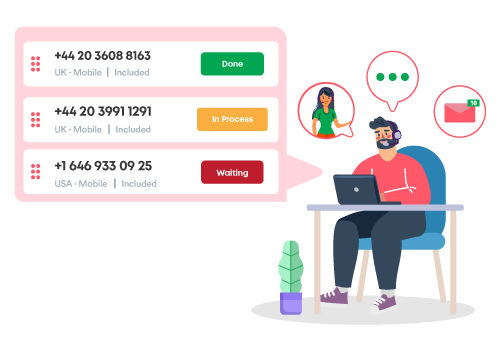

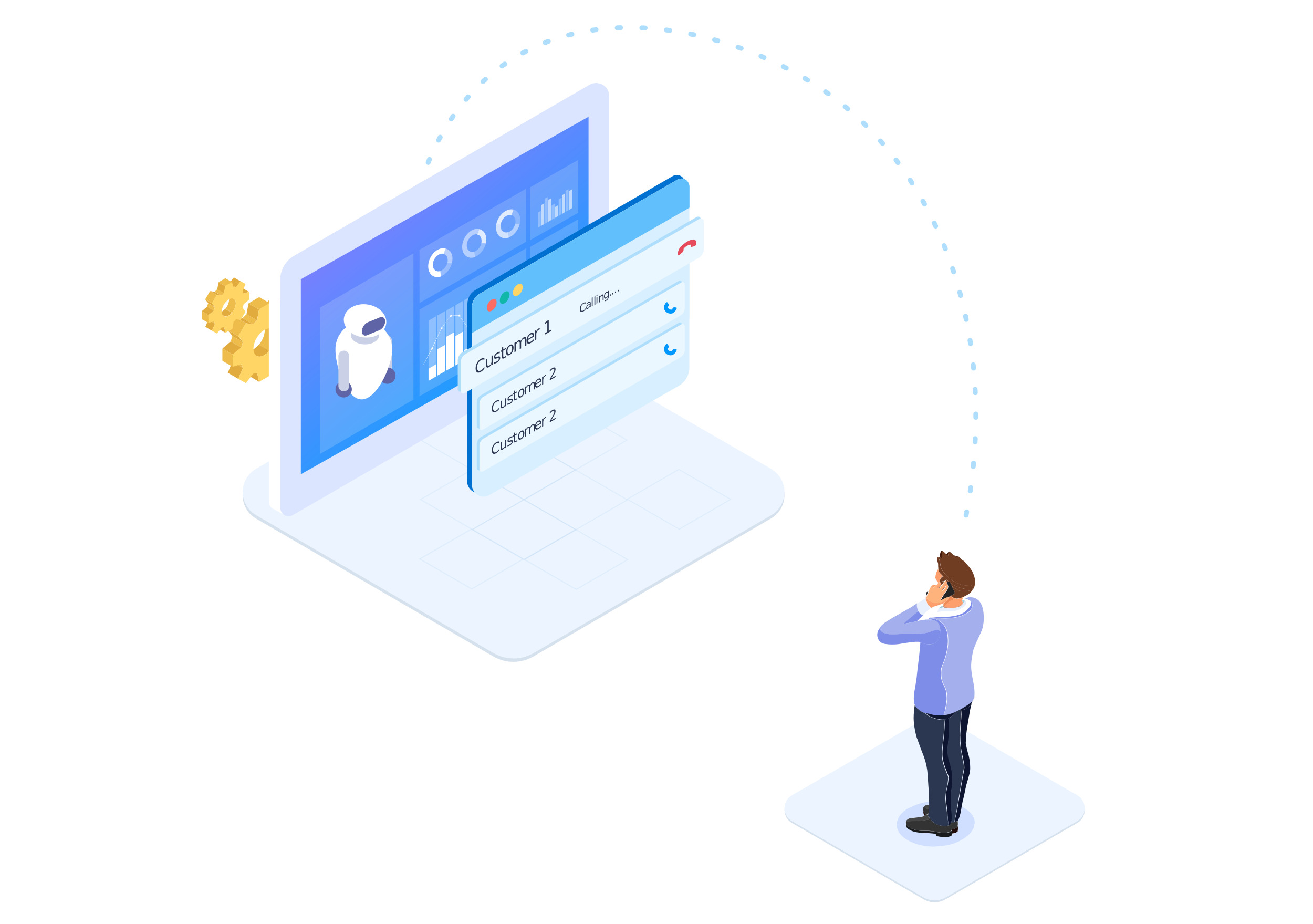 Source
Source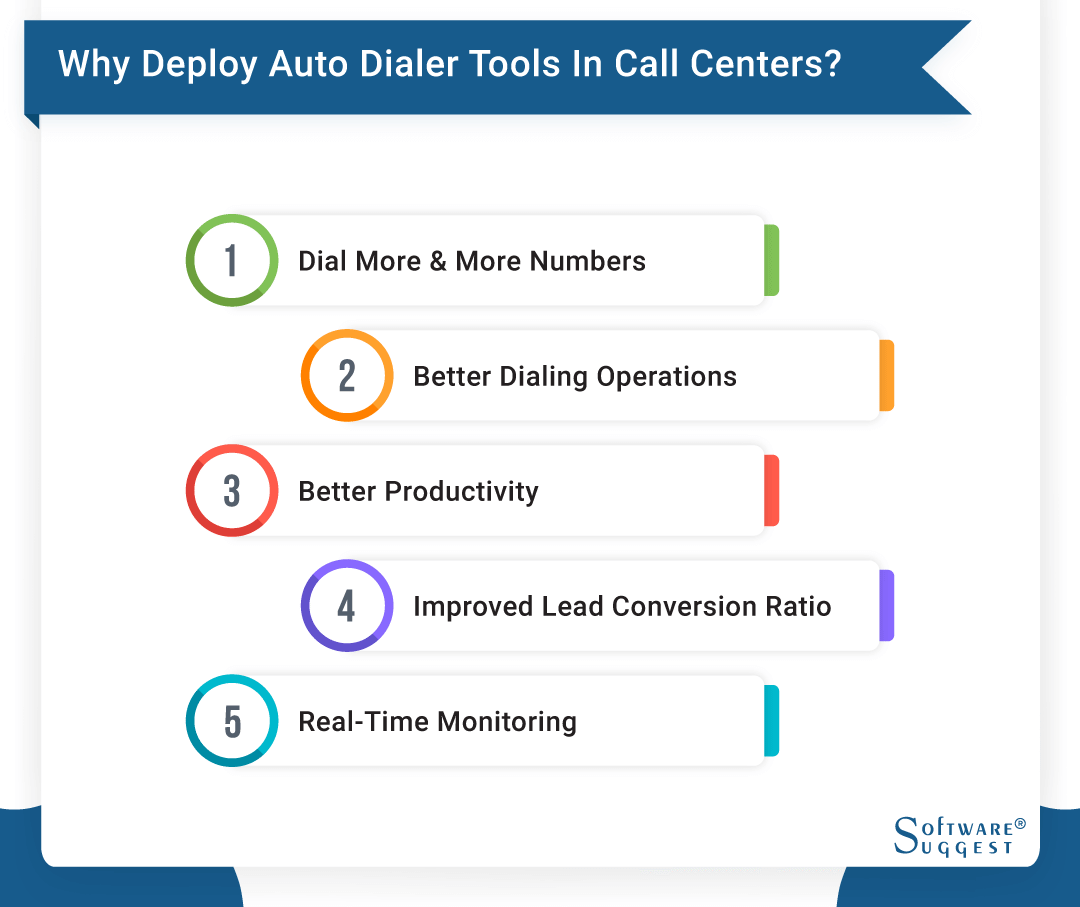 Source
Source


