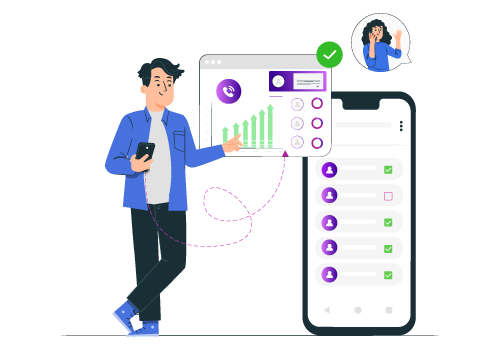Senior Writer: Hiba Ali
Businesses rely on effective communication to connect with customers and spur growth. How a company communicates with clients and handles customer calls can significantly impact customer experience and business relationships. A remarkable 94% of customers says that positive service experiences greatly influence their likelihood of making repeat purchases. An efficient communication strategy and system are critical.
Call management software allows businesses to seamlessly manage and respond to business calls. With such a system, companies can improve the experience for prospects and internal stakeholders, enhancing business growth and relationships.
In this article, we’ll cover everything you need about call management apps, including the benefits, features, how it works, and whether you need them for your business.
When considering a call management system, assessing your specific business needs and objectives is crucial. Look for systems that provide automatic call distribution (ACD) to route incoming calls efficiently, IVR, and robust analytics for monitoring call metrics. Integration capabilities with other business tools, such as CRM systems, can enhance productivity and customer experience. Finally, consider cost and system reliability to ensure a seamless and reliable call management solution.
Let’s get started!
What is a Call Management System?
Call management systems are solutions corporations use to manage incoming phone calls. They help businesses optimize how they respond to customer calls and monitor callers to build better relationships.
The primary purposes of call management software are:
- Track phone calls – Record information about incoming calls like the caller ID, duration of call, etc. This data helps businesses analyze calling patterns and demographics.
- Gather information from callers – Use interactive voice responses or live agents to obtain information from callers about their needs, interests, etc. This information helps route the calls to the appropriate resources.
- Route calls to the right agents – Use the information gathered from callers to direct each call to the agent or department best equipped to handle it, ensuring callers receive the support they need.
Business call management systems are especially crucial for businesses that sell services directly to customers over the phone. They provide a unified view of all calls coming into the organization and generate insights into caller behavior and demographics. This gives businesses a competitive advantage in understanding and serving their customers.
These systems are software-based and leverage voice-over-internet protocol (VoIP) technology, though specific features and capabilities can differ between solutions. Call management aims to optimize the experience of customers calling into a business while maximizing the value and efficiency of each call.
How does a Call Management System Work?
A call management system intelligently routes calls through telephone systems by utilizing calling features and predetermined parameters or rules, such as interactive voice response (IVR), call queues, and hunt groups. These routing types are often combined for a more efficient workflow.
The call management system directs the calls to the suitable agent based on skills, time, date, or location, ensuring that contact centers connect callers with well-equipped agents to handle their concerns.
In addition to call routing, call management systems track, process, and analyze calls, providing valuable data for informed decision-making regarding business practices.
Call management systems also frequently offer call recording functionality. This allows businesses to monitor agent performance, evaluate processes, and make improvements to optimize the customer experience.
What are the Benefits of a Call Management System?
Any business can gain a competitive edge by investing in a call management system. Incorporating a call management solution into your business structure offers numerous advantages, such as:
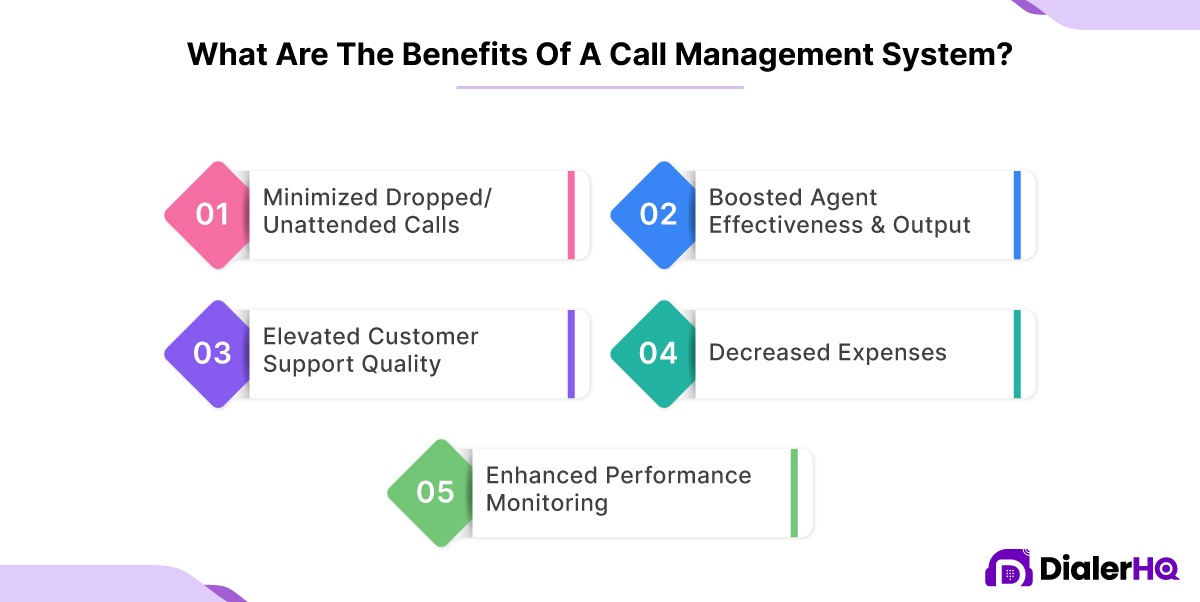
1. Minimized Dropped/ Unattended Calls
Call management systems are designed to improve call routing efficiency by utilizing real-time caller data, reducing lost phone calls and call abandonment rates. By minimizing queue times and overall wait times, callers are less likely to abandon their calls. Effective call routing also ensures that customer calls are handled efficiently, improving the overall customer experience.
2. Boosted Agent Effectiveness & Output
Call management goes beyond enhancing customer service; it also plays a vital role in boosting agent performance. Call distribution software utilizes intelligent, skills-based routing to match callers with agents with the necessary expertise to address their needs. This approach enables agents to provide top-notch service and resolve issues more effectively.
Moreover, routing callers to the most suitable agent reduces downtime and increases overall agent efficiency, benefiting both the agents and the company. This mutually beneficial arrangement is a win-win situation for all parties involved.
3. Elevated Customer Support Quality
Call management automation enables businesses to provide an optimal experience for customers when they call consistently. Smart call routing ensures incoming calls are directed to the most suitable, readily available agent.
As a result, customer service becomes more streamlined overall, with reduced wait times, fewer call transfers, and improved outcomes. It greatly enhances the customer experience, as agents can devote time to delivering personalized assistance and thoroughly addressing each caller’s concerns.
4. Decreased Expenses
Investing in call management software can lead to significant cost savings. The primary reason is that an effective call distribution system enhances the efficiency and productivity of call centers and their agents daily.
As agents can handle more inbound calls, overheads associated with subpar service decrease. With increased operational efficiency, achieving the same outcomes with a smaller workforce is possible.
5. Enhanced Performance Monitoring
Call recording and monitoring enable managers to track and evaluate employee performance, identify areas for improvement, and ensure adherence to procedures. This leads to improved performance management and targeted training, resulting in better overall performance.
You May Also Read : What is Call Monitoring? Importance and Benefits
Does your Business Need Call Management Software?
Implementing an inbound call management system can be highly advantageous if your business engages in customer interactions over the phone. When deciding whether such a system is right for your business, consider the following questions:
1. Is your Business Structured Around Appointments?
This includes businesses such as doctors’ or dentists’ clinics, auto repair shops, legal firms, etc. Call management software should be considered to professionally handle appointment scheduling and related communications in such cases.
Appointment-based companies frequently receive incoming calls from customers and clients to schedule appointments. Without an effective system, most calls may go to voicemail which can strain the business.
2. Do you Have a Specialized Team to Handle Inbound Calls?
This could be front office staff or an inbound call center. A call management solution can help optimize a team’s workload and provide useful data and insights into incoming calls to identify any issues or opportunities.
You May Also Read : Inbound Vs. Outbound Call Centers: Key Differences
3. Does your Business Heavily Depend on Repeat Customers?
If so, a system that allows nurturing of loyal customers over time is beneficial. By providing great customer service, long-term relationships can be built. Moreover, with the help of analytics and data-enabled service personalization, you can target the right kind of customers.
What are the Features of a Good Call Management System?
While each call management tool may vary, most software vendors provide certain fundamental features. When searching for call management software, it is crucial to ensure that the chosen vendor offers these essential call management features and functionalities:
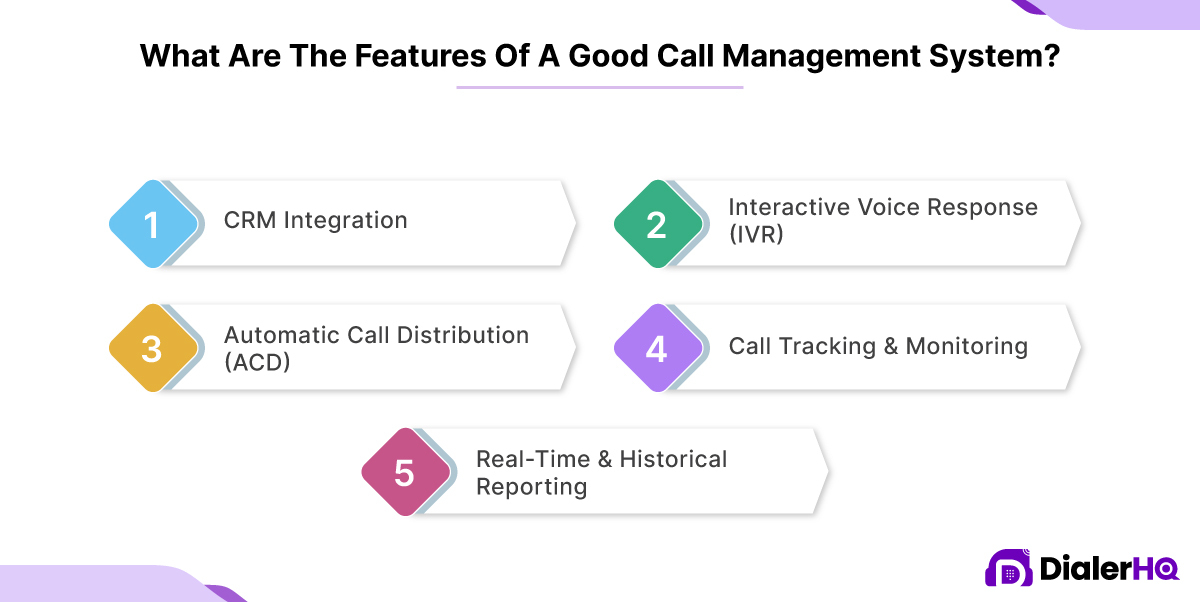
1. CRM Integration
Contact center software is usually designed to support numerous third-party applications and software integrations.
One of the most crucial integrations is the connection between CRM and telephony systems. By linking your call center platform with a CRM, you can leverage the customer data and metrics stored in the CRM software to make more informed call routing choices.
The information from your CRM will determine call routing through specialized algorithms that consider various customer details, such as interaction history, wait time, and query type.
2. Interactive Voice Response (IVR)
In today’s business landscape, IVR systems are essential. Contemporary customers anticipate tailored services, which Interactive Voice Response delivers. An IVR system engages with callers, presenting them with a selection of routing choices, ensuring they are connected to the most suitable agent to address their needs.
3. Automatic Call Distribution (ACD)
Automated Call Distribution (ACD) is a system that intelligently directs incoming calls to the most appropriate service agent, team member, or department, using specific criteria for call allocation.
Typically, an ACD assigns the call with the longest wait time in the queue to the first available representative. If no representatives are available, the call is returned to the queue. Certain business call management systems also provide priority-based call distribution, where callers are positioned in the queue according to their priority level.
4. Call Tracking & Monitoring
Call monitoring and tracking features enable call center managers to assess and oversee their teams’ performance over time, ensuring consistent call quality and facilitating the training and integration of new service representatives.
Call monitoring lets managers discreetly listen to ongoing calls, gaining insights into agent performance and informing training sessions and team meetings. Advanced solutions allow business owners and managers to monitor live calls remotely, provided they have internet access.
Call tracking supplies agents with relevant information about the caller, which is utilized for routing calls based on caller data and empowering support teams to customize the customer experience.
5. Real-Time & Historical Reporting
This feature allows businesses to obtain a comprehensive performance management report for their agents, tracking:
- The number of calls made
- The number of calls received
- Call quality
- Handling times
- Frequency of call escalations, and more.
It also offers insights into common team issues impacting overall performance. These features enable contact centers to make informed, data-driven decisions that promote smooth workflows and enhanced customer experiences.
Comparison of Top 6 Call Management Systems
| Brand Name | Key Features | Pricing | Free Trial |
|---|---|---|---|
| DialerHQ |
|
| 10 days |
| CallHippo |
|
| 10 Days |
| RingCentral |
|
| 30 days |
| OpenPhone |
|
| 7 days |
| Dialpad |
|
| 10 days |
| Bitrix24 |
|
| 30 days |
6 Best Call Management Systems for Business in 2024
Small businesses can streamline their incoming call management with the help of advanced call management systems. These platforms offer a range of features that enable efficient routing of customer queries to the right agents, recording and analyzing conversations, and displaying metrics that evaluate and improve team performance.
To assist you in finding the call management system for small businesses, we have evaluated multiple call management tools and identified their best use cases. Here are our top recommendations:
1. DialerHQ

DialerHQ is a cutting-edge call management app that offers many advanced and useful features that empower businesses to streamline their calling processes efficiently. The key features include auto-attendant, voicemail transcription, call forwarding, call recording, automatic call distribution, etc.
Compatible with WiFi and mobile phone networks, this versatile platform enables users to make calls from their preferred devices, catering to small, medium, and large enterprises.
- Multi-level IVR
- SMS/Text messages
- Unlimited calls within the US & Canada
- Power dialer
- Voice broadcasting
- DialerHQ provides a cost-effective and effortless call forwarding solution.
- DialerHQ provides real-time information to enable well-informed decision-making.
- DialerHQ does not charge any extra fees for international calls and messages.
- It has a user-friendly interface that makes it easy to navigate and operate.
- Enhancements can be made to the chat and messaging systems.
- Call quality may experience occasional delays or lags, which hampers the calling experience.
- The mobile app requires improvements to enhance its functionality and user experience.
Pricing
As an enterprise-specific solution, DialerHQ caters exclusively to large teams or organizations. Connect with the DialerHQ sales team at [email protected] for personalized quotes, or start a free trial for first-hand experience.
2. CallHippo
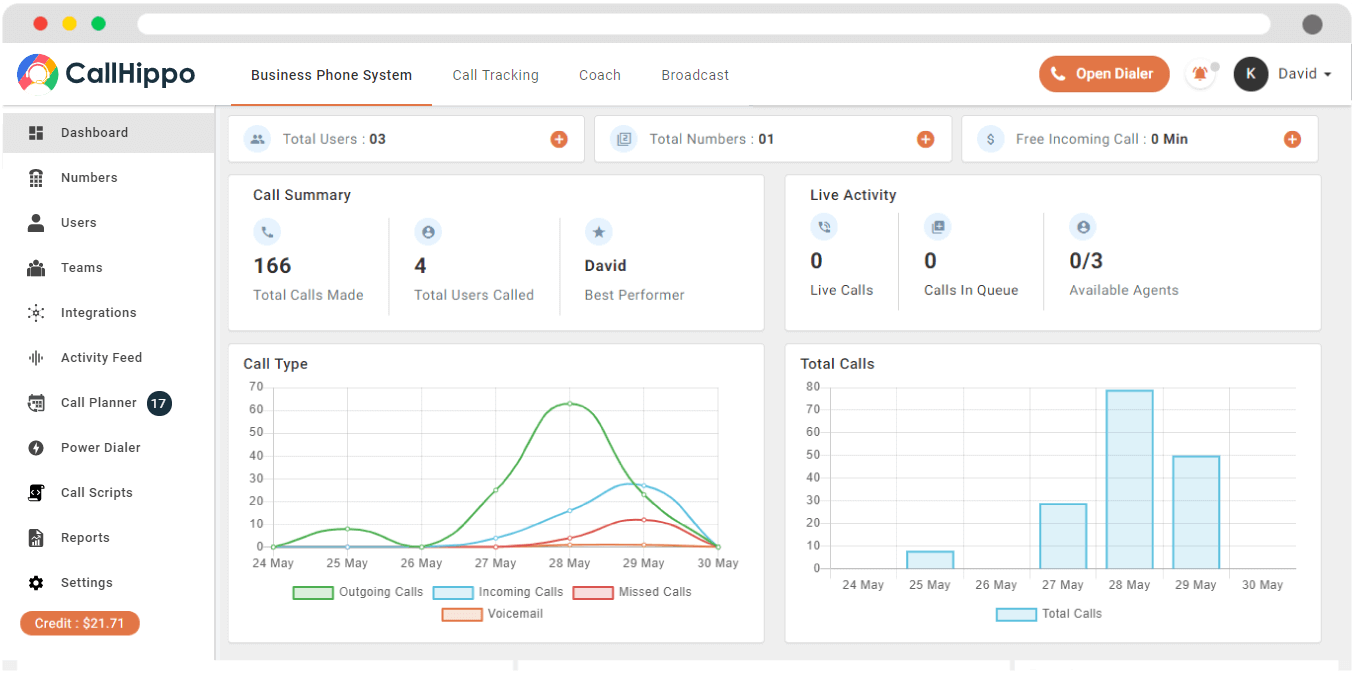
CallHippo, a call recording system, is a pro at accelerating business growth. It allows you to analyze agent performance to coach them for improvements. It also helps you track customer behavior and tweak your services/products accordingly.
- 100,000 recordings per account and 90 days storage period
- In-depth call analytics
- Automated call transcription
- Automated call recording
- Advanced call-forwarding capabilities
- User-friendly comprehensive dashboard
- CallHippo onboarding is quick
- Connection lags sometimes
- Application crashes at times on the phone
Pricing
- Bronze: $16/user/month
- Silver: $24/user/month
- Platinum: $40/user/month
3. RingCentral

Securing the second spot among outstanding phone call management software, RingCentral delivers powerful call routing capabilities and expands its features through numerous third-party integrations. The system allows for call distribution to various phone numbers and team members and can hold up to 25 calls in its queue.
Advanced call management tools, such as whisper and barge, allow managers to guide agents in real time and step in when needed. RingCentral integrates with popular CRM systems like Salesforce, Zoho CRM, and HubSpot, providing service representatives with comprehensive customer profiles during calls for improved understanding and assistance.
- Automatic call recording & delegation
- RingOut & visual voicemail
- Call routing
- Large video meetings
- Team chat and messaging
- RingCentral offers a wide range of features, including call forwarding, call recording, video conferencing, etc., making it a versatile solution for businesses of all sizes.
- RingCentral's call management solutions lets you easily add or remove users and adjust features as needed.
- RingCentral integrates with popular business applications such as Salesforce, Microsoft 365, and Google Workspace.
- RingCentral provides a robust and secure platform with a 99.999% uptime SLA.
- Higher subscription costs compared to alternative call management platforms.
- CRM integrations are not available in the basic plan.
- Additional charges apply for live call queue management reports.
Pricing
- Essentials: $19.99 per user per month
- Standard: $27.99 per user per month
- Premium: $34.99 per user per month
- Ultimate: $49.99 per user per month
4. OpenPhone

OpenPhone is an excellent call management system for small businesses. The system can adapt to companies of any size and scale with their growth.
Each user on an OpenPhone plan receives one free local or toll-free phone number. If more numbers are required, additional lines can be added for $5 per number per month.
An OpenPhone business number can be used to share the responsibility of answering incoming calls among team members. OpenPhone also provides call routing using auto-attendants.
- Advanced interactive voice response (IVR)
- Call analytics
- Team messaging
- Round-robin call distribution
- 3,000+ integrations
- Shared phone number
- Excellent for texting and making phone calls, offering a new and unique phone number for communication from mobile and desktop devices.
- DialerHQ proudly boasts a user-friendly and intuitive interface, allowing users to navigate and operate the application effortlessly.
- It facilitates seamless in-app texting among team members, promoting efficient organizational communication.
- The application further enhances convenience by enabling the storage of contacts within its interface, eliminating the need for external contact management tools.
- Its integration with HubSpot is limited, which may pose challenges for users relying heavily on that platform.
- Occasionally random bugs can temporarily disrupt the smooth operation of the application.
- Despite being a premium feature, the software cannot transfer outgoing calls.
Pricing
- Standard – $13 per user/per month
- Premium – $20 per user/per month
- Enterprise – Custom pricing
5. Dialpad
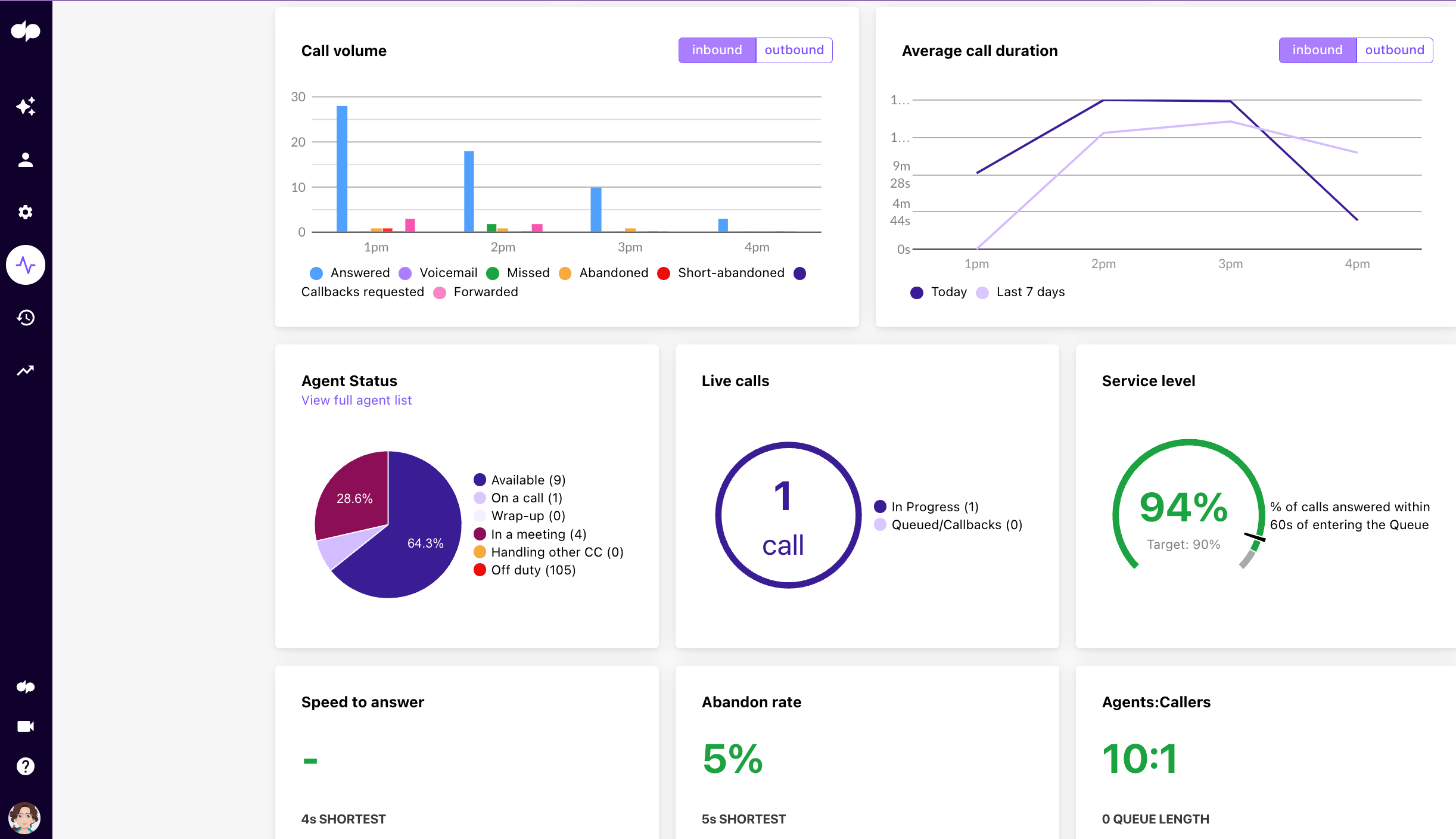
Dialpad is an exceptional business call management system that offers various features, including ACD and IVR. However, it goes beyond that by providing built-in analytics that displays the usage frequency of your IVR routing options. This valuable feature enables you to monitor the dashboard and identify underutilized IVR options. By leveraging this information, you can optimize the menu to enhance the efficiency of call routing, providing a smoother experience for your callers.
One of the standout features of Dialpad is its seamless call transfer capability, eliminating the need to dial multiple departments. Furthermore, Dialpad seamlessly integrates with various CRMs such as Salesforce, HubSpot, Zoho CRM, and more, expanding its compatibility and integration possibilities.
- CRM integrations
- 25 ring groups
- Unlimited calling and video meetings
- AI-powered call and voicemail transcriptions
- Open APIs & Webhooks
- Dialpad offers advanced artificial intelligence (AI) capabilities, such as real-time transcription and sentiment analysis.
- Dialpad supports various devices and platforms, including desktop, mobile, and web.
- Offers call monitoring software for call centers.
- Made for sales with real-time coaching and CRM integrations.
- Dialpad's international calling options may be limited compared to other call management systems, potentially affecting businesses with global operations.
- Some users have reported occasional call quality problems, such as dropped calls or audio distortion.
- Dialpad offers advanced features exclusively included in higher-priced plans, which may not be ideal for smaller businesses or those with budgetary limitations.
Pricing
- Standard – $15 user/month
- Pro – $25 user/month
- Enterprise – Custom pricing
6. Bitrix24

Bitrix24 stands out as an exceptional call management solution that offers a comprehensive range of features. At its core, Bitrix24 incorporates ACD (Automatic Call Distribution), which provides two options for call distribution: even call distribution and simultaneous call distribution.
One of the standout features of Bitrix24 is its ICR (Intelligent Call Routing) capability. Bitrix24 automatically routes existing clients’ phone calls to the CRM system’s assigned employee. This intelligent routing is facilitated by automatically matching caller ID with phone numbers, client records, and account managers stored in the CRM.
Bitrix24 allows you to define your phone hours, commonly known as business hours, and customize the handling of calls received outside those hours.
- Intelligent call routing
- Caller ID
- Call distribution
- Voicemail
- Call transfer
- Bitrix24 offers an effective and comprehensive range of features and tools to streamline project management processes.
- With its convenient file-sharing functionality, users can easily collaborate and share documents, ensuring seamless communication and efficient workflow within the team.
- It proves to be an excellent platform for overseeing business tasks and maintaining customer relationships.
- Extensive selection of features like employee extensions (DID), greetings, voicemail, call routing, etc.
- Bitrix24 offers an effective and comprehensive range of features and tools to streamline project management processes.
- Resource-intensive widgets that can impact website performance.
- Challenging to use and prone to lagging.
- Limited Agile management capabilities.
Pricing
- Free – $0
- Basic – $49/month
- Standard – $99/month
- Professional – $199/month
Wrapping Up
A call management software system can optimize call processes, enhance customer experience, and propel your business toward achieving its goals. Intelligent call features and routing can elevate interactions and increase employee efficiency for organizations operating call centers or relying on phone communications for customer support and engagement.
Choosing the ideal call management software demands thorough analysis and contemplation. Companies must assess all available options to identify one that offers tailored solutions to meet their needs. The chosen provider should align with your business objectives and deliver sufficient support to facilitate growth.
DialerHQ stands out as the top choice among the various VoIP applications evaluated due to its sophisticated, data-driven analytics and extensive customization options, further augmenting its capabilities.
FAQs
Below are a few examples of call management:
- For a customer whose account is overdue, the call can be intelligently routed to a trained representative specialized in payment collection.
- When a customer has previously made a call, the system can route their subsequent calls to the same agent who handled their previous interaction. This approach ensures continuity and familiarity for the customer, as the agent is already familiar with their history and can provide personalized assistance.
Call management in a call center refers to the procedures, techniques, and tools implemented to efficiently handle incoming and outgoing calls. It encompasses various aspects of call handling, including call routing, call distribution, monitoring, and analytics. The primary goal of call management is to optimize the call center's overall performance, enhance customer experience, and ensure effective communication between agents and callers.
According to our research, DialerHQ is the ultimate business call management solution that comes at an affordable rate with tons of advanced features.
Hiba is a seasoned expert with extensive experience in the dynamic and ever-evolving field of Voice over Internet Protocol (VoIP) and cloud telephony. She is passionate about leveraging VoIP technology to help companies gain flexibility, scalability, and cost savings. Her journey in this domain has been marked by a commitment to staying at the forefront of emerging trends and technologies, ensuring that they provide readers with the most up-to-date and relevant insights.
Updated : March 8, 2024

Subscribe to our newsletter & never miss our latest news and promotions.