Senior Writer: Supriya Bajaj
Call recording software is essential for all kinds and sizes of businesses. Why? Because call recordings serve as a critical reference point for how customers reacted to your marketing strategies or how your sales reps handle queries and take sales calls.
This call-recording data significantly assists in developing unique strategies to enhance customer service. And that’s quite non-negotiable, given that poor customer service costs over $75 billion annually. So, you see how not having reliable call recording software can negatively impact your business indirectly?
To avoid such losses, introduce phone call recording software that seamlessly and securely records and stores all your business calls. Wondering which software to opt for? We have you covered.
We have curated this comprehensive guide on call recording software with its working mechanism, benefits, and features to look out for. Also, find the 10 best recording software vendors with their key features, pros and cons (based on user reviews), and pricing to make an informed decision.
What is Call Recording Software?

Call recording software is a program that records and stores all business and individual phone calls. Once the calls are recorded, they are stored as a digital file that you can transcript or listen to later.
Recorded calls are extremely important for businesses as they help you monitor and improve rep performance, gain insights to build contextual strategies, and maintain industry/legal compliance.
Only clear calls give clear recordings; hence it is imperative to avoid jitter to enhance the quality of recording. Let us now look at how call recording works in detail.

"Call recording is a great way to improve customer service as it monitors customer interactions and internal team collaboration. Call recording software comes in handy to facilitate exactly that. Remember, the aim is not to have software flooded with trending features, but to choose the one with high-utility features that fulfill your specific requirements."
How does Call Recording Software Work?
You can record calls using a complete business phone system or stand-alone software integrated with your existing infrastructure. However, the working of your software depends on the solution you opt for.
The recording software typically starts working as and when the call is received. Firstly, it intercepts VoIP voice data running through the network, then automatically compresses it and copies or records it in your database. But for this call recording solution to function, you must give access to your audio and calls.
What are the Benefits of Call Recording Software?
A call recording solution lets you store past business communications, including customer interactions, agent sales calls, and internal collaboration meetings for future reference.
85% of customers are unsatisfied with their interactions with businesses over calls. With recorded calls, you can easily gauge any inefficiencies in processes or loopholes in conversations that can act as a reference for improvement.
Here are some other key benefits of call recording solutions you cannot miss:

1. Capture Key Information
During customer interactions, the agent might miss key information or just want to re-listen to understand customers better, solve critical problems, and eliminate miscommunication. With call recording solutions in place, you can go back and spot it all at once.
2. Tone Identification
During customer calls, agents are often busy solving queries. So, finding time to analyze customer sentiments and reactions to certain phrases is critical. With call recording, you can go back, gauge that, and make changes to your sales/support script to maximize customer satisfaction.
3. Improve Customer Service
Call recordings can alert you to repeated issues or customer feedback. You can easily incorporate that to improve your product/service quality or modify marketing campaigns, ultimately adding value to customers.
83% of companies focusing on making customers happy have boosted revenue. Also, these call recordings help you dive into how agents communicate with customers, so you can train them to sell more and improve customer service.
4. Ensure Standard Compliance
Disputes are bound to happen in an organization where collaboration occurs. But to solve them, having a reference of what actually happened is mandatory. And call recording solutions serve this purpose.
Also, a call recording can prove your business’s legal, industry, and service compliance during lawsuits or legal disputes. You can always go back and listen to conversations, ensuring your agents comply with all the regulations.
What Features to Look for While Selecting the Best Call Recording Software?
Call recording software for business has multiple highly functional key features, but not all would serve a purpose in your business. So, choose software with advanced features that matter to you.
Here are the key features of a call recording software:
- Call recording rules to set triggers and automatically record calls as specified.
- Call analysis to get detailed insights into conversations–sentiments and tones.
- Live monitoring enables managers to listen to real-time calls for improved support.
- Speech and text analytics to determine conversation patterns and detect the speaker’s emotions through voice in past conversations.
- On-demand recording to start or stop recording calls as and when needed.
- Customization options to easily integrate the software with your business needs.
- Direct call search to instantly find the recording you’re looking for by entering the date/time/number/keyword.
- Integration with third-party apps–CRMs, workflow, and collaboration tools to have all your call-related information in one place.
- Online dashboard for real-time insights into unified communications data (including call recording).
- PCI compliance to ensure compliance with customer data storage and protection rules
Comparison of 10 Best Call Recording Software
| Brand Name | Key Features | Pricing | Free Trial |
|---|---|---|---|
| DialerHQ |
|
| 10 days |
| CallHippo |
|
| 10 Days |
| Gong.io |
|
| 14 Days |
| RingCentral |
|
| 30 days |
| Aircall |
|
| 7 Days |
| Dialpad |
|
| 10 days |
| Ringover |
|
| 7 Days |
| TalkDesk |
|
| 30 Days |
| Five9 |
|
| 14 Days |
| OpenPhone |
|
| 7 days |
10 Best Call Recording Software in 2024
An ideal phone recording software goes far beyond just call recording. It streamlines your business processes, automates workflows, and helps sales teams focus on more important tasks. You must choose the one that matches your business needs with strong recording capabilities.
Here’s our curated list of the 10 best call recording software:
1. DialerHQ

DialerHQ is a phone recording software packed with innovative features to fulfill your unique and complex business needs, regardless of the business size. You can expect boosted productivity and friction-free workflow with DialerHQ’s seamless integrations.
Features
- Inbound and outbound reporting
- Data-driven analytics
- Call disposition and notes
- Role-based access control
Pros and Cons
- User-friendly interface
- Easy to setup
- Provides real-time information to make informed decisions
- Call quality sometimes lags
- Limited safety features
Pricing
As an enterprise-specific solution, DialerHQ caters exclusively to large teams or organizations. Connect with the DialerHQ sales team at [email protected] for personalized quotes, or start a free trial for first-hand experience.
G2 Review: 4.5 out of 5
2. CallHippo
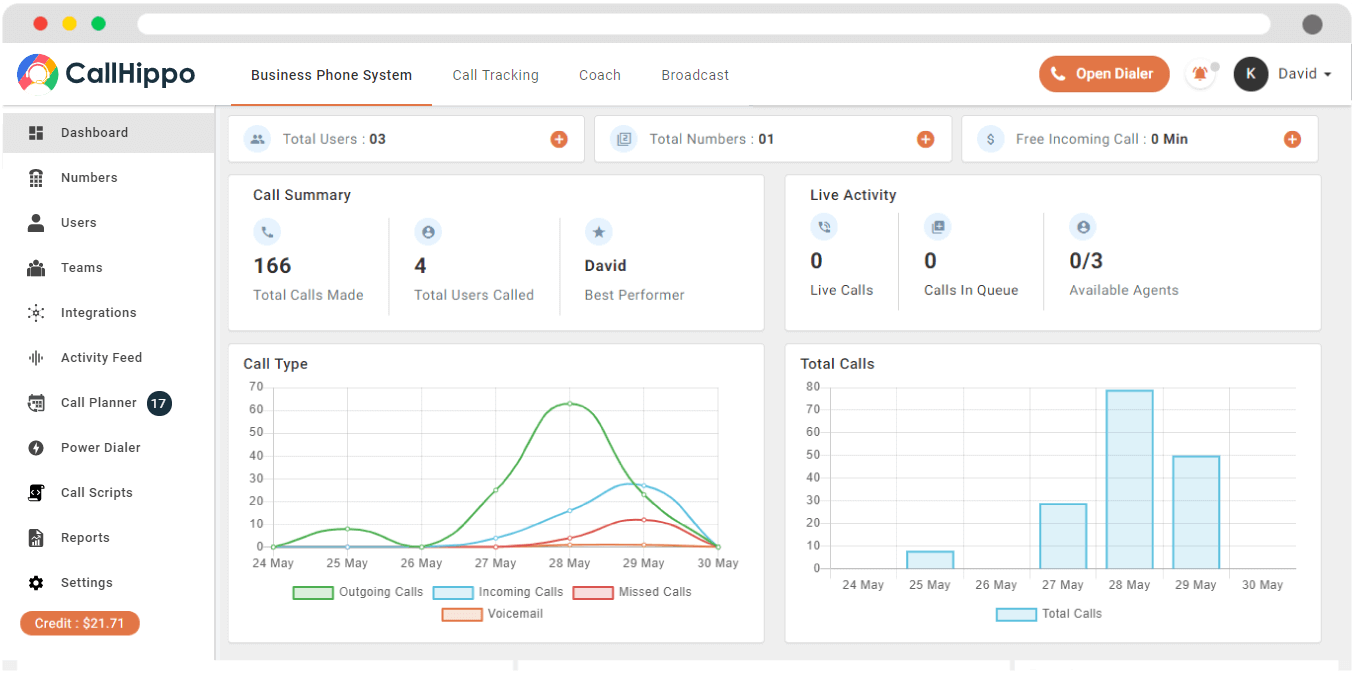
CallHippo, a call recording system, is a pro at accelerating business growth. It allows you to analyze agent performance to coach them for improvements. It also helps you track customer behavior and tweak your services/products accordingly.
Features
- 100,000 recordings per account and 90 days storage period
- In-depth call analytics
- Automated call transcription
- Automated call recording
Pros and Cons
- Advanced call-forwarding capabilities
- User-friendly comprehensive dashboard
- CallHippo onboarding is quick
- Connection lags sometimes
- Application crashes at times on the phone
Pricing
- Bronze: $16/user/month
- Silver: $24/user/month
- Platinum: $40/user/month
G2 Review: 4.4 out of 5
3. Gong.io
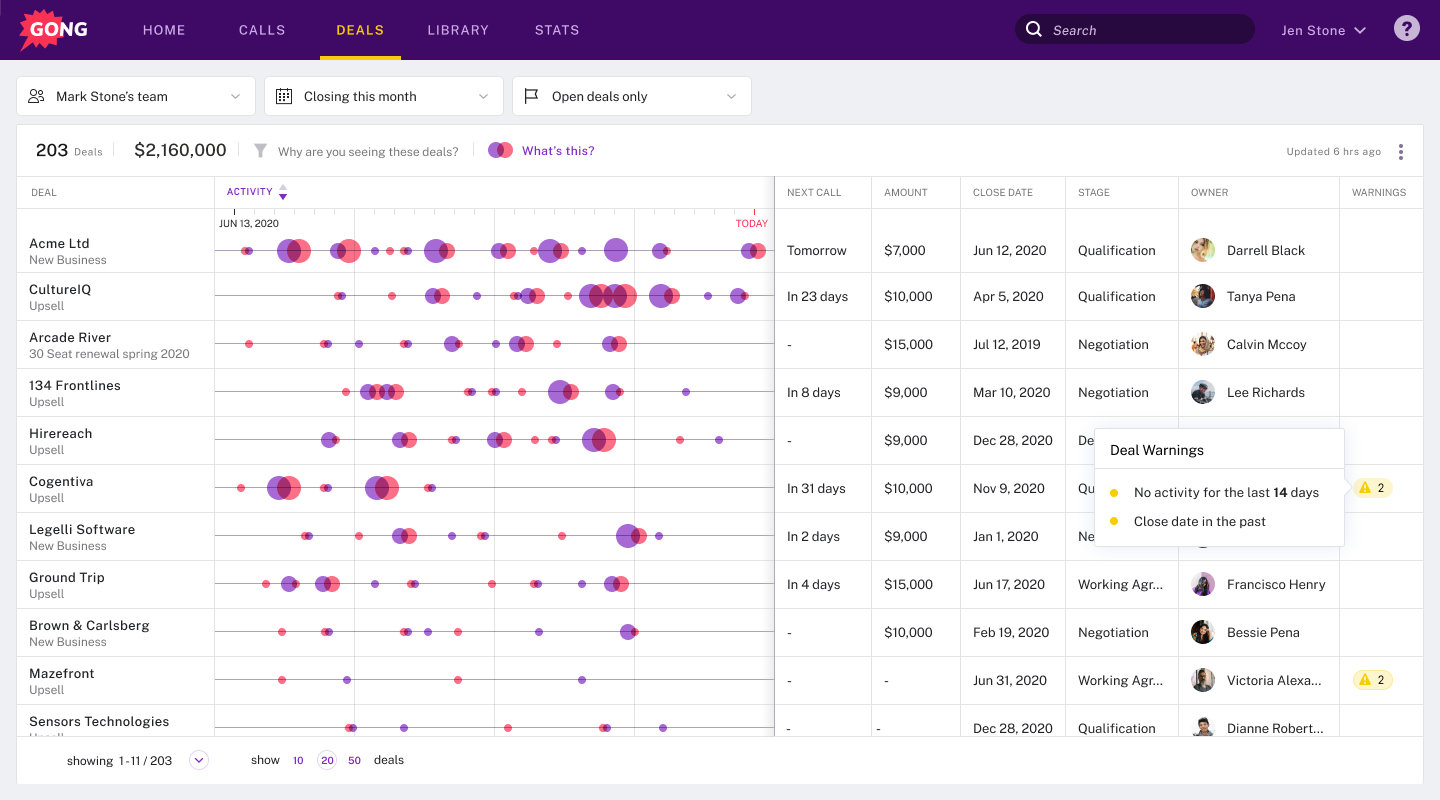
Gong.io, a top-rated call-recording software with exceptional call recording tools, empowers you to train your sales reps and close more deals daily. From recording and analyzing your sales calls to giving you deal-winning insights, Gong.io does it all.
Features
- Sales call recording transcription
- AI-powered call analysis
- Export/share call data
- Customer/prospect data segmentation
Pros and Cons
- Extracts AI-driven, actionable insights from your sales calls to improve rep performance
- Pulls transcripts of sales conversations based on keywords from the call for easy access
- Ensure high privacy levels of customer data
- Limited integration with Salesforce
- No captions on videos
Pricing
- Get a custom quote now!
G2 Review: 4.7 out of 5
4. RingCentral

RingCentral, a VoIP system with a call recording software filter seamlessly records inbound and outgoing calls on demand or automatically. From advanced analytics tools and one-click functionality to HD-quality web, audio, and video, RingCentral is an easy win.
Features
- Voicemail to email transcription
- On-demand playback
- Performance evaluation
- Customized announcements for inbound/outbound calls
Pros and Cons
- Works across devices to track business calls anywhere, anytime
- Provides elaborate reporting for relevant insights
- Analyzes customer behavior patterns via recordings to improve customer service
- Unsatisfactory customer supporttg
- Background voice reducer doesn’t work well
Pricing
- Core: $20/user/month
- Advanced: $25/user/month
- Ultra: $35/user/month
G2 Review: 4 out of 5
5. Aircall
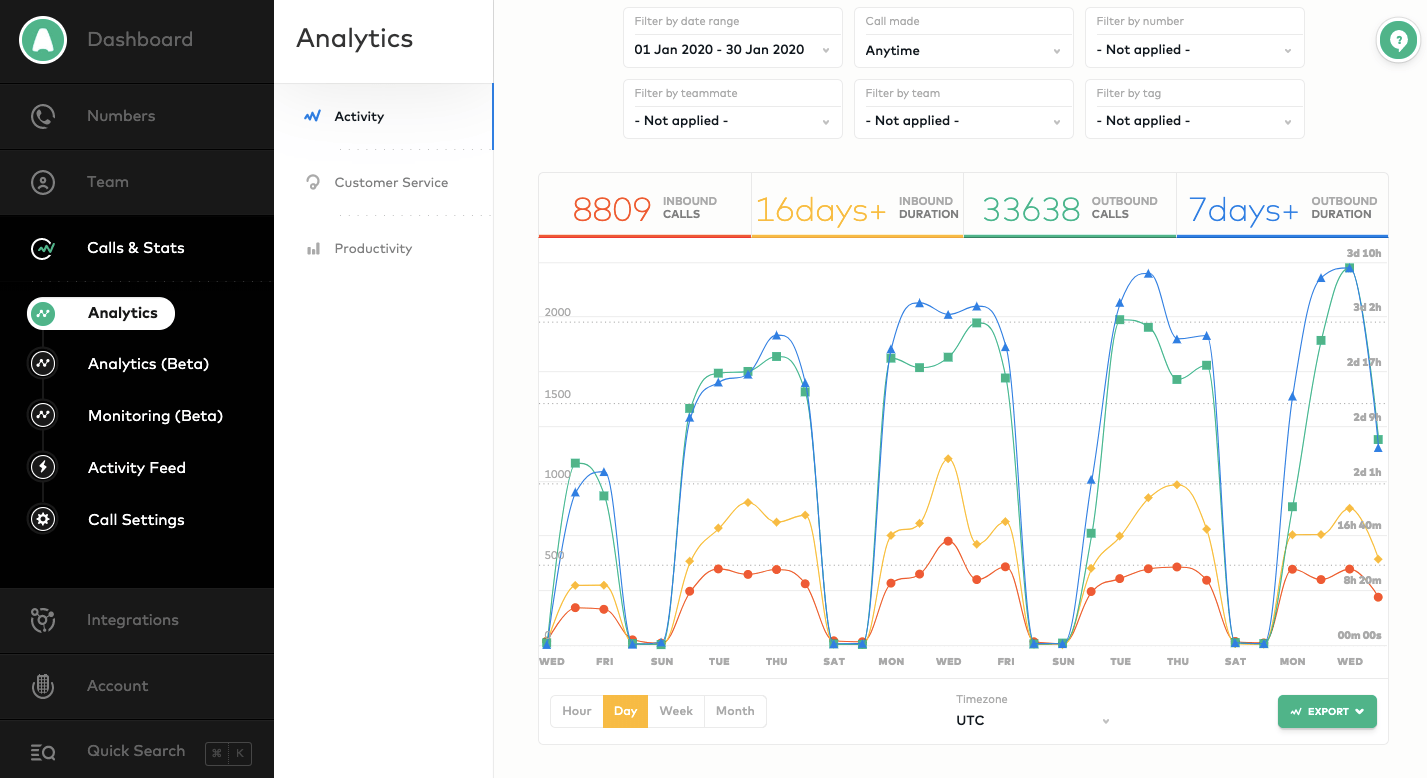
Aircall, one of the best call recording software applications, aims to improve your conversations and business outcomes. You can set it up within seconds, integrate it with your favorite tools, and gain insights into an individual’s and team’s productivity.
Features
- Call whispering
- Call center analytics
- Call commenting and assignment
- Custom filters with call tagging
Pros and Cons
- All-inclusive integrations to manage communication better
- Assigns available agents at the right time to meet SLAs
- Enables coaching agents or new teammates to improve customer service and sales rate
- Limited mobile app functionality
- Logs you out sometimes
Pricing
- Essentials: $30/user/month
- Professional: $50/user/month
- Custom: Contact Sales
G2 Review: 4.3 out of 5
6. Dialpad
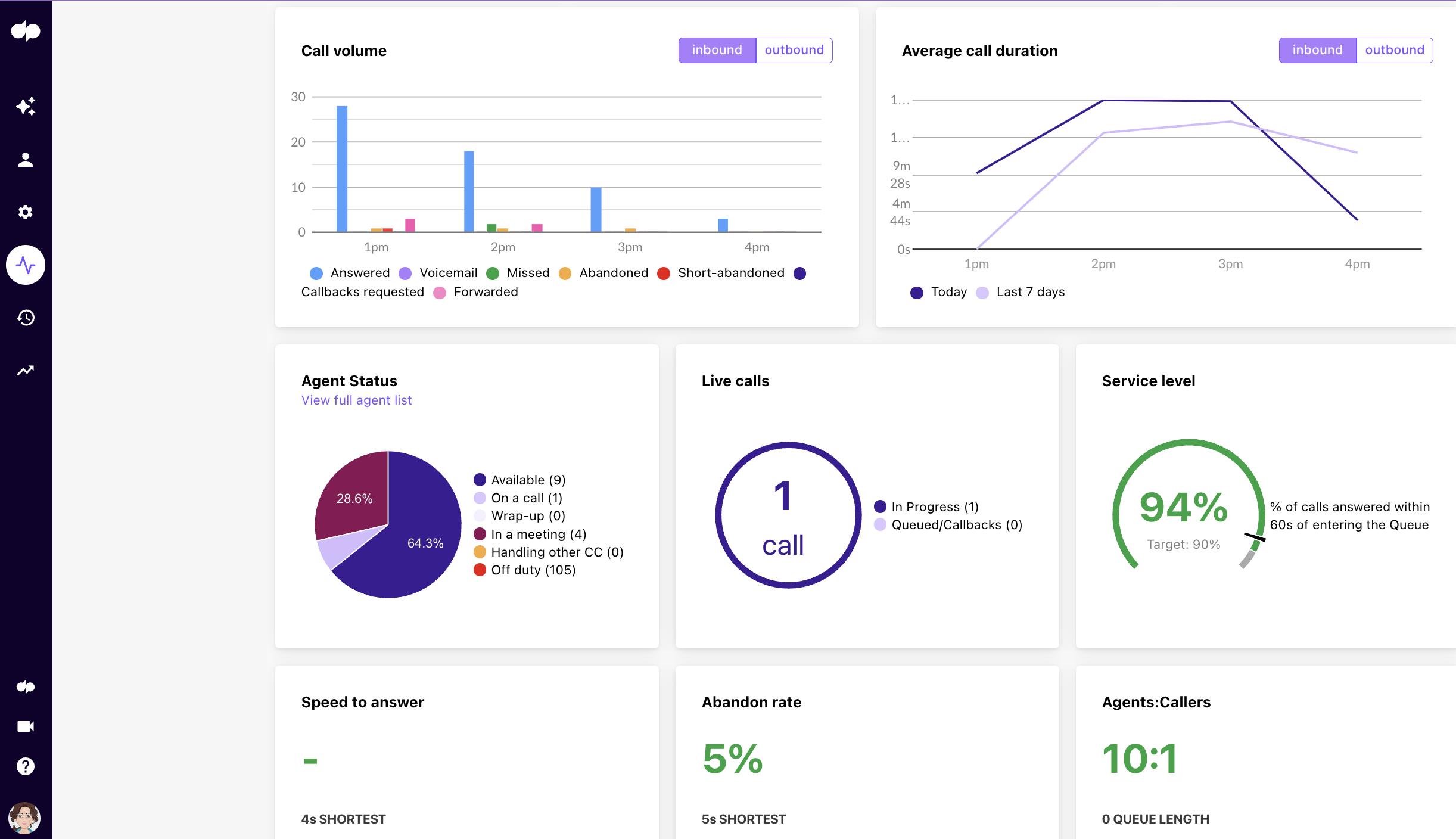
Source: Dialpad
Dialpad, a virtual phone system with a recording feature, allows flexible, cost-effective, and scalable business communications. Collaborate with customers and colleagues in an all-in-one AI-powered workspace.
Features
- Real-time transcription
- Sentiment analysis
- Customer call recordings playlist
- Post-call summary emails
Pros and Cons
- Intuitive, user-friendly, and requires no training to use
- Great syncing capabilities on phone and laptop
- Gives the flexibility to opt in or out of notifying customers that the call is being recorded
- Cannot send files on chats
- Syncing with HubSpot has an additional cost
Pricing
- Standard: $15/user/month
- Pro: $25/user/month
- Enterprise: Contact Sales
G2 Review: 4.4 out of 5
7. Ringover
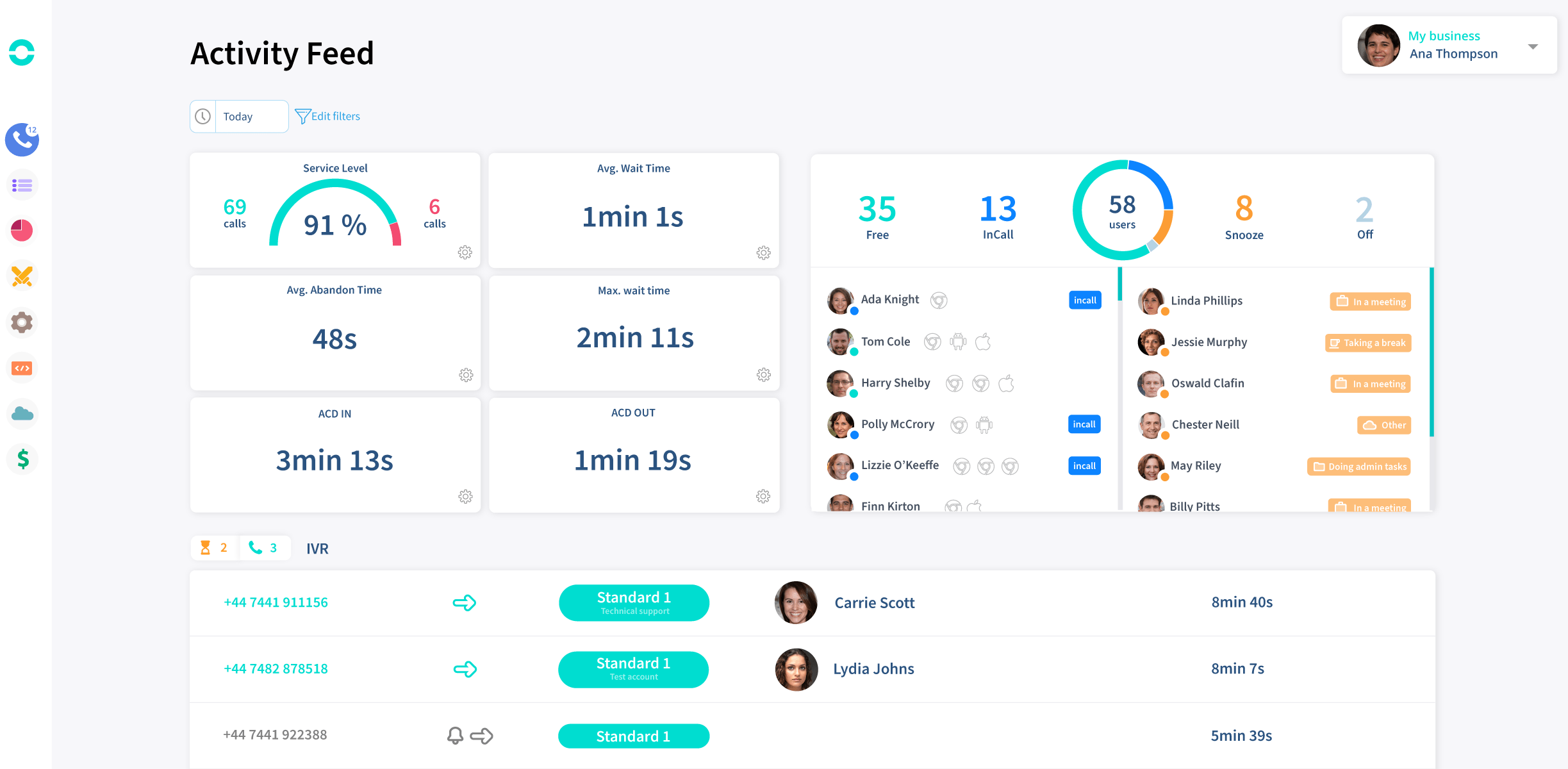
Ringover, a cloud based solution with recording feature helps you enhance customer service and boost sales. You can customize each conversation, enjoy 99% uptime, and work effortlessly with Ringover.
Features
- Coaching with call playback
- Call whispering
- Advanced, real-time agent performance statistics
- Call categorization with custom filters
Pros and Cons
- Easy to use for both agents and managers
- Gives exclusive attention to VIP callers, increasing customer retention
- Provides statistical data on calls for better service
- Unstable call quality
- App crashes sometimes
Pricing
- Smart: $19/user/month
- Power: $39/user/month
- Enterprise: Contact Sales
G2 Review: 4.5 out of 5
8. TalkDesk
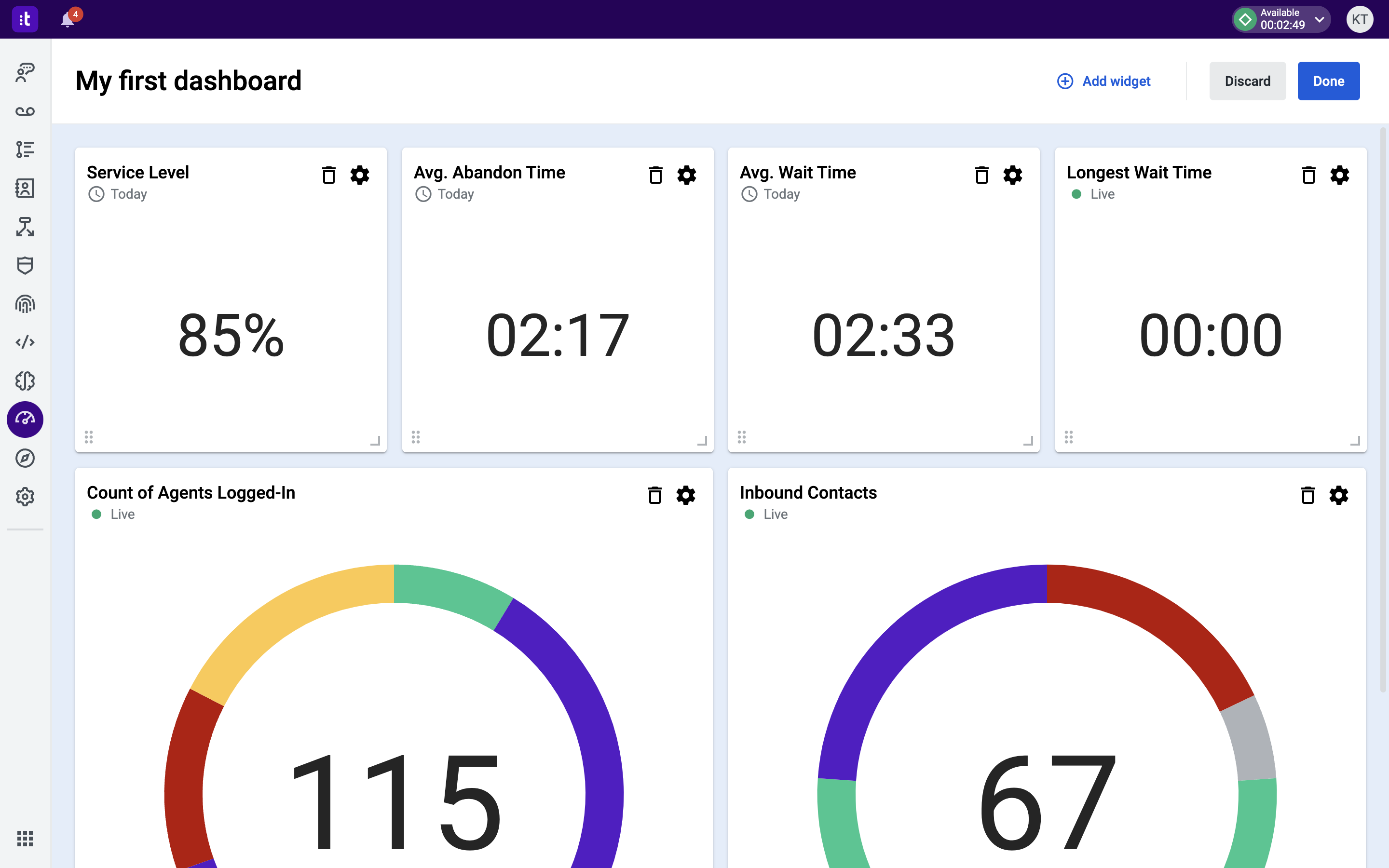
TalkDesk is one of the most innovative and customer-obsessed phone call recording software you’ll ever encounter. Create seamless customer journeys on various channels with TalkDesk’s automation-first tools.
Features
- User, role, and access management
- Voice activity detection
- Agent-assist
- Inbound screen pop
Pros and Cons
- Quickly identifies regular callers for agent preparation
- Enables quick sifting through customer data, saving time
- Easily integrates with existing setups
- Reported downtime
- Sound over calls lag sometimes
Pricing
- CX Cloud Essentials: $75/user/month
- CX Cloud Elevate: $95/user/month
- CX Cloud Elite: $125/user/month
- Experience Clouds: Contact Sales
G2 Review: 4.4 out of 5
9. Five9
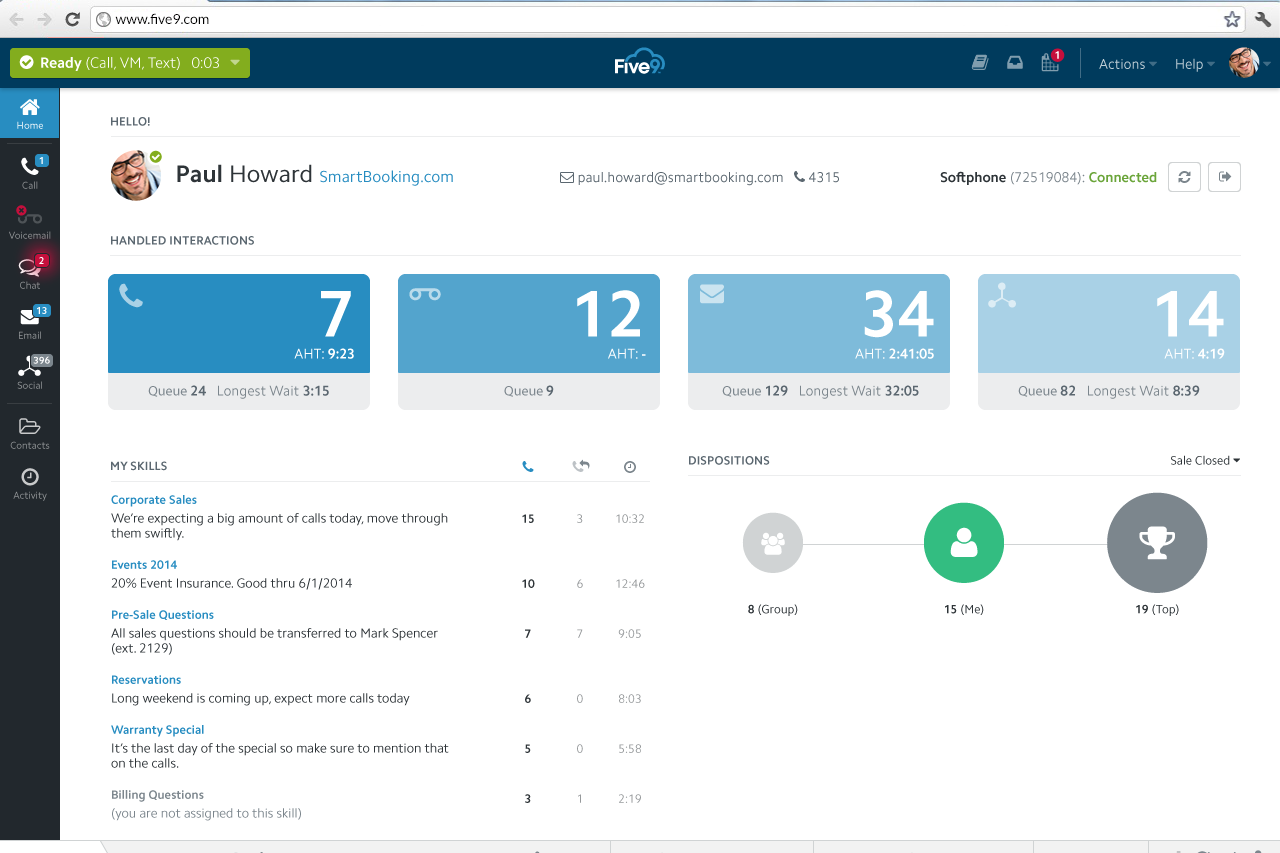
Five9, a contact center software with recording capabilities, uniquely blends the power of people and technology. Engage with customers and clearly overview contact center performance without lags.
Features
- Captured interaction scoring
- Pre-built CRM integrations with Salesforce, Zendesk, Oracle, ServiceNow
- Synchronized voice and screen playback
- Real-time call and desktop monitoring
Pros and Cons
- Personalizes reports as per your business needs
- Enables managers to supervise agents’ performance
- Easy and self-explanatory navigation
- A few glitches in the software
- Single call reports load time is high
Pricing
- Digital: $149/month
- Core: $149/month
- Premium: $169/month
- Optimum: $199/month
- Ultimate: $229/month
G2 Review: 3.9 out of 5
10. OpenPhone

OpenPhone, one of the best recording systems, combines all your business calls, texts, and contacts into one app. So now you can work from anywhere and from any device. Collaborate with teams, see their activities, and solve problems on OpenPhone.
Features
- Automated attendants
- Voicemail transcription
- Custom properties and notes for customer contacts
- Automatic call transcription
Pros and Cons
- Produces high-level call insights to identify problems and trends
- Quick and transparent customer support
- Enhances operational efficiency by giving a centralized overview of customer interactions
- Slow updation of features
- Single messages cannot be deleted
Pricing
- Standard: $13/month/user
- Premium: $20/month/user
- Enterprise: Contact Sales
G2 Review: 4.7 out of 5
Wrapping Up
Now that we’ve reached the end, we know you understand phone call recording software for business is worth the investment. And that call recordings have long-lasting, positive impacts on business.
A call recording system builds a foundation for training sales teams, developing marketing strategies, and quality assurance. But VoIP apps only stand true when you choose wisely.
So, pick a call recording system from the above list with the best key features that resonate with your business the most, and get started!
FAQs
DialerHQ is the best call recorder on the list, with highly functional features to improve your customer service, leading to returning customers and high profits.
Use a third-party app to record incoming and outgoing phone calls without the other person knowing.
When someone records your call, you’ll get an automated message saying, ‘This call is being recorded,’ to alert you.
4. Is there a limit for call recording? Although some apps do not have a limit for call recording, it varies from app to app.
Supriya is a highly skilled content writer with over 8 years of experience in the SaaS domain. She believes in curating engaging, informative, and SEO-friendly content to simplify highly technical concepts. With an expansive portfolio of long-format blogs, newsletters, whitepapers, and case studies, Supriya is dedicated to staying in touch with emerging SaaS trends to produce relevant and reliable content.
Updated : April 10, 2024

Subscribe to our newsletter & never miss our latest news and promotions.





