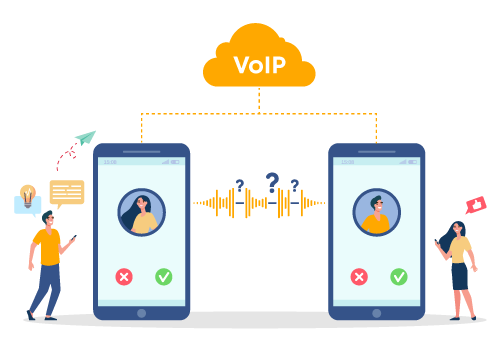Senior Writer: Hiba Ali
It`s really annoying when you are in a call or video conversation with someone personal or professional and suddenly the voice starts breaking or the line goes dead and the call gets disconnected.
These things can become more frustrating when they happen when you’re in an emergency or on an important business call with your client.
But, why does sometimes our communication break, and why this happens? In technical language, we call it the internet or network Jitter. Let us bring the light on Jitter, how you can fix it and how to reduce it when it happens with your communication channels.
What is Jitter?
Many of us know that information is transported from the communication system (Like computers or cellphones) in data packets across the internet. This data-sending is usually a continuous process. A jitter is when there is a short delay in sending these data packets over your network connection.

"Low jitter rates are crucial for businesses as they ensure smooth and reliable communication. Companies can maintain high-quality audio and video connections by minimizing jitter, leading to effective collaboration and seamless customer interactions. It fosters enhanced productivity, customer satisfaction, and overall business performance. Additionally, low jitter rates minimize the risk of dropped calls or interrupted data transfers, boosting operational efficiency and reinforcing a professional image for the organization."
In technical language, Jitter is any delay in the amplitude, phase timing, or width of the signal pulses in a high-frequency digital signal. This is generally caused due to network issues or sometimes route changes.
Jitter can be the reason to break a quality VoIP (Voice Over Internet Protocol) call or an internet video call.

So, what exactly are data packets and VoIP calls?
Data Packets
Data packets mediate our online communication. If one or more of these packets isn’t delivered to the intended endpoint, you may experience high jitter.
VoIP
Your voice is converted into data packets and transmitted over the internet. At the destination of the ring, your voice is broken down into data packets & transmitted.
What are the different Types of Jitter?
There are several types of jitter, including:

1. Constant Jitter
Packet-to-packet delay variation is generally constant.
2. Transient Jitter
It involves a significant incremental delay that a single packet may incur.
3. Short-Term Delay Variation
Typically associated with congestion and route changes, this type of jitter appears as an increase in delay that persists for some packets.
What Causes High Jitter?
There are several causes of high jitter, including:
1. Poor Hardware Performance
Using outdated equipment on an obsolete network, such as a switch, cable, or router, can cause network jitter.
2. Network Congestion
Congestion in the IP network is typically the cause of jitter, affecting either the router interfaces or provider or carrier networks if the circuit has not been appropriately provisioned. A network that is overcrowded with traffic will perform poorly due to the high number of active devices.
3. Wireless Network Jitter
Wired connections provide a better user experience (UX) than wireless ones since they provide a better network connection.
4. Not Implementing Packet Prioritization
The jitter problem is especially evident in VoIP systems when you do not prioritize audio data for delivery before other types of traffic.
Jitter vs Latency: A Comparison Table
This table provides a quick comparison between jitter and latency, two common network performance issues. It highlights the differences between the two factors in terms of their definitions, causes, impacts, measurements, testing methods, and reduction techniques. Use this table to gain a better understanding of jitter and latency and to help you troubleshoot and optimize your network performance.
| Criteria | Traditional PBX | IP PBX | Virtual PBX |
|---|---|---|---|
| Hardware | Physical hardware (switches, cables) | Software-based (uses servers, routers, switches) | Cloud-based (no hardware required) |
| Cost | Expensive upfront costs and ongoing maintenance | Less expensive than traditional PBX | Least expensive, no hardware or maintenance costs |
| Features | Limited features (basic call management, transfer, hold, etc.) | Advanced features (voicemail, call forwarding, conference calling, etc.) | Advanced features, often includes integrations with other software |
| Scalability | Limited scalability due to physical hardware constraints | Scalable based on the number of IP phone lines | Highly scalable, can add or remove lines easily |
| Maintenance | Requires specialized technicians for maintenance and repairs | Requires some IT expertise for maintenance and updates | Provider manages maintenance and updates |
| Mobility | Limited mobility options | Mobile app and softphone options available | Mobile app and softphone options available |
| Security | Security risks associated with physical hardware | Secure data transmission over IP networks | Secure data transmission over the internet |
| Reliability | High reliability due to dedicated hardware | High reliability due to redundancy and failover options | High reliability due to redundancy and failover options |
| Customization | Limited customization options | Customizable to meet specific business needs | Customizable to meet specific business needs |
How Do You Test Jitter?
To accurately test network jitter, calculate the average packet-to-packet delay time. You can assess the variation between relative packet delays in consecutive internet communications. The method for measuring jitter will vary based on the kind of traffic. The approach for evaluating jitter in VoIP traffic will depend on your command level over the endpoints.
If you only have access to one endpoint, the ping jitter test is helpful as you can calculate the mean and minimum round-trip times for a sequence of packets.

If you control both ends, you can measure jitter using an instantaneous jitter measurement, which refers to the difference between the sending and receiving periods for a single packet. In this scenario, the jitter is determined by the mean difference between immediate jitter measurements and the average immediate jitter across many packet transmissions.
As a beginner, performing calculations can be daunting. If so, bandwidth testing is another potential way to identify internet jitter. You can learn about the extent of jitter in your network by doing a bandwidth test.
What is Jitter in Networking?
Jitter is the variation in latency on a packet passage between two systems in networking when certain packets take more time to get from one server to the other.

Jitter internet happens because of network congestion, timing drift, and route changes. With real-time connectivity, like Internet telephony and video conferencing, jitter is highly problematic. It’s also a critical challenge for hosted desktops and virtual desktop architecture (VDI). Jitter can cause audio and video distortions that decrease communication quality.
What is An Acceptable Jitter For The Internet?
Jitter is expressed in milliseconds (ms); an acceptable jitter level should be less than 30 ms. Anything greater than 30 may prove problematic with video or audio quality. Generally, packet loss should be less than 1%, and latency should not exceed 150 ms.
How to Reduce the Jitter on the Internet?
Understanding how jitter happens is sufficient, but how can you address it when you’re on the phone? Here are some tips that will answer your question about how to reduce jitter:
Check The Connection Quality

You can find out if you have jitter issues by checking your internet speed. You can check the internet connection quality and speed from your mobile or desktop by visiting Speedtest.net. Some leading VoIP providers, like the DialerHQ, provide speed testing features. DialerHQ offers HD video and audio capabilities, which means you can make high-quality calls from anywhere worldwide, even if the internet is decent.
To fix or reduce the chances of getting Jitter in the network, your internet provider may provide you with a superior package, such as high-speed internet.
Use an Ethernet Cable to Eliminate Internet Jitter
An Ethernet cable can be worth considering in a desktop environment rather than one using a laptop. Wi-fi is excellent when you’re out and about; however, when other people start using Wi-fi simultaneously, your connection will slow down.
As a result, Ethernet cables can provide a more robust connection in the office, you’ll see fewer jitters, and your internet speed can usually be higher.
Prioritize Packets
If traffic congestion is the reason for your jitter, then prioritizing packets may help. In addition, your router might have quality of service (QoS) settings for you to choose from.

This is necessary only if you consider internet calls more valuable than other traffic. For example, if you operate a customer service center that makes calls to customers via VoIP, this may be the correct choice for you.
In addition, your customer engagement will be more enjoyable if there is less jitter, so you won’t be embarrassed or interfered with.
Set-Up a Power Router
Currently, most businesses use the internet for both data and voice. Your calls may be affected if your router doesn’t support packet prioritization.
By upgrading your router to a decent one, you’ll be able to reduce internet jitter since it will always prioritize voice traffic over network traffic.
The jitter may not be as easy to gauge as one might expect, but researching internet service providers (ISPs) can help you since you can read reviews from people who have experienced similar issues.
Ensure your bandwidth capability is sufficient to handle your household or office devices (if you’re working remotely), and consider using a separate modem and router.
Get Rid of Unnecessary Bandwidth Usage
Primarily if you work remotely, you will likely use your laptop for personal and professional purposes. As a result, you can reduce jitter significantly, increase download speeds, and stop buffering, mainly if you restrict your household members from using the internet during work hours. Primarily if you work remotely, you will likely use your laptop for personal and professional purposes. As a result, you can reduce jitter significantly, increase download speeds, and stop buffering, mainly if you restrict your household members from using the internet during work hours.

Additionally, schedule computer updates during non-working hours. This method conserves bandwidth and minimizes essential updates during business hours.
Inspect Your Device Frequency
You might not have an internet connection problem but rather a device problem. The standard frequency is 2.4 GHz, but if your phone operates at a frequency higher than this, you may have problems. For example, the speed of a phone can reach 5.8 GHz, which can cause jitter and interfere with the connection.
A Jitter Buffer will Also Work
A jitter buffer is a helpful device you can install on a VoIP system to minimize internet jitter. It works by delaying and storing incoming voice packets. It buffers traffic from 30 to 200 milliseconds before sending it to the receiver.

Using a jitter buffer makes it possible to ensure that the data packets arrive in order with minimal delay. Following the buffer’s design, they can sometimes reorder data packets according to their arrival time. Using a jitter buffer can help with the following:
- Regroup data packets that have been affected by transmission
- Enhance audio quality
- Improve the reliability of internet phone calls
The problem with jitter buffers is that they don’t address the root cause of the problem; instead, they cover it up. As a result, they can’t fix slow internet or routers, just the symptoms.
It’s Time to Use A Reliable VoIP Service or UCaaS Provider
Investing in your network’s performance is not the same as solving all problems with money. For example, you don’t necessarily have to go straight to your ISP and buy a faster internet package because you are experiencing high latency and jitters during your business VoIP calls. That may solve the problem, but it might not be the only one.

Your VOIP solution and network should be analyzed from every angle, looking for anything that can interfere with a VoIP call. You can also look for top-rated VoIP providers like the DialerHQ for a valuable VoIP system.
The quality of your VoIP calls may vary greatly depending on your provider. A trustworthy, well-reviewed VoIP provider must offer high-quality video conferencing and audio. Another option would be to consider unified communications (UC, sometimes called UCaaS, or unified communications as a service).
Does Jitter Affect Internet Speed?

Despite not directly impacting your internet speed, jitter may affect your internet performance. Therefore, internet speed and jitter are closely related.
You can experience internet speed issues due to choppiness, delay, and artifacts in your apps when your network jitter is very high.
To minimize jitter and improve internet performance, you need to use a wired connection, upgrade your hardware, and configure your network correctly.
Despite this, VoIP services depend highly on internet speed, which can cause jitter. It’s not so much that jitter impacts internet speed, but rather the other way around. So, you should regularly monitor network jitter to avoid delays.
What will you do to reduce jitter in the office?
In the office, jitter can hinder communication, primarily if you use video and phone calls. Team messaging can be helpful, but sometimes it can be easier to talk over the phone with colleagues about projects and proposals.

Having frequent internet jitters can make business communication difficult and lead to misunderstandings when you frequently experience it.
If you’re experiencing workplace jitter, it may take some trial and error to determine why. Here are some suggestions:
- Ensure your connection works
- Make sure your router works
- Add jitter buffers to your toolkit
By following these steps, you’ll be able to reduce the Jitter issue and use the internet without any issues.
Bottom Line
The experience of constant jitter is not pleasant at all. It is possible to experience stutter during meetings, which could lead to miscommunication or similar problems, which is not something you would wish for.
In addition, if you stutter during your audio/video calls, you will get agitated, and you might take it all up on your device.
The key learnings are that network jitter, packet loss, and latency are significant obstacles that hinder clear communication and can impede your user experience. In addition, these obstacles demonstrate the importance of proper monitoring and troubleshooting tools.
Install a buffer device, upgrade your router, or set up QoS to remove the jitter for good, ensuring you enjoy uninterrupted internet access.
FAQs
Jitter is expressed in milliseconds (ms); a good jitter rate is no more than 30 ms. Anything further than 30 may pose problems with video or audio quality. Generally, packet loss should be less than 1%, and latency should not exceed 150 ms.
A jitter in communication occurs when data packets are sent over your data connection with a temporal delay. It is frequently caused due to network problems and occasionally route alterations. Jitter is the fluctuation in delay time between when a signal is delivered and received across a network connection.
Jitter and ping are both important. Ping measures latency as an average time in milliseconds. Your network uses ping rates to run testing on a routine basis. Jitter is the speed at which ping fluctuates over time. The oscillation or variation in delay across time is referred to as jittering. Reduced ping rates will significantly improve your experience by minimizing lag and jitter.
Throughput measures the data sent via a network per unit of time. Jitter is the fluctuation in packet delay from a source to a receiver. It can be a critical challenge for real-time communications, such as VoIP, teleconferencing, and virtual desktop infrastructure.
Hiba is a seasoned expert with extensive experience in the dynamic and ever-evolving field of Voice over Internet Protocol (VoIP) and cloud telephony. She is passionate about leveraging VoIP technology to help companies gain flexibility, scalability, and cost savings. Her journey in this domain has been marked by a commitment to staying at the forefront of emerging trends and technologies, ensuring that they provide readers with the most up-to-date and relevant insights.
Updated : March 28, 2024

Subscribe to our newsletter & never miss our latest news and promotions.