Senior Writer: Sindhu Bharathi
With VoIP apps, making international calls is easier than ever before. In this blog, we will give you a walkthrough of the step-by-step information and details on how to call Malaysia from Singapore, whether it is about calling a mobile number or a landline number. So let us get started and learn how to dial Malaysia from Singapore right now!
Steps To Call A Malaysia Mobile Number From Singapore?
It is important to be aware of the various steps to calling Malaysia from Singapore to simplify the process. Following is the dialing format and steps you should follow to call a Malaysia mobile number from Singapore.

Step 1- Enter the Exit Code
An exit code is needed for making international calls from Singapore. So, the very first step is to dial the Singapore exit code. The code varies with the operator, and it is 000,001 if you are using Singtel, 019 if you are using SingTel VoIP, 08 for Starhub, 002 for Mobile One, 012 for Fax Plus, 013 for Budget Call, 018 for StarHub VoIP, and so on.
Step 2- Enter the Country Code
The next step is to enter the Malaysian country code or IDD (International Direct Dialing) code for Malaysia, which is 60.
Step 3- Mobile code
After entering the country code, you should dial the mobile code, which in this case is always one.
Step 4- Dial The Mobile Number
The last step is to dial the 8 or 9-digit mobile number of the person you are endeavoring to connect with.
Example:
Say, you are using Starhub, then your dialing format should be:
- Singapore exit code – 001
- Country code – 60
- Mobile code – 1
- Mobile number – 8765-4321

"It is important to know how to call Malaysia from Singapore to streamline business communication and increase operational efficiency. Make sure to compare various service providers and choose the best platform to call Malaysia from Singapore to lower calling costs, access advanced features and gain a competitive advantage."
The best way to call Malaysia from Singapore is to use VoIP apps. Some VoIP apps offer the flexibility of skipping the exit code of the country. In that case, you can skip the first step and start with the International Dialing code for Malaysia.
How To Call A Malaysia Landline Number From Singapore?
Dialing a landline number in Malaysia from Singapore is almost the same as dialing a mobile number. The only difference is that you must enter the area code instead of the mobile code.
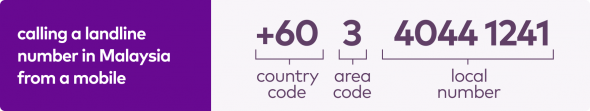
Step 1- Exit code
The first step in dialing a landline number in Malaysia from Singapore is to dial the exit code. As mentioned earlier, the Singapore exit code for SingTel is 000,001, 019 for SingTel VoIP, 08 for Starhub, 002 for Mobile One, 012 for Fax Plus, 013 for Budget Call, 018 for StarHub VoIP, and so on.
Step 2- Country code
Each country has its own ISD code. The second step is to dial the country code or ISD code which is 60. It is the international dialing code for Malaysia.

Step 3- Area code
The next step is to dial the area code. You must note that in Malaysia, there are different area codes. So, after entering the country code, you should dial the area code. If you call a person whose city has no area code, you can move ahead to the next step. The details of the area codes are presented in the next section.
Step 4- Phone number
The last step is to dial the landline phone number of the person you are trying to engage with.
Example:
Say, if you are trying to call a landline number in Kulalampur, you should dial in the following format.
- 001 – Singapore Exit code
- 60 – Country code
- 3 – Area code
- 8765-4321 – Telephone number.
The first step is to enter the exit code of Singapore, followed by the International Dialing Code. In this example, we assume that the caller is using SingTel, and so the exit code is 001. This is followed by the International dialing code for Malaysia, which is 60. Next is the area code. Because you are dialing Kulalampur, you should add the corresponding area code, which is 3. The final step is to add the telephone number.
List of Major Malaysia Area Codes
There are numerous area codes in Malaysia and it is important to be aware of them before making international calls to the region.
The following are the major area codes in Malaysia. You must refer to these area codes when you are calling a landline number from Singapore to Malaysia.
| Location | Area Code |
|---|---|
| Alor Setar | 4 |
| Beranang | 3 |
| Bintulu | 8 |
| Broga | 3 |
| Cheras | 3 |
| Dengkil | 3 |
| Ipoh | 5 |
| Johore (State) | 7 |
| Johor Bahru | 7 |
| Kajang | 3 |
| Port Dickson | 6 |
| Kedah | 4 |
| Kelantan (State) | 9 |
| Kepala Batas | 4 |
| Kota Bharu | 9 |
| Selangor (State) | 3 |
| Kota Kinabalu | 8 |
| Kuala Lumpur | 3 |
| Kuala Terengganu | 9 |
| Kuantan | 9 |
| Kuching | 8 |
| Labuan | 8 |
| Melaka (State) | 6 |
| Miri | 8 |
| Muar | 6 |
| Machang | 9 |
| Maran | 9 |
| Negeri Sembilan (State) | 6 |
| Pahang | 9 |
| Penang (State) | 4 |
| Perak (State) | 4 |
| Perlis (State) | 4 |
| Sungei Besi | 3 |
| Sungei Renggam | 3 |
| Sabah (State) | 8 |
| Sandakan | 8 |
| Seremban | 6 |
| Sibu | 8 |
| Semenyih | 3 |
| Sarawak (State) | 8 |
| Sintok | 4 |
| Sri Aman | 8 |
Calling Malaysia From Singapore: Factoring In Time Zone Differences
When you make international calls, keeping track of the time zone differences is always important. More so when you are making a professional call. For example, 12 AM in Singapore is 12 PM in Washington, DC, USA. Given this difference, you should keep in mind the local time of the country when you make international calls.
The good thing about making calls from Singapore to Malaysia is that both countries follow the same time zone, which is UTC +8 hours. So, making calls from Singapore to Malaysia is relatively less complicated. In this case, you don’t have to worry about the time zone differences. But if you are making calls from Singapore to countries that follow a different time zone, you must be conscious of the time zone differences.

Is Calling Malaysia From Singapore Expensive?
The cost of making calls from Singapore to Malaysia depends on the operator. For instance, if you are using Singtel, the cost ranges from $0.10 to $0.15 per minute. If you have a business operating in Malaysia, making regular calls could turn out to be expensive. Also, as the rates vary depending on the operator, understanding the tariff differences could be a complicated task.
VoIP phone systems have made it cheaper to make an international call. As communications happen over the internet, unlike traditional systems that use optical fibers and copper wires, VoIP systems do not require upfront hardware installations and investments.
You can connect with Malaysia from Singapore at affordable rates using a VoIP phone. You don’t need a new SIM card or landline installation. All that you need to do is to download the mobile or web app from a VoIP provider and register your details.
Using the app, you can get a Singapore phone number. You can also use the portability feature and make calls using your existing number through the app. There are several VoIP platforms, and you must carefully evaluate their pricing, features, and functionalities before you choose one.
Lower Your Calling Costs To Malaysia By Using DialerHQ
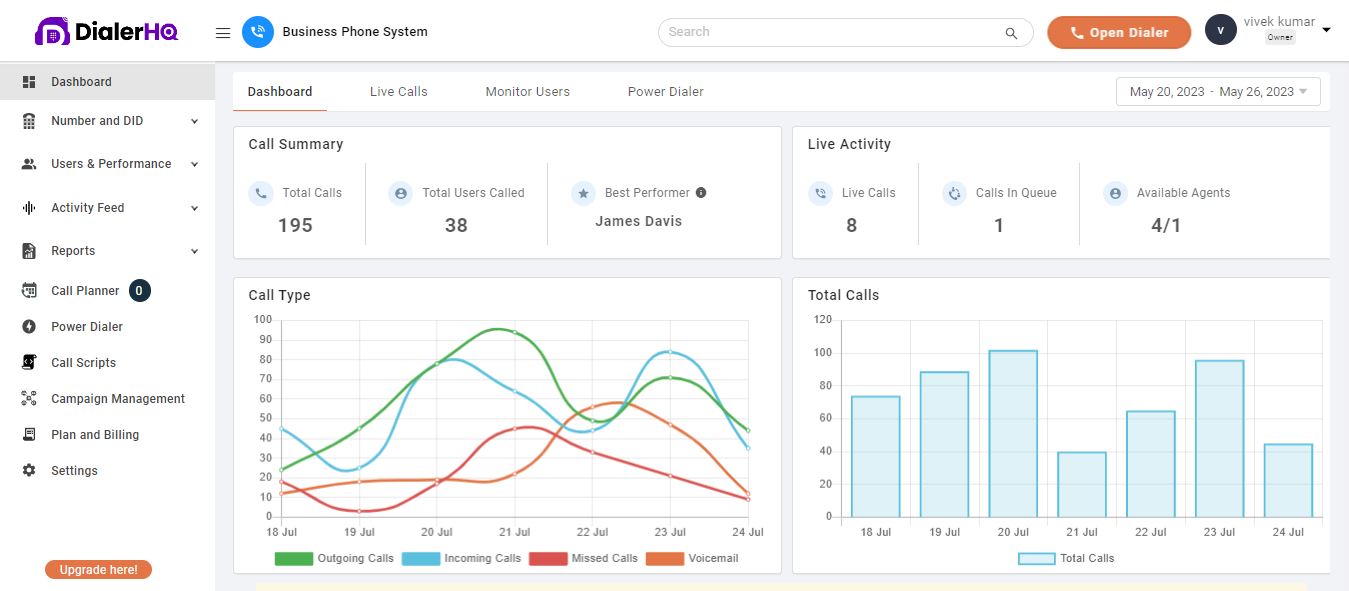
DialerHQ offers the cheapest ways to call Malaysia from Singapore. With the DialerHQ app, you can choose your favorite number from a pool of Singapore numbers.
DialerHQ allows you to make calls over the Internet so that you can make calls at an affordable cost. The setup is easy. All you need to do is to download the DialerHQ private number app. Once you download the app, you should register your details, choose a number and country, and then you can make calls to and from anywhere across the world.
The following are the key features of DialerHQ.
1. Pay-as-you-go subscription model
DialerHQ app does not require hardware installations, unlike traditional communication platforms. Whether it is a landline or mobile number, using the DialerHQ app is the cheapest way to call Malaysia from Singapore. You don’t have to keep a track of the minutes while making international calls. There are no hidden charges, and you only have to pay a flat price of $12 for advanced features.
2. Free trial in all plans.
The DialerHQ platform also has free software with basic features, and even in advanced packages, it offers a 10-day free trial period. The free software has most of the basic features like multi-level IVR systems, call barging, call whisper, intelligent reporting, call analytics, call transfer, power dialer, and many more.
3. International calls
Beyond Malaysia, you can make calls to more than 200+ countries across the world. With DialerHQ, you can choose numbers with the code of your intended country. You can also operate a Malaysian local number from anywhere in the world, including Singapore.
4. Easy to set up and use
DialerHQ is a virtual platform and you don’t have to invest in external hardware. All that you need to do is to download the DialerHQ application. Once you download the application, register your details and choose a plan of your choice.
5. Number portability
VoIP apps like DialerHQ support number portability. This means that you can use your current number and port the same to your DialerHQ app.
Conclusion
VoIP phone systems like DialerHQ have evolved to become the cheapest ways to call Malaysia from Singapore. Using VoIP apps helps businesses make international calls at an affordable rate. Beyond costs, they do not require an upfront investment.
There are a plethora of VoIP service providers, and you must choose the one that aligns with your pricing, feature, and functionality requirements. With DialerHQ, you can choose to buy a new number or port your existing number. You can also avail yourself of a free trial so you can experiment with the features before you can subscribe to advanced features.
FAQs
To call Malaysia from Singapore using DialerHQ, dial the international access code followed by Malaysia's country code and the recipient's number. Enjoy cost-effective quality calls with DialerHQ's service.
For calling Malaysia from Singapore through DialerHQ, dial "011" as the international access code, followed by Malaysia's country code and the recipient's phone number for seamless and affordable communication.
Yes, absolutely! DialerHQ provides competitive rates for making calls from Singapore to Malaysia. You can explore the budget-friendly options, ensuring efficient communication through DialerHQ's service.
Sindhu Bharathi is an inquisitive learner and prolific B2B/SaaS writer with experience of working in diverse industries. She has a demonstrated history of delivering well-researched, original content. From generating long-form articles, blogs, and white papers to social media copies, she pivots her skills to resonate with the medium and deliver compelling content that has the power to captivate the audience.
Updated : February 9, 2024

Subscribe to our newsletter & never miss our latest news and promotions.





