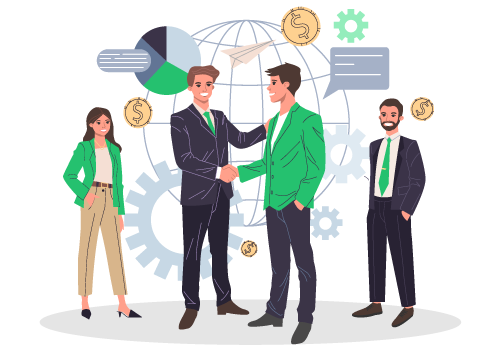Senior Writer: Priya Naha
The digitalized workspace is all about transparency and adaptability. The days of each department exclusively working within its assigned thresholds are long gone. That segmented setup succeeded only when on-premises systems constrained communication within office walls. Today’s organizations require more accessible dialog and productive engagement from all employees.
To thrive in today’s environment, modern businesses must adapt. An organization must implement agile practices to enable workers to roll with the changes and provide employees with mobility.
Utilizing an enterprise collaboration system can be beneficial.
Let’s better understand the enterprise collaboration system’s benefits and types. We’ll also discuss the top enterprise collaboration tools.
Consider our top six recommendations—DialerHQ, Slack, RingCentral, Kissflow, Wrike, and Trello—for the best solutions that align with your business needs. Embrace collaboration, enhance communication, and push your company towards success.
What is Enterprise Collaboration?
Enterprise collaboration is a technology for communication that allows improved information collection and knowledge exchange among an organization’s team members. It enables staff to collaborate and communicate outside their traditional workplace environment, typically separated and limited by departments.
For example, if you are at the office and your client is at a different location, enterprise collaboration process management allows you to communicate and collaborate using various communication tools.
What is Enterprise Collaboration System?
An enterprise collaboration system (ECS) is a database that gathers, analyzes, saves, and distributes information across corporate employees. It’s a one-stop destination where employees can interact, exchange and access information, and keep a record of projects.
Owing to the flexibility an enterprise collaboration software offers, it has garnered much attention. The enterprise collaboration market is expected to grow at a CAGR of 13.9% by 2027.

Source: Research and Markets
Moreover, with an enterprise collaboration platform:
- Employees from different departments can communicate and exchange information simultaneously
- Employees can complete activities at a better time speed
- All papers, documents, and communication needs are centralized
How to Get Started With Enterprise Collaboration System?
The enterprise collaboration software helps to simplify it for corporate employees, irrespective of department or rank, to collaborate and complete tasks more efficiently while enhancing the ultimate output.
Nevertheless, it would help if you had a plan of action to leverage the value it generates. Let’s look at how you can get started with enterprise collaboration platforms.

Step 1: Set Specific Objectives
Examining whether a new technology will fit into your business is critical. Evaluate your needs and develop goals for what you wish to accomplish.
You need to decide on your goals using enterprise collaboration tools. You need to decide your priority and select a team to help you.
Step 2: Classify Collaboration Setbacks
Assess your team to uncover any cooperation or collaborative issues.
Assume your team is having issues with process transparency. It’s occasionally not apparent who’s accountable for carrying out specific tasks.
In this case, an enterprise collaboration platform will assist you in facilitating collaboration. The platform can generate a process flow and provide transparency into your operations.
Step 3: Select the Appropriate Software

After establishing your goals and defining your team’s challenges, the next step is looking into enterprise collaboration tools.
Here are some points to reflect on:
- Does it have the collaboration features you require? Choose software that fulfills your requirements and fits with your objectives.
- What kinds of integrations does it provide? Check that it can work with your current system.
- Is the program scalable? Select software that can satisfy both present and potential demands.
- What kind of protection does it provide? Examine the security of the software you’re contemplating to determine how it safeguards your data.
- What kind of assistance can you expect? Your staff will likely have many questions, so choose a system that offers continuous support.
While viewing reviews can assist you in purchasing, be sure to utilize free trials if they’re accessible.
Don't Just Rely on Reviews – Try It for Yourself
Start Free TrialStep 4: Train Your Employees
To ensure the successful adoption of the new enterprise collaboration software, it is crucial to include relevant information about software training in your resume.
To increase buy-in, emphasize how a software program will help your team work more effectively. It’s also critical that you offer software training.
The best part is that a lot of software vendors provide useful resources. Consider having your staff go over these resources or host a workshop.
There’s going to be a learning curve with new tools. Encourage your staff to seek assistance if they encounter any problems.
Step 5: Monitor and Evaluate Your Progress
You don’t want to wind up with inactive software.
Make a habit of auditing any methods of communication you add to your technology. It will assist you in deciding which ones to retain and which ones to cancel.
Evaluate your results to the targets you set in place. Is the instrument promoting team collaboration? Is it supporting or impeding productivity? Ensure to gather input from the others on the team.
Benefits of an Enterprise Collaboration System
If you have an effective enterprise collaboration platform, you will quickly discover certain benefits for your company. The enterprise collaboration system will increase staff productivity and increase the ROI of your firm.
The following benefits of enterprise collaboration systems provide a return on investment (ROI):

1. Infrequent Use of Emails
An email was not intended for the corporate environment, which requires more real-time communication and cooperation. While it is unlikely to disappear, many responsibilities are already provided by team communication, document sharing, and project tracking features.
2. Enhanced Accountability and Transparency
Because everything is transparent, a simpler way to track duties, particularly through the task management function, leads to a path where every team member strives for personal accountability.
3. Fewer Software and Applications
With a productive collaboration system covering your communication and collaboration needs, the number of options you need for your company is significantly reduced.
Furthermore, proper enterprise collaboration software integrates with most business apps through pre-existing interfaces or bespoke APIs. It eliminates the need for extra new technology whose sole purpose is to connect one kind of technology to the other.
4. Improved Teamwork Leads to Better Results
You can promote greater employee teamwork by implementing an effective enterprise collaboration platform. It results in a greater cross-functional collaborative process, which implies more ideas and viewpoints rather than silos. It should lead to improved efficiency and a better final product.
5. Cost Savings
The benefits can result in significant savings for your company’s budget. It decreases the number of programs or software that must be purchased. It improves resource management and workforce usage by increasing openness and responsibility.
Finally, stronger teamwork and outcomes result in shorter timeframes and better goods and services, which equals lower operational costs and better pricing.
Types of Enterprise Collaboration Tools
Enterprise collaboration refers to several types of software that enhance cooperation and communication.
Employees who do not have an enterprise collaboration platform may frequently experience miscommunication and unneeded delays in their tasks.
Let’s look at the types of enterprise collaboration software:

1. Instant Messaging
Keeping open channels of communication is essential to every company. Yet, this can be challenging when people work in separate locations. With instant messaging, remote teams can interact and work in real time.
2. Video Conferencing
Virtual conferencing technology has been essential, specifically as businesses have shifted online during the pandemic. With video conferencing tools, you can get a clean UI and a rich set of capabilities to have real-time online meetings.
You May Also Read : 10 Best Conference Calling Services
3. Project Management
It is uncommon for companies to operate on numerous tasks simultaneously. However, monitoring various projects is challenging without efficient project management software. With a versatile project management platform, employees can manage and collaborate on a single platform.
4. Workflow Automation
Workflow automation is another method for enterprise collaboration, as business processes, including purchasing, often span numerous departments. With powerful workflow automation software, you can create variable interfaces and complex workflows for your operations without typing a single code line.
5. File Sharing
Utilizing file-sharing software can assist your business in centralizing its documents, enabling speedier retrieval, and improving collaboration. Teams may maintain and access their files in a single location with an internet file-sharing platform.
Comparison Table of Top 7 Enterprise Collaboration Software
This table provides a comparison of the top 5 enterprise collaboration software – Slack, RingCentral, Kissflow, Wrike, and Trello. The table includes key features, pricing plans, as well as the advantages and disadvantages of each software. This information can help businesses choose the right collaboration tool based on their needs and budget. Keep in mind that prices listed are for reference only and may vary depending on location, number of users, and other factors.
| Brand Name | Key Features | Pricing | Free Trial |
|---|---|---|---|
| DialerHQ |
|
| 10 Days |
| CallHippo |
|
| 10 Days |
| Slack |
|
| 90 Days |
| RingCentral |
|
| 30 days |
| Kissflow |
|
| 30 days |
| Wrike |
|
| 30 days |
| Trello |
|
| 30 days |
Best Enterprise Collaboration Software
With the overwhelming rise of enterprise collaboration solutions, finding the right software that suits your business needs can be daunting. We have shortlisted the five top enterprise collaboration system solutions that’ll help improve your company’s growth. Let’s take a look.
1. DialerHQ

DialerHQ is a cloud-based communication and collaboration solutions provider via call forwarding, voicemails, messaging, and more. It works globally, and you can anyone from anywhere at any time all around the world. It is designed to improve the efficiency of outbound calling.
- Contact management
- IVR and Dial groups
- Call routing
- Internal call transfer
- Customizable welcome greeting
- Multiuser login & role-based access control
- User-friendly interface
- Cost efficient
- Secure way to connect with the customers globally
- Highly customizable
- It requires internet dependency
- Required more safety features
Pricing
As an enterprise-specific solution, DialerHQ caters exclusively to large teams or organizations. Connect with the DialerHQ sales team at [email protected] for personalized quotes, or start a free trial for first-hand experience.
2. CallHippo
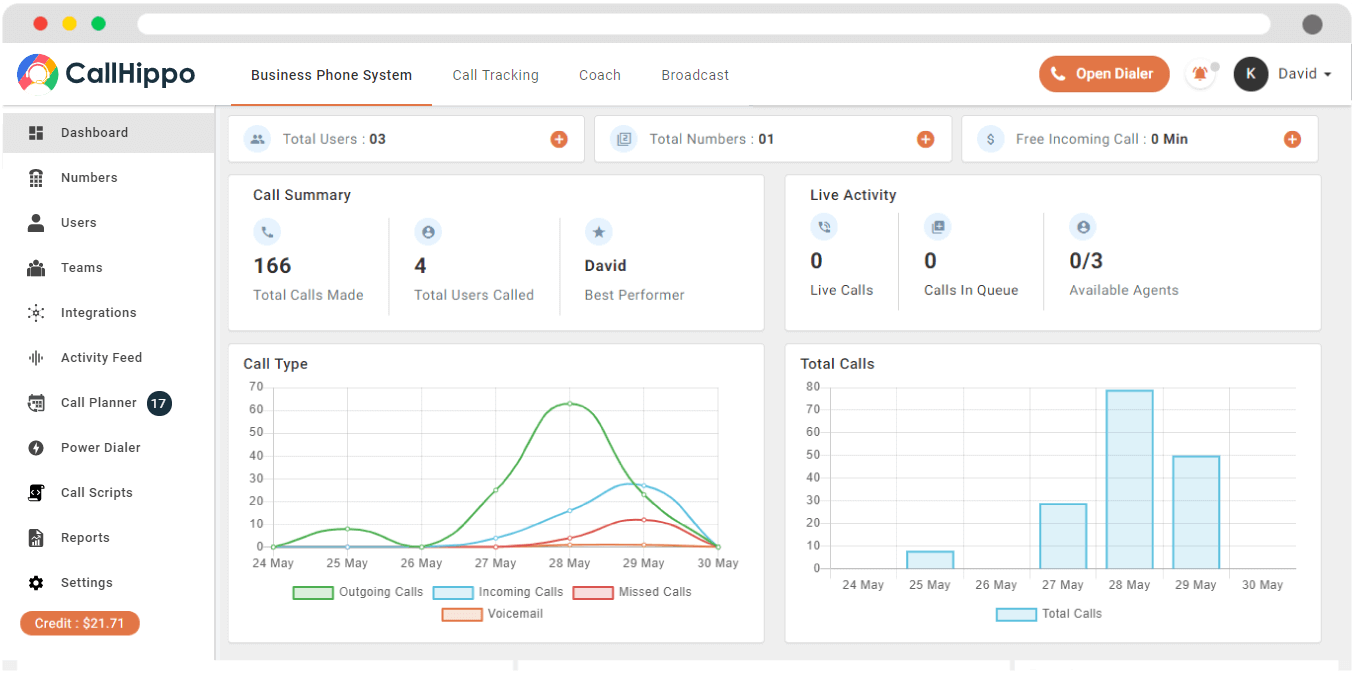
CallHippo, a call recording system, is a pro at accelerating business growth. It allows you to analyze agent performance to coach them for improvements. It also helps you track customer behavior and tweak your services/products accordingly.
- In-depth call analytics
- Automated call transcription
- Automated call recording
- Advanced call-forwarding capabilities
- User-friendly comprehensive dashboard
- CallHippo onboarding is quick
- Connection lags sometimes
- Application crashes at times on the phone
Pricing
- Bronze: $16/user/month
- Silver: $24/user/month
- Platinum: $40/user/month
3. Slack
Slack is an enterprise collaboration system with a centralized workspace, connecting employees and things you use daily, regardless of where you’re located or what you’re up to. Slack is a cloud-based software that provides real-time messaging via calls and conversations, an accessible history of all your documents and discussions, and integrations with an ever-expanding list of helpful bots and apps.
- File sharing
- Mobile application
- Video conferencing
- Screen sharing
- Presentations
- Great versatility
- Easy to understand
- Intuitive interface
- Real time communication
- Overwhelming with multiple channels and notifications
- Not suitable for complex project management
- Unable to organize items
Pricing
Slack has three pricing plans:
- Standard: $2.65/month
- Business+:$4.46/month
- Enterprise Grid: Please connect with the vendor for pricing
- Free version available
4. RingCentral

RingCentral is an internet VoIP system accessible via computer and mobile app. It offers video and audio conferences, rental of desktop phones, collaboration tools, and interfaces with other business apps. It offers monthly membership levels based on the number of users. It enables portable and dispersed workforces to connect, collaborate, and interact through any mode, device, or location.
- Automated attendants
- Hold music
- Conference calls
- Participant permissions
- Browser extension
- Robust system
- Easy to set up
- User-friendly
- Easy integration
- Average customer service
- Not for beginners
- Routine outage lines
Pricing
RingCentral has four pricing plans:
- Essential: $19.99/month
- Standard: $27.99/month
- Premium: $34.99/month
- Ultimate: $49.99/month
- 14 days free trial available to new users
5. Kissflow

Kissflow is an enterprise collaboration solution that improves operational excellence, supports digital transformation solutions, and provides the necessary ROI for CIOs and the digital transformation team. It automates business operations and tracks performance. It is suitable for small businesses, large enterprises and startups. It aids with managing human resources (HR) processes such as employee onboarding, time and attendance management, holiday request approvals, and invoice approval process.
- Document generation
- Process routing
- Real time process monitoring
- Process repository
- No code app development
- Unique UI
- Highly customizable
- Easy to use
- Excellent customer support
- Average API service
- Learning curve for integrations
- Challenging to create image integrations
Pricing
Kissflow has three pricing plans:
- Small enterprise: $15/month
- Corporate: $20/month
- Enterprise: Please connect with the vendor for pricing
- 14 days free trial available
6. Wrike
Wrike is among the best enterprise collaboration solutions created for teams and organizations to ensure growth. It brings all the employees and workflow into a central site to minimize complexity, enhance productivity, and allow people to focus on their crucial tasks. A detailed review of Wrike highlights its ability to scale and optimize in a competitive world with unparalleled power, versatility, and intuitiveness.
Wrike can scale and optimize in a competitive world with unparalleled power, versatility, and intuitiveness.
- Recurring tasks
- Creation and assignment
- Calendar view
- Task prioritization
- To-do lists
- Great visibility
- Seamless automation
- Real time collaboration
- Efficient and easy to use
- Challenging interface
- Limited native integrations
- Not intuitive process
Pricing
Wrike has four pricing plans:
- Team: $9.80/month
- Business: $24.80/month
- Enterprise: Please connect with the vendor for pricing
- Pinnacle: Please connect with the vendor for pricing
- Free version available
7. Trello
Trello is an enterprise collaboration system app built on a Kanban paradigm. Trello is great for task management in the form of a to-do list. It allows individuals or teams to share boards and cards. The software has a commercial edition with more functionality, interaction, and administrative functions.
- Activity dashboard
- Backlog management
- Configurable workflow
- Employee activity monitoring
- Meeting management
- Overview of projects and individual tasks
- Divide tasks into different tasks to ease project completion
- Easy-to-use interface
- Easy to collaborate with teams
- Limited storage availability
- Confusing to manage multiple cards and columns
- Limited integration options
Pricing
Trello offers three pricing plans:
- Standard:$5/month
- Premium: $10/month
- Enterprise:$17.50/month
- Free version available
Conclusion
Enterprise collaboration systems streamline communication. It includes instant messaging apps, project management software, and other tools to keep distant teams on track.
When a company implements an enterprise collaboration solution in its office, it enhances corporate culture, simplifies business processes, and subsequently increases revenue.
Using an enterprise collaboration system would become part of the routine for employees over time, leading to better efficiency.
And if you’re confused while choosing one, you can always look at our top five choices.
FAQs
An enterprise collaboration system aims to simplify employees' communication, complete jobs efficiently, and boost total corporate production.
Some enterprise collaboration system examples are:
- Slack
- Trello
- Kissflow
The enterprise collaboration strategy is a workplace communication system that enhances knowledge sharing, information collection, and cooperation among employees regardless of where they work.
The characteristics of an enterprise collaboration system are:
- Collaboration
- Communication
- Transparency
- Accountability
- Agile framework

Priya is a seasoned writer with over 5 years of experience, specializing in VoIP and cloud telephony. She is also well informed about content and digital marketing. Her expertise extends to SEO, ensuring her work not only informs but also ranks. She’s your go-to writer for the telecom industry.
Updated : April 11, 2025

Subscribe to our newsletter & never miss our latest news and promotions.