Senior Writer: Priya Naha
When setting up your new smartphone, you mainly use your real name and information. And due to this, the phone numbers can be traced to their owners. But what if you want to make an anonymous call without letting the person know your private number?
This is where an anonymous phone number comes in handy. Learn about anonymous calls, the reasons for anonymous calling, and how to call someone anonymously with us.
What is an Anonymous Phone Call?
An anonymous phone call is a type of phone call that blocks caller ID to hide your phone number when you make a call. By blocking the caller ID, your number appears unknown or private on the other phone.
Anonymous calling can significantly benefit businesses. It can be a useful tool to report unethical or illegal activities without fear of retaliation. If you need to make an anonymous call, ensure it is for a legitimate reason, and use the appropriate methods to protect your identity. If used with ill intent, anonymous calling can be a tool for harassment, threats, and intimidation.
You can make anonymous calls to anyone when you don’t want to reveal your identity. Moreover, with an anonymous call, the person you called cannot call you back.
How to Make an Anonymous Call?
If you want to know how to call anonymously, these seven methods will help you:

Source: Mobilenumbertrackeronline
1. Using a Prefix
To make an anonymous call using a prefix, you’ll need to enter the prefix followed by the ten-digit phone number/eleven-digit phone number if you use the country code. Then, you need to press the dial button to start your anonymous call.

Source: Mobilenumbertrackeronline
Some common prefixes include:
- *67– Most North American mobile phones, landlines, and Canadian landlines use this prefix.
- #31# – Some North American mobile phones (AT & T) and some Canadian mobile phones use this prefix.
- 141 – Most UK mobile phones and landlines use this prefix.
Open your Smartphone’s Phone App
The app looks like a phone receiver on a colored background and is mainly found on your smartphone’s home screen.
- If you are using a simple cell phone or a landline phone, you must prepare to dial.
Tap the Dialpad Icon
If your smartphone’s phone app doesn’t open a keypad, search for the Dialpad icon and tap on it. The icon mostly resembles the shape of a keypad.
- Skip this step on a simple cell phone and landline.
Enter your Prefix
Now, type the prefix of your area. For example, if you are dialing from a North American phone, you are mostly like to enter *67.
- Don’t press the call button.
Type the Number
Type the number that you want to make an anonymous call to. When done, the whole number must resemble the following: *678098657890.
Press the Call Button
When you press the call button, you can call the number in question while masking your number. The recipient will see something like “caller id unavailable” or “restricted” on their Phone’s screen.
- Keep a note that many people have unmasking apps installed on their phones. It means those people will be able to see your number even with the prefix.
2. Using DialerHQ Private Phone Number App

Open the DialerHQ Private Phone Number App.
Tap the DialerHQ icon, which resembles a white receiver on a colored background.
- If you don’t have the DialerHQ private phone number app, you’ll need to download it from the app store. It offers a free version.
- You’ll get a prompt to set up your account for the first time when you sign up for the app. Do so by following the on-screen instructions.
Select your Preferred Country Number
Once you download, install and sign up with the app, you can select your preferred country number from which you want to make an anonymous call.
Buy the Number
Once you choose the number you have to make an anonymous call with, you can buy the number. However, if you want to try it, you can use the free trial version.
Tap the Calls Tab
It is a phone receiver-shaped icon at the bottom or on the top of the screen.
Tap +
The option is in the lower-right corner of the screen. On the iPhone, a pop-out menu will appear.
Tap Make a Call
The option is present in the pop-out menu. When you tap on it, it will take you to the caller page.
Enter the Recipient’s Phone Number
Type the number of the person you want to make an anonymous call to.
Tap Call
Tap the call button. This is how to anonymously call someone without letting them know your phone number.
3. Using Settings on Android
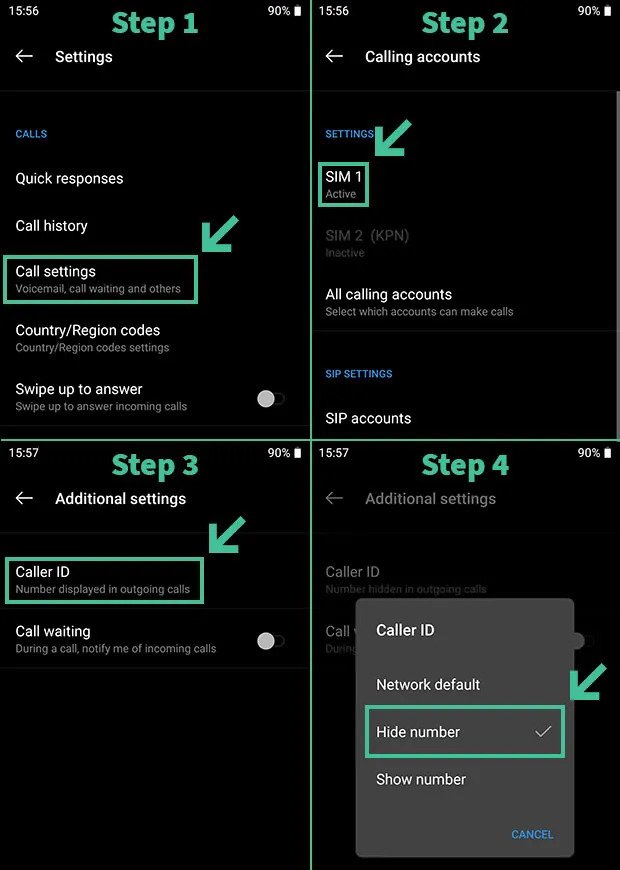
Source: Mobilenumbertrackeronline
Open your Android Phone App
Tap the phone icon that resembles a phone receiver icon on a colored background.
Tap
It is in the top right corner of the screen. Tapping it will prompt a drop-down menu.
- On some smartphones, there will be a “more” option instead.
Tap Settings
The settings option is in the drop-down menu. Clicking on it will open the phone settings page.
Tap Calls or Similar Options
You need to look for a call, call settings, or outgoing phone calls option in the menu and then tap it to complete the process.
Tap Caller ID
The option will be present in the private call menu. You may need to tap additional settings or a different option to view this setting.
Tap Hide Number
The option shall be in the caller ID settings menu. If you don’t have the option, you cannot make an anonymous phone call from your Android settings.
- The option may have a different title (e.g., HIDE)
- If anonymous calling is not built into your Android device settings, you may be able to purchase the option to block outgoing caller ID. Visit your carrier’s website or call them to check whether call masking is a paid feature.
4. Using Settings on iPhone
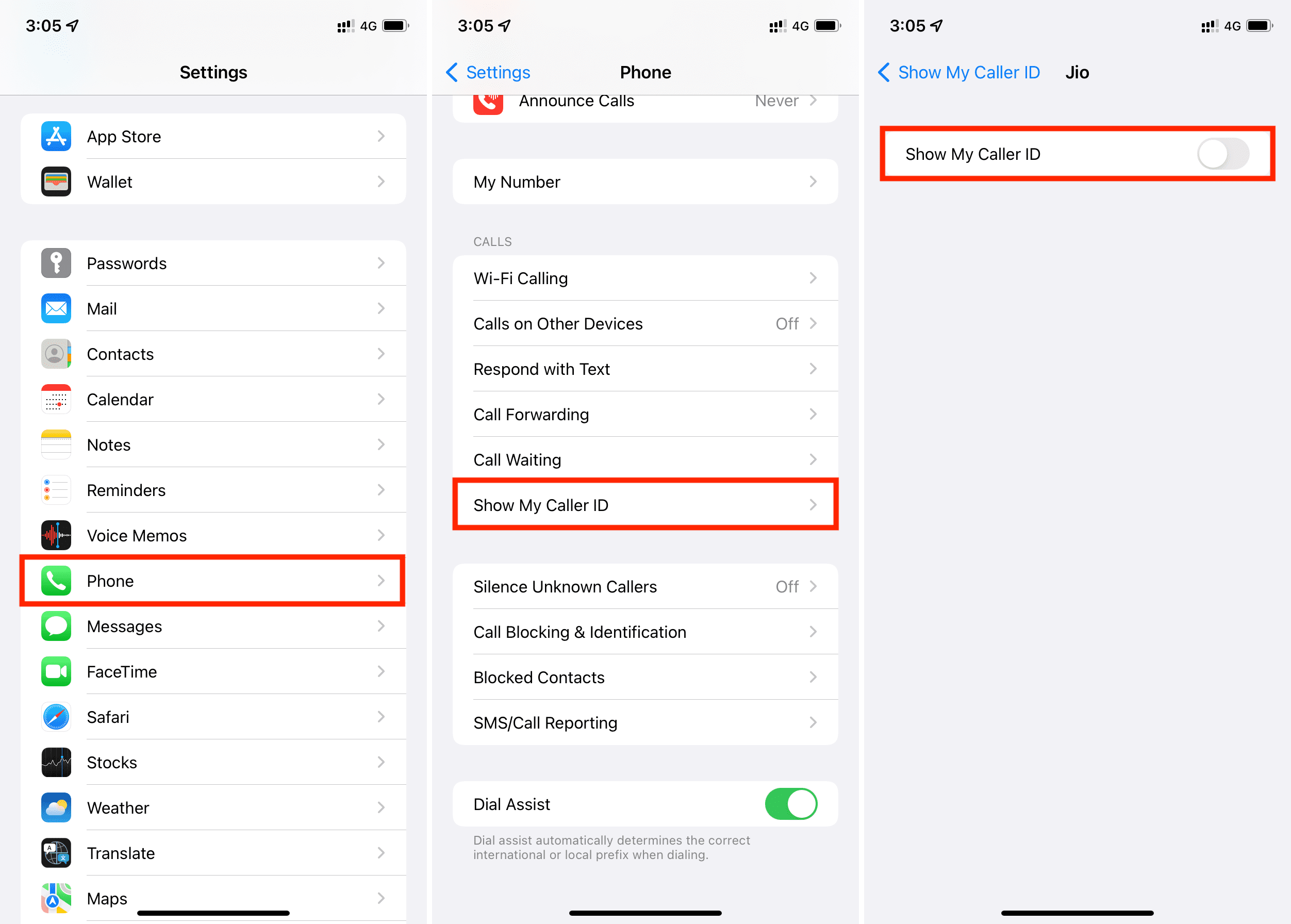
Source: Media.idownloadblog
Open your iPhone’s Settings.
Tap on the settings icon that resembles the gray box with gears. You can usually find it on the iPhone’s home screen.
Scroll down and tap Phone
The option is about a third way down the page. It is on the right side of a green-and-white phone receiver-shaped icon.
Tap show my caller ID
The caller ID is usually in the middle of the screen. You cannot make an anonymous call from your iPhone settings app if you don’t see the option.
- If anonymous calling isn’t an option on your iPhone, you can visit your carrier’s website or call them to check whether call masking is a paid feature.
Tap the Green “Show my Caller ID” Switch
After you tap the switch, the show my caller ID switch will turn white.
- Your iPhone may prompt you to complete the action.
Exit the Settings App
The outgoing calls you make from your iPhone’s built-in app will hide your number instead of being displayed on the recipient’s screen.
- However, if the person you call has a call-unmasking app installed, they can see your phone number,
5. Use a Prepaid Phone
It is one of the better options to consider when initiating an anonymous call without using your cellphone number. Simply go to the nearby market and purchase a prepaid phone. Call and be prepared to pay for it. That’s all there is to it; no hassles, and you’ve finally made an anonymous call to the recipient.
Source: Media.idownloadblog
Prepaid phones are widely available in marketplaces and retailers. As a result, you may simply locate them without conducting any more investigation. Therefore, the next time you want to make an anonymous call, go to the store and purchase a prepaid phone.
6. Call From a Payphone
Payphones have been extremely widespread in the past decade. Yet, they are now hard to get. But, if you can locate a payphone inside the market, you can use it to make a phone call.

Source: Static.Techspot
The recipient will be given the Payphone number and can call it back. Yet, it does not reveal your identity. As a result, if none of the other methods correspond to your needs, this is another possibility.
7. Change the caller ID settings in Windows phone (for Windows phone users)
The Windows phone, like the Android and iOS devices, has the same functionality that prevents id on outgoing calls. The procedure will look something like this.
Settings > Phone > Caller ID > Give my caller ID to > No One > Done.
Similar to the preceding parts, the steps may vary somewhat but will be practically identical.

Source: Storage.Googleapis
Caller ID blocking is only effective if your country’s rules and laws permit it. Otherwise, call operators may display your data in the recipient’s mobile number.
What are the Reasons for Anonymous Calling?
There are various reasons for anonymous calling. Obviously, bad intentions aren’t our cup of tea, so we’ll only focus on the genuine reasons to make an anonymous phone call.
Some of the crucial reasons for making an anonymous phone call include the following:
- Calling someone to verify their identity without revealing yours.
- Providing valuable information to government officials while staying anonymous.
- Using it for online account verification.
- Verifying someone’s identity without revealing yours.
- Using it during data breaches, security hacks, and government surveillance abound.
Now that you know some fundamental reasons to call someone anonymously, your next big question must be how to call anonymously.
To know how to make an anonymous call, take a look at the steps below.
How to Make a Single Anonymous Call?
You can call someone privately by adding a small code in front of your number. The advantage of a single anonymous call is that you don’t have to go through all the settings and change it when you want your number to be visible again.
If you are after a single private phone call, all you need to do is figure out the code you need to add for your specific country.
CODE | WORKS FOR |
*23 or *23# | South Korea |
1831 | Australia (landline) |
*31* | Greece (landline), Iceland, Netherlands (most carriers), Romania, and South Africa (Telkom phones) |
*9# | Nepal (NTC prepaid/postpaid phones only) |
#31# | United States (AT&T phones), Australia (mobile), Albania, Argentina (mobile), Bulgaria (mobile), Denmark, Canada (mobile), France, Germany (some mobile providers), Greece (mobile), India (only after network unlock), Israel (mobile), Italy (mobile), Netherlands (KPN phones), South Africa (mobile), Spain (mobile), Sweden, Switzerland (mobile) |
*31# | Argentina (landline), Germany, Switzerland (landline) |
184 | Japan |
*67 | United States (except AT&T), Canada (landline), New Zealand (Vodafone phones) |
3651 | France (landline) |
133 | Hong Kong |
141 | The United Kingdom, Republic of Ireland |
*43 | Israel (landline) |
0197 | New Zealand (Telecom or Spark phones) |
*67# | Italy (landline) |
*32# | Pakistan (PTCL phones) |
067 | Spain (landline) |
| 1167 | Rotary phones in North America |
How to Get an Anonymous Phone Number?
To get an anonymous phone number, the following steps are helpful:
1) New Phone and SIM Card
You can buy a new phone and SIM card that is not linked to your name and block the caller ID in the settings to get an anonymous phone number. However, it is a tedious process.
2) Google Voice
With Google voice, you can get virtual phone numbers that can be used globally, which is a good option for business-oriented people. However, for many businesses, the cost is prohibitive and adds up quickly. Moreover, it is not entirely anonymous, as it can be linked back to a Google account in some instances.
3) DialerHQ Private App
The best option is to use an app that gives you a second phone number. And in this case, a 2nd phone number private app is a good choice. You can get the second phone number without buying a SIM card or a new phone. The app offers a free version and changes your number efficiently. You can make anonymous calls without any worries.
Wrapping Up
There are various tips on how to make an anonymous phone call. You can hide your caller id, add a prefix or get help from third-party apps. However, ensure that the above tips and tools solely exist to provide users with anonymity and security. They are not intended to harass or abuse other users.
Frequently Asked Questions
Yes,*67 is for anonymous calls. You need to enter *67 and the phone number you will call. When you do this, “anonymous,” “private,” or another indicator will appear on the recipient’s screen.
No, you cannot track an anonymous number. Private numbers blocked numbers, and restricted numbers are generally traceable. On the other hand, anonymous, unavailable, or out-of-area calls are not traceable since they lack the necessary data for an effective trace.
You can stop anonymous phone calls by blocking the number on your phone. But, if you cannot block the number, you can download certain paid blocking apps to help you with it.
If you receive a call with a no-caller ID, it suggests the caller is attempting to conceal his phone number from you. In contrast, an anonymous call indicates that your mobile provider has not deciphered the number.

Priya is a seasoned writer with over 5 years of experience, specializing in VoIP and cloud telephony. She is also well informed about content and digital marketing. Her expertise extends to SEO, ensuring her work not only informs but also ranks. She’s your go-to writer for the telecom industry.
Updated : March 19, 2024

Subscribe to our newsletter & never miss our latest news and promotions.






